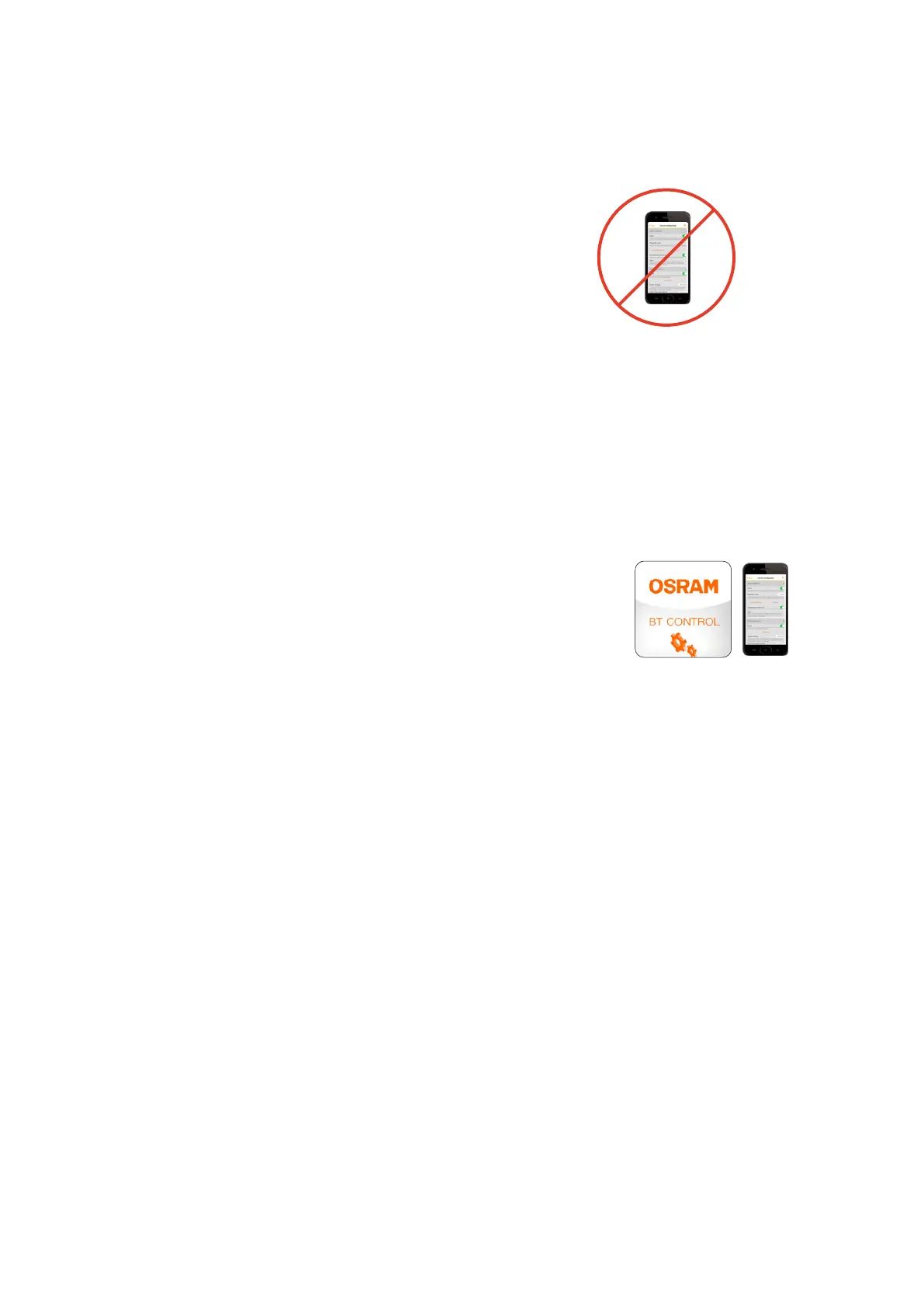OSRAM BT Control | Control features
14
3 Control features
3.1 Standard features (available without app)
These are out-of-the-box functions that can be used right after connecting
the devices and powering them up (no OSRAM BT Config App needed!).
Basic system (controller + luminaire + pushbutton)
— Switch the light on and dim it via the directly connected pushbutton.
— Save the switch-on light level via double press on the pushbutton.
— Wireless light control with the User App (BT Control).
— OSRAM BT Config App access will be blocked after two hours to avoid hacking (the access will be enabled for two
hours after each power cycle).
One or more OSRAM DALI sensor/s connected
— Presence detection enabled automatically (15-minute timer).
— Switch the light on and dim it via the connected pushbutton.
— Daylight harvesting enabled by double press on the connected pushbutton (DALI ECO BT RTC light regulation will
be started automatically after clock synchronization via the app).
One or more OSRAM pushbutton coupler/s connected
— Automatically supported
— PB 1: Switch and dim
3.2 Advanced features (available with app)
These are functions only configurable via the BT Config App.
Load/save a profile
— Main pre-programmed office application available
— Save all settings as a custom profile and apply it on multiple rooms
Light regulation/daylight harvesting (DLHV)
— Enable/disable
— Change setpoint
— Enable/disable switch-off when enough daylight is present
Motion detection
— Enable/disable
— Change delay time to choose between energy saving and user comfort
— Test mode to check the detection area
— Standby level to dim down before switching off
Additional settings
— State after power failure
— Min./max. DALI levels and color temperature
— Pushbutton interface configuration
— Adjustable PIR inhibit timer
