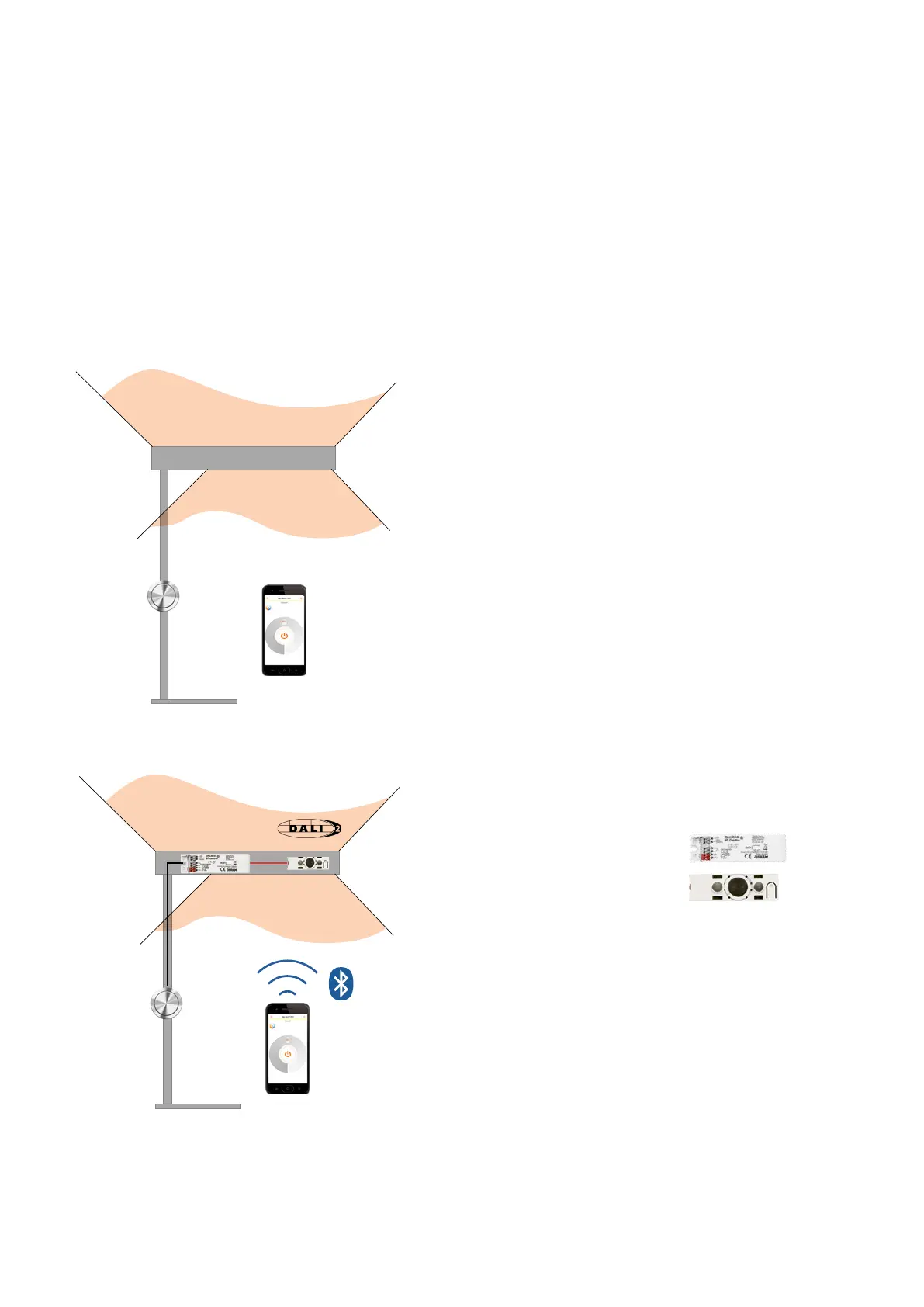OSRAM BT Control | Applications and settings
23
5 Applications and settings
Different applications have different functional demands and need different system settings. Here are some application
use cases with the respective functional settings:
5.1 Stand-alone luminaire/s with integrated BT Control
Pendant, mounted or floor-standing luminaires with one (direct) or two (direct/indirect) light outputs
5.1.1 Floor-standing luminaire with 1 x DALI LED driver (with out-of-the-box light functions)
5.1.1.1 Requirements
The floor-standing luminaire can be switched and dimmed
with one pushbutton.
The integrated presence sensor automatically detects
presence and turns the light on (and off again after a
15-minute delay time).
To keep the level at the sensor constant, the integrated
light sensor dims the light up and down according to the
amount of daylight.
The light can be switched on and off and dimmed via a
smart device.
5.1.1.2 Product setup and wiring diagram
Direct light
Indirect light
Solution with DALI ECO BT
1 x DALI ECO BT
Application controller
1 x DALI sensor LS/PD LI G2
Light and presence sensor
Direct light
Indirect light
