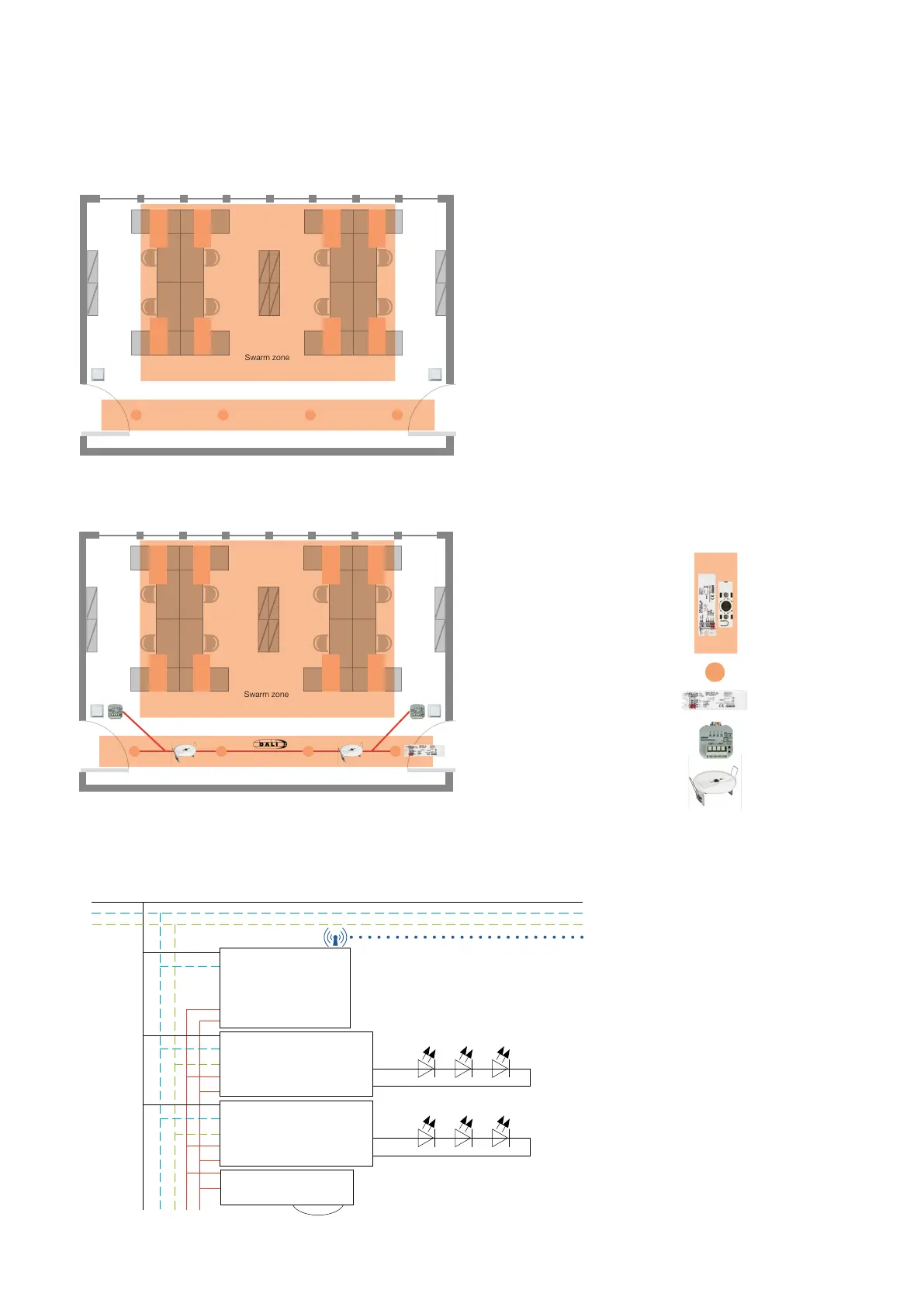OSRAM BT Control | Applications and settings
51
The open-plan office luminaires are floor-standing luminaires
in the desk area and downlights in the corridor area. The
desk luminaires are wirelessly interconnected and react as
a big swarm as soon as presence is detected by one of the
Swarm luminaires.
The lights will be switched on automatically when a person
enters the Swarm zone. If no presence is detected anymore,
the lights will be dimmed down to standby level after a
15-minute delay time.
During presence, the daylight harvesting function will dim
the artificial light up and down according to the amount of
daylight available.
5.2.6 Open-plan office including Swarm function
5.2.6.1 Requirements
5.2.6.2 Application setup and wiring diagram
Solution with DALI ECO BT
8 x floor-standing DALI luminaire
DALI luminaire with integrated
DALI ECO BT Control device and
DALI LS/PD LI sensor
4 x standard DALI luminaire
1 x DALI ECO BT
2 x DALI PRO PB coupler
2 x DALI LS/PD CI
Light and presence detector for
ceiling integration
a) Wiring diagram of floor-standing luminaires shown in the Swarm zone
Group 1
Swarm zone
Group 1
Swarm zone
DALI LS/PD LI
DA
DA
L
N
Pe
DALI LED driver
(direct light)
L
N
Pe
DA
DA
DALI ECO BT
L
N
PB
PB
DA
DA
DALI LED driver
(indirect light)
L
N
Pe
DA
DA