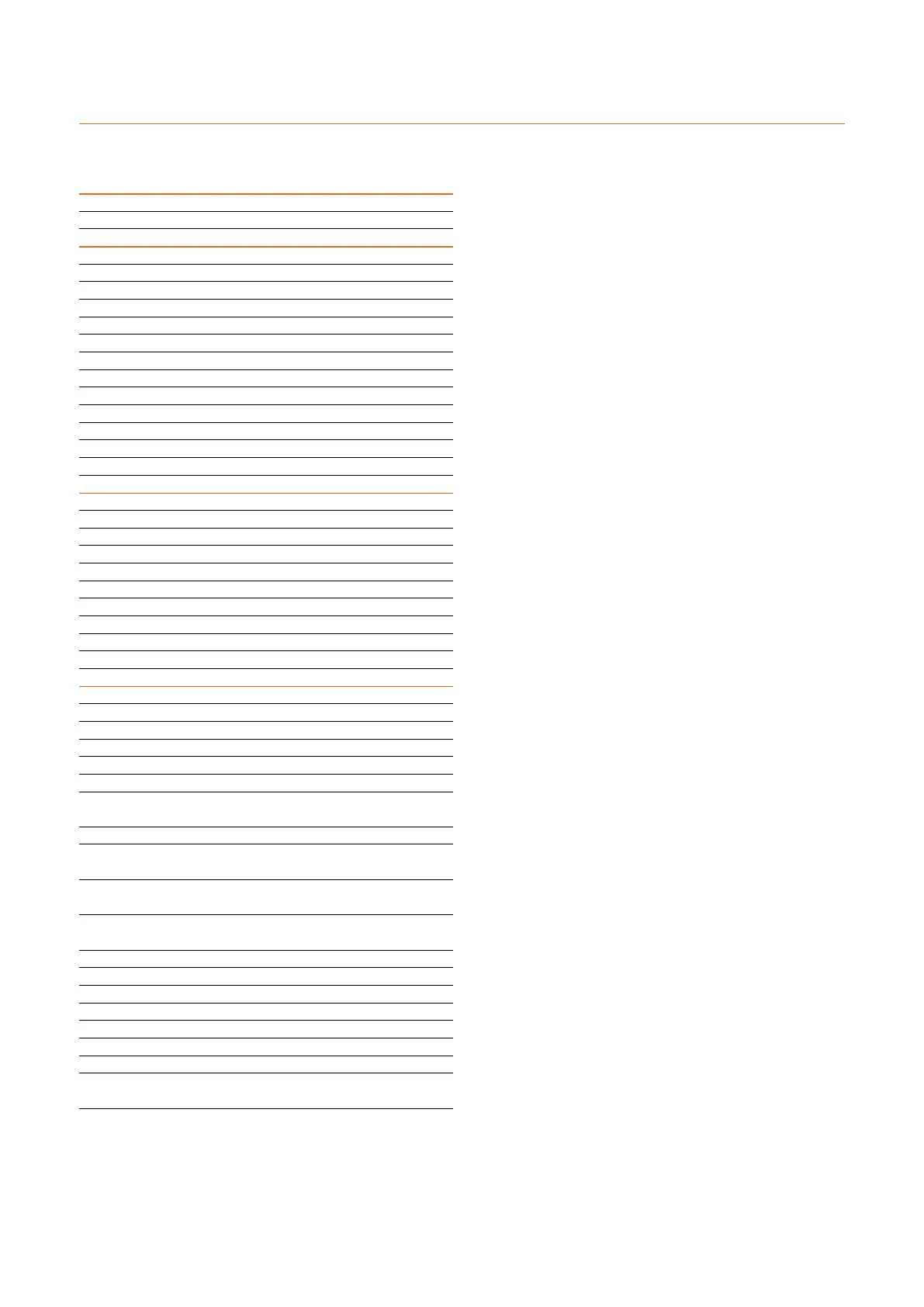OSRAM BT Control | Contents
2
Contents
1 Introduction 03
1.1 The principle 03
2 General information 04
2.1 BT Control devices 04
2.1.1 Wiring diagrams 05
2.2 Apps 06
2.3 Connectable devices 06
2.3.1 OSRAM DALI sensors and couplers G2 – DALI-2-certified 07
2.3.2 OSRAM DALI pushbutton coupler G2 – function modes 08
2.3.3 Limitations on connectable devices 08
2.4 General installation instructions 09
2.4.1 Safety instructions 09
2.4.2 Wiring instructions 09
2.4.3 Radio optimization 10
2.4.4 Light sensor placement and set point for light regulation 13
3 Control features 14
3.1 Standard features (available without app) 14
3.2 Advanced features (available with app) 14
3.2.1 Tunable White 15
3.2.2 Group control 15
3.2.3 Swarm feature 15
3.3 Special features of DALI ECO BT RTC 15
3.3.1 Human Centric Lighting (HCL) 16
3.3.2 Timer 16
3.4 Demo mode 17
4 Configuration of multiple devices 18
4.1 Overview 18
4.2 Three steps for luminaire production with BT Control products 19
4.2.1 Step 1: Commissioning of a reference luminaire 19
4.2.2
Step 2: Upload the configuration to multiple BT Control products
20
4.2.3 Step 3: Assembly of the luminaire in production 22
5 Applications and settings 23
5.1 Stand-alone luminaires with integrated BT Control 23
5.1.1 Floor-standing luminaire with 1 x DALI LED driver
(with out-of-the-box light functions) 23
5.1.2 Floor-standing luminaire with 2 x DALI LED drivers
separating the direct and indirect light 27
5.1. 3
Floor-standing luminaire with 1 x DALI LED driver and active
HCL function 31
5.2 Single-room applications with integrated BT Control 34
5.2.1 Single office (with out-of-the-box light functions) 34
5.2.2 Meeting room with scene control 38
5.2.3
Classroom with daylight harvesting (DLHV) plus light group offset
41
5.2.4 Corridor including standby (infinite timer) 45
5.2.5 Open-plan office including standby 47
5.2.6 Open-plan office including Swarm function 51
5.2.7 Open-plan office including Swarm function and zone division
54