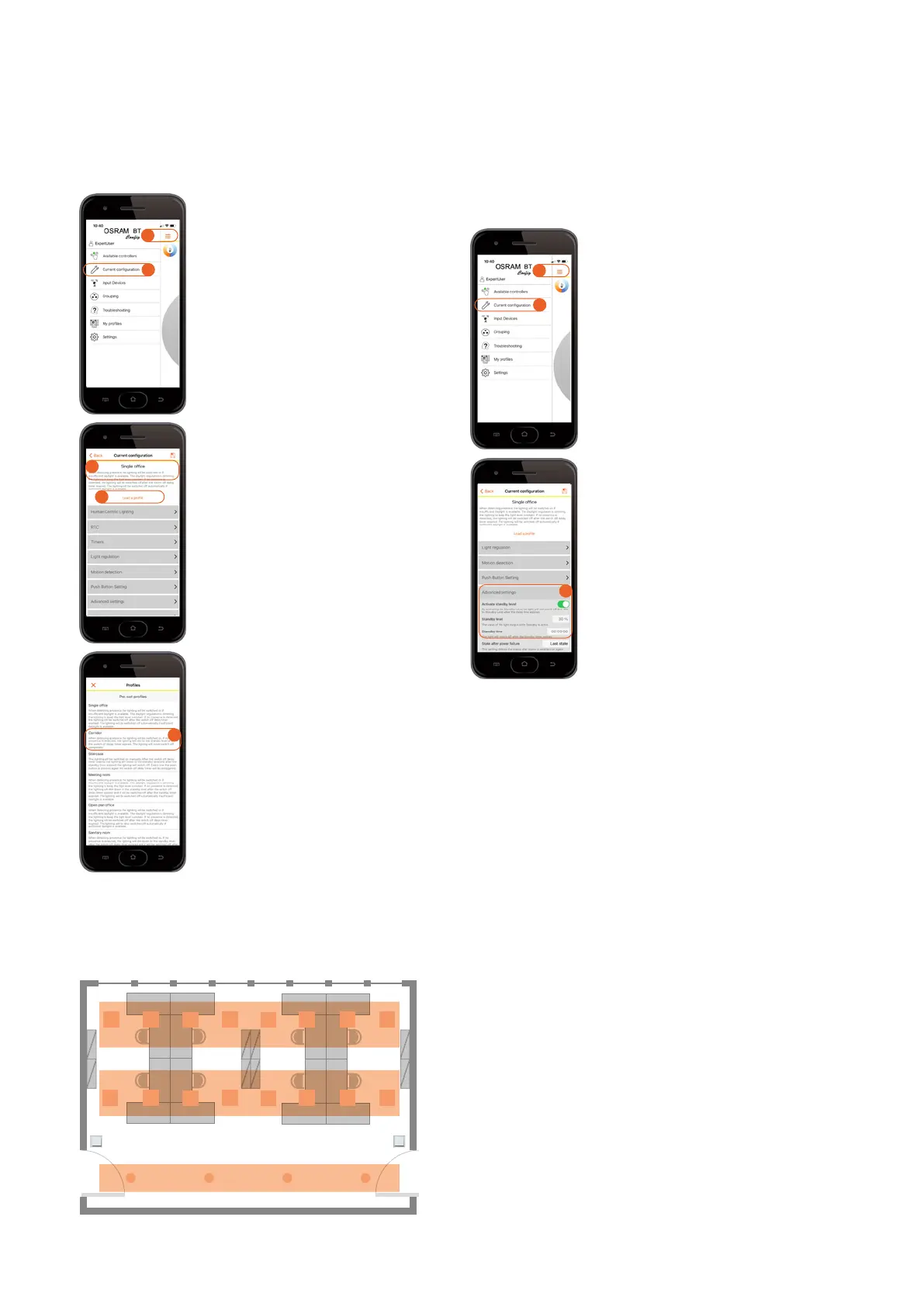OSRAM BT Control | Applications and settings
47
5.2.4.6 Change of default setup
The default setup of the control unit is the “Single Office”
mode, which needs to be changed to the “Corridor” mode first.
Change of default setup
1. Open the main menu.
2. Open “Current configuration”.
3.
The “Single office” profile is
activated
by default.
4. Click on “Load a profile”.
5. Select the “Corridor” profile and
click on “OK” to save this change of
configuration.
5.2.4.7 Standby level and time
When the “Corridor” mode is activated (see chapter
5.2.4.6), the light will go to the pre-defined standby level of
10 % after the switch-off delay time has expired. The light
will never switch off as the standby time is infinite.
Choose the standby level
1. Open the main menu.
2. Open “Current configuration”.
3. Open “Advanced settings”.
Choose the required “Standby level”.
The default level in “Corridor” mode
is 10 %.
5.2.5 Open-plan office including standby
5.2.5.1 Requirements
The open-plan office luminaires are divided into three light
groups which can be switched and dimmed.
The lights will be switched on automatically when a person
enters the room and dimmed down to a standby level after
a 15-minute delay time if no presence is detected.
During presence, the daylight harvesting function will dim
the artificial light up and down according to the amount of
daylight available.
2
1
3
2
1
4
5
3
Group 3
Group 2
Group 1