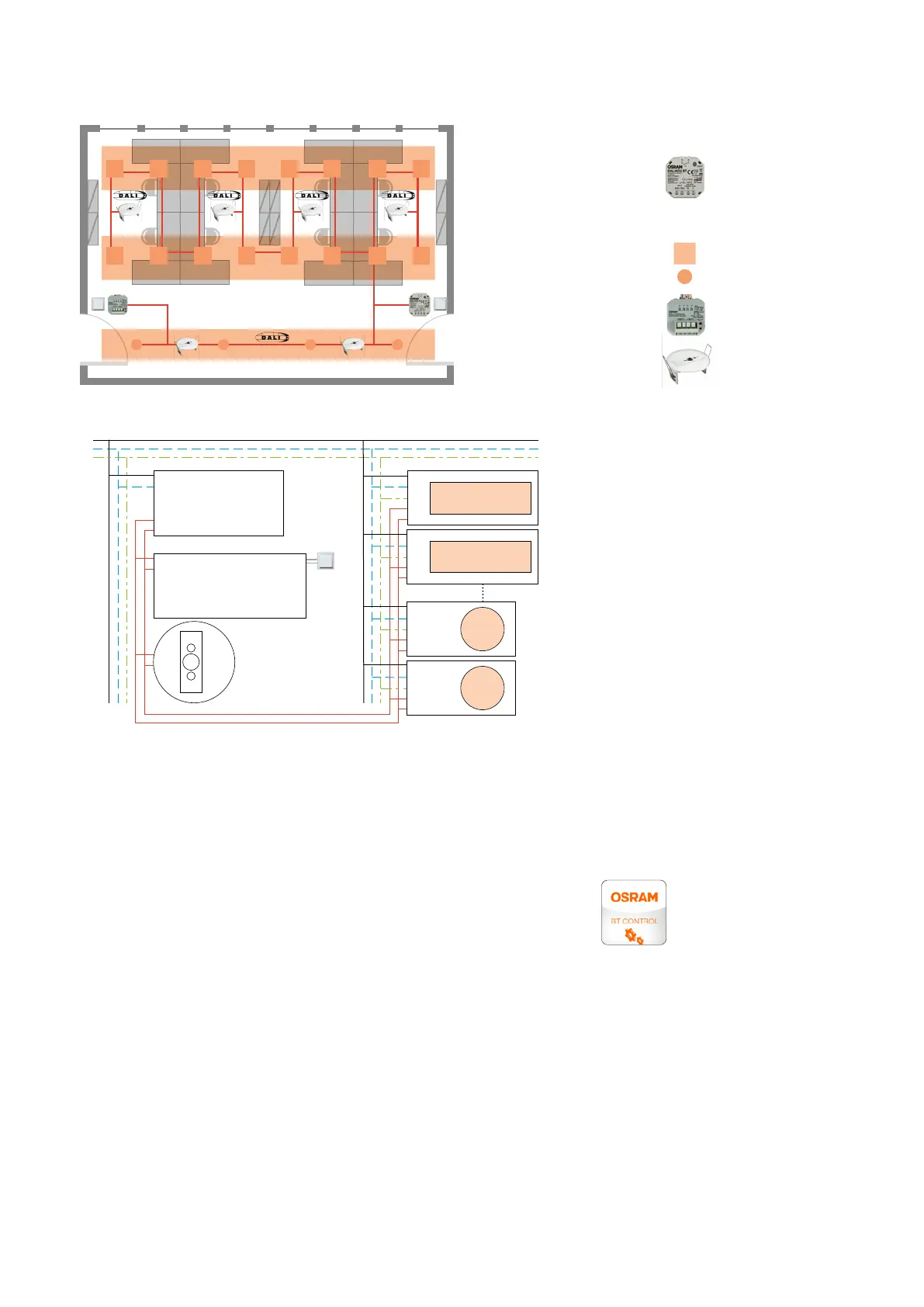OSRAM BT Control | Applications and settings
48
Solution with DALI ACU BT
1 x DALI ACU BT
DALI controller
(best mounted in a flush box)
Standard DALI luminaire
16 x
4 x
1 x DALI PRO PB coupler
6 x DALI LS/PB CI
Light and presence detector for
ceiling integration
5.2.5.3 Out-of-the-box features (no app for configuration needed!)
Attention: For this application, the out-of-the-box features are not sufficient.
Additional configuration via the OSRAM BT Config App is required (see chapter 5.2.3.4 ff.)!
5.2.5.4 Configuration via the OSRAM BT Config App
The controller can be configured via smartphone with the OSRAM BT Config App.
The BT Config App configuration is mandatory for this application!
The grouping feature needs to be activated, the HCL function needs to be
deactivated and the two pushbuttons need to be configured as well.
Important note:
After powering up the controller, it can be configured with the BT Config App for two hours only (as long as no admin
password is stored). After the two-hour delay time has expired, connecting to the controller with the BT Config App is
blocked. The timer can be reset by power-cycling the controller. When an admin password is set, the access to the con-
troller will no longer expire.
The following features are a selection of the most popular project-specific adaptations. There are also many additional
settings which can be looked up in the app.
5.2.5.5 Password protection
Please see 5.2.1.5: Password protection
Group 3
Group 2
Group 1
L
N
Pe
DA
DA
DALI
LS/PD
CI
DALI ACU BT
L
N
PB
PB
DA+
DA-
DALI PRO PB coupler
DA
DA
A
B
C
D
DALI luminaire
L
N
Pe
DA
DA
DALI luminaire
L
N
Pe
DA
DA
L
N
Pe
DA
DA
DALI
lum.
L
N
Pe
DA
DA
DALI
lum.