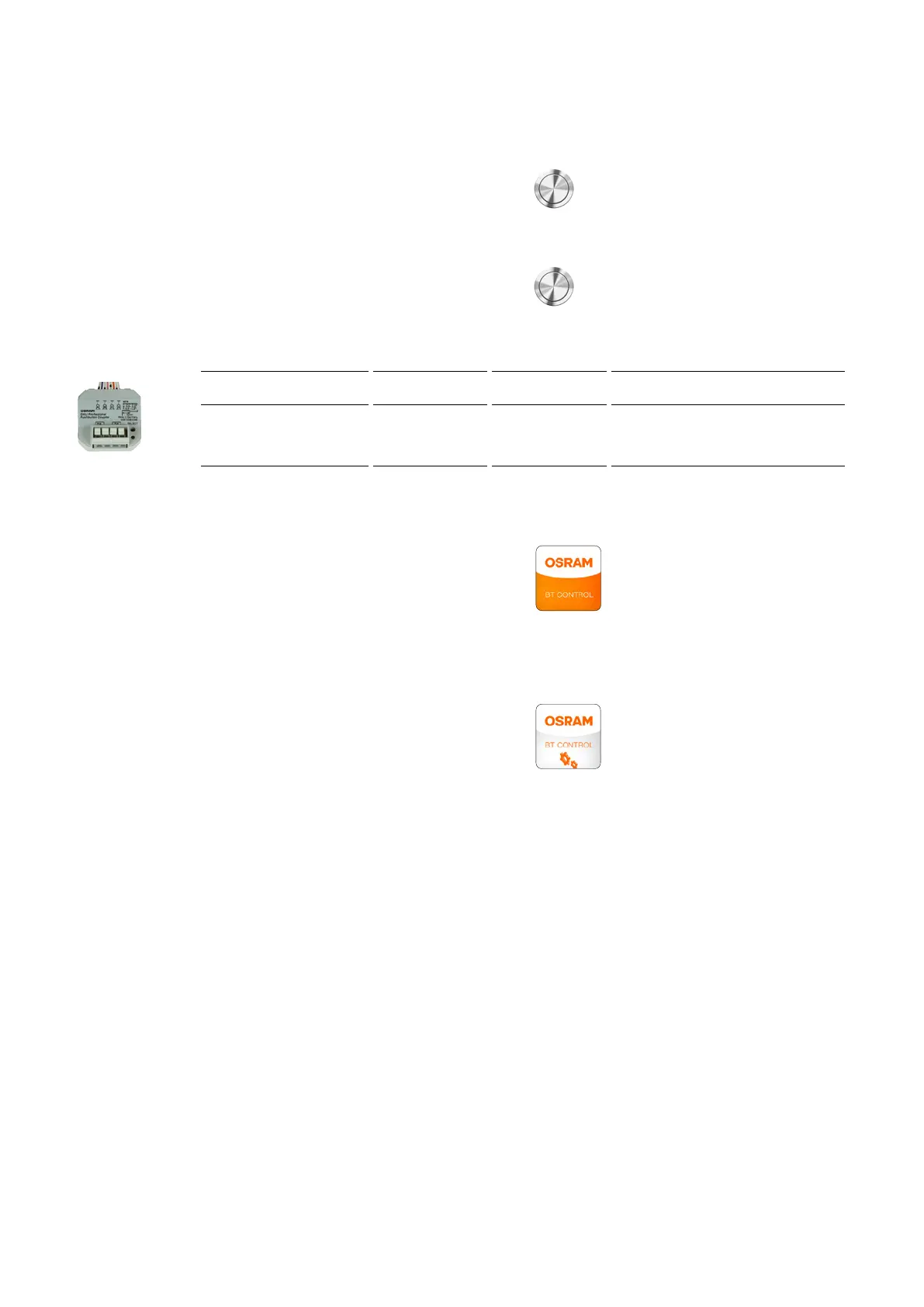OSRAM BT Control | Applications and settings
35
5.2.1.3 Out-of-the-box features (no app for configuration needed!)
Manual control via the connected pushbutton:
— Short press: On/off
— Long press: Dim up/down
— Double press: Storing the actual light level as set point for DLHV
(daylight harvesting)
Optional: Second pushbutton (with resistor):
— Short press: Scene toggle
— Long press: Tune cold/warm (Tunable White)
Optional: Pushbutton coupler:
Name Function of
input A
Function of
input B
Function of
input C
Function of
input D
1: 1-channel Tunable White
(default)
SP
*
: Switch on/off
LP
**
: Dim up/down
Groups: All (1–4)
SP: Toggle scene
LP: Change color
temp.
Groups: All (1–4)
SP: Recall scene 1
LP: ---
Groups: All (1–4)
SP: Recall scene 2
LP: ---
Groups: All (1–4)
Control via smartphone with the OSRAM BT Control App
— The user can switch and dim the light via smartphone.
— The user can tune the light via smartphone (Tunable White).
— The user can set a password to limit access.
5.2.1.4 Additional configuration options via the OSRAM BT Config App
The controller can be configured via smartphone with the OSRAM BT Config App.
The BT Config App configuration is not mandatory, but enables more
flexibility to adapt the behavior to the requirements of the customer.
Important note:
After powering up the controller, it can be configured with the BT Config App for two hours only (as long as no admin
password is stored). After the two-hour delay time has expired, connecting to the controller with the BT Config App is
blocked. The timer can be reset by power-cycling the controller. When an admin password is set, the access to the controller
will no longer expire.
*
SP = Short press
**
LP = Long press