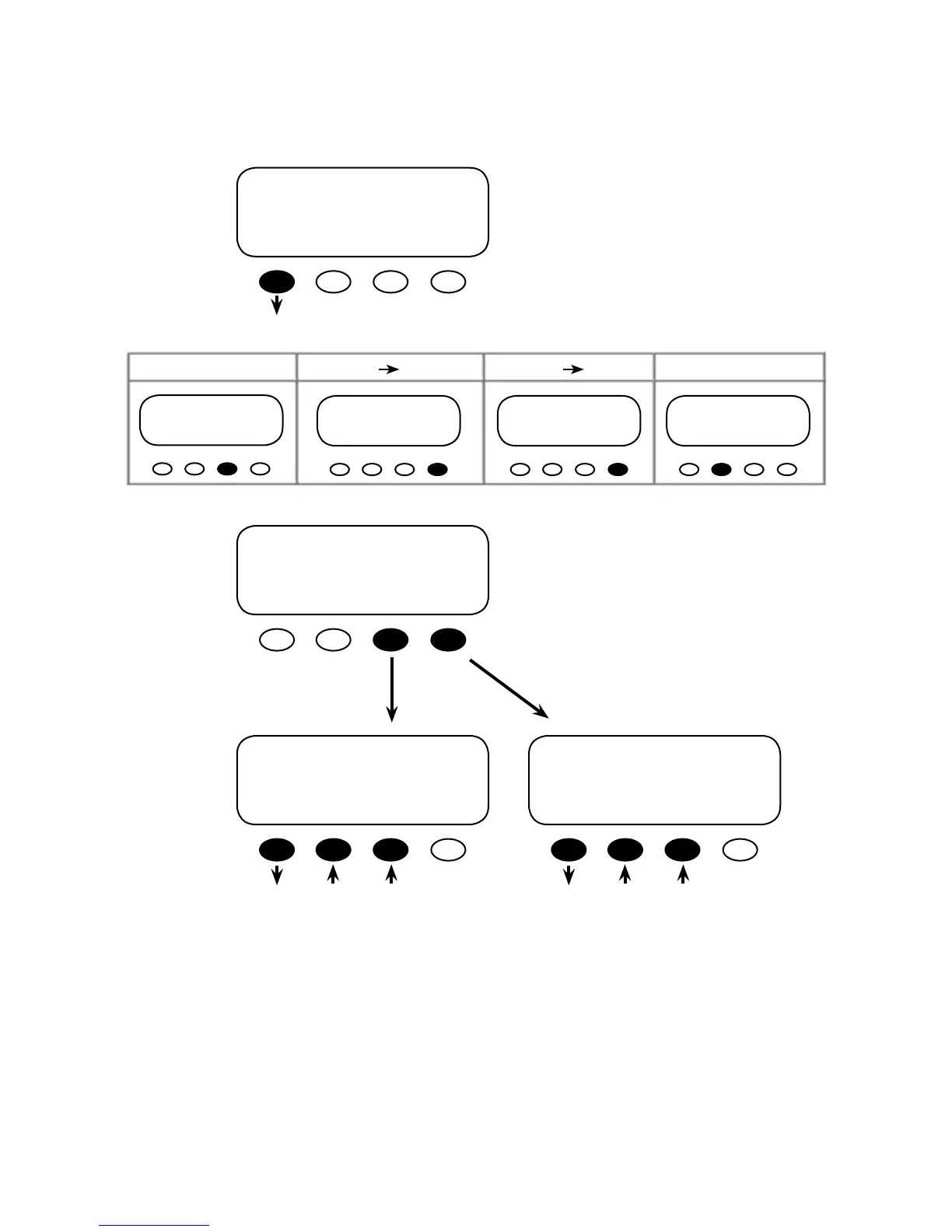37
PATH
MAIN-----------------------------------
9:57:32A
SUM STATUS SETUP ADV
SETUP-------------------------------
choose device:
FX MATE
SETUP/MATE/PAGE1-----------------
mate code rev: 402
choose category:
CLOCK CNT GLOW PG2
SETUP/MATE/PAGE2-----------------
choose category:
PG1 SUMRY COMM MAIN
PATH
MAIN--------------------------------
9:57:32A
SUM STATUS SETUP ADV
Pressing the <SUM> so key in the MAIN menu
brings up your chosen SUMMARY screen or, if
None is chosen, it will bring up the FX SUMMA-
RY screen as a default. To adjust the timing of the
SUMMARY screen display, see the next section.
SETUP/MATE/SUMMARY----------
summary control
BACK TYPE DELAY ROLL
SETUP/MATE/SUMMARY/TYPE--
sum screen 19 minutes
delay time
BACK INC DEC
In the SETUP/MATE/SUMMARY screen, press
the <DELAY> so key; this will take you to
the sum screen delay time screen. Pressing the
<ROLL> so key leads to the sum screen roll rate
screen.
e roll rate is how oen the MATEswitches be-
tween the FX and CC summary screens. e rate
can be adjusted with the <INC> and <DEC> so
keys. Pressing the <BACK> so key returns to the
SETUP/MATESUMMARY screen.
SETUP/MATE/SUMMARY/TYPE--
sum screen 10 seconds
roll rate
BACK INC DEC
<DELAY> in SUMMARY mode shows
how long it takes for a SUMMARY
screen to be automatically displayed.
is time can be increased or decreased
by pressing the <INC> and <DEC> so
keys. Aer the SUMMARY screen delay
time is chosen, press the <BACK> so
key to return you to the SETUP/MATE-
SUMMARY screen.