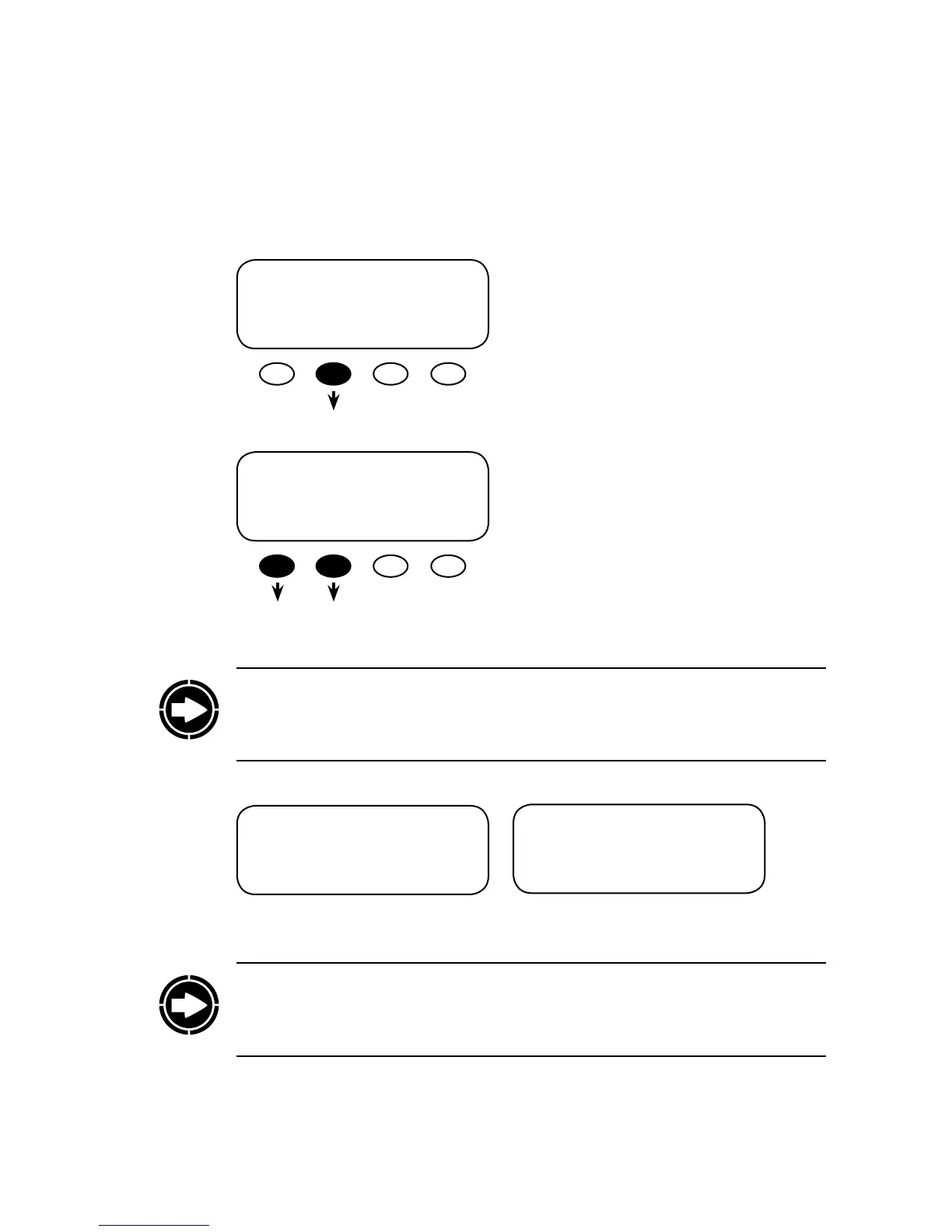39
Why you want them: Status screens give the user a breakdown of individual activities of the FX
Series Inverter/Charger(s) and the Charge Controller(s), including AC and DC voltage and AC
current meters. It is these individual readings that combine to produce the Summary screens
noted earlier and allow monitoring of the system operation.
STATUS Screens
Press <STATUS> on the Main menu to access the
STATUS menu. STATUS contains all the meters
and mode displays for OutBack products con-
nected to the MATE.
e STATUS menu is divided rst by product and
then into menu categories, such as meter, modes,
and statuses.
MAIN---------------------------------
9:57:32A
SUM STATUS SETUP ADV
STATUS -----------------------------
choose device:
FX CC DC MATE
NOTE: Not all STATUS screens are applicable to all FX models. e screens dier by product
type and revision. See the Menu Map at the end of the manual for locations of all of the status
screens available. Consult your specic OutBack product owner manual for an explanation of
all the operating modes and meters.
STATUS/CC/PAGE 1--------------
MODE METER SETP PG2
STATUS/FX/PAGE 1----------------
choose category
MODE METER BATT PG2
Typical CC Status Screen Typical FX Status Screen
NOTE: Other than oering manual on/o control of its AUX relay, the MATE has no control
over the workings of the CC Charge Controller except when the system is undergoing a global
EQ charger mode. At this time, the system uses both the FX and the Charge Controller(s) to
charge the batteries.