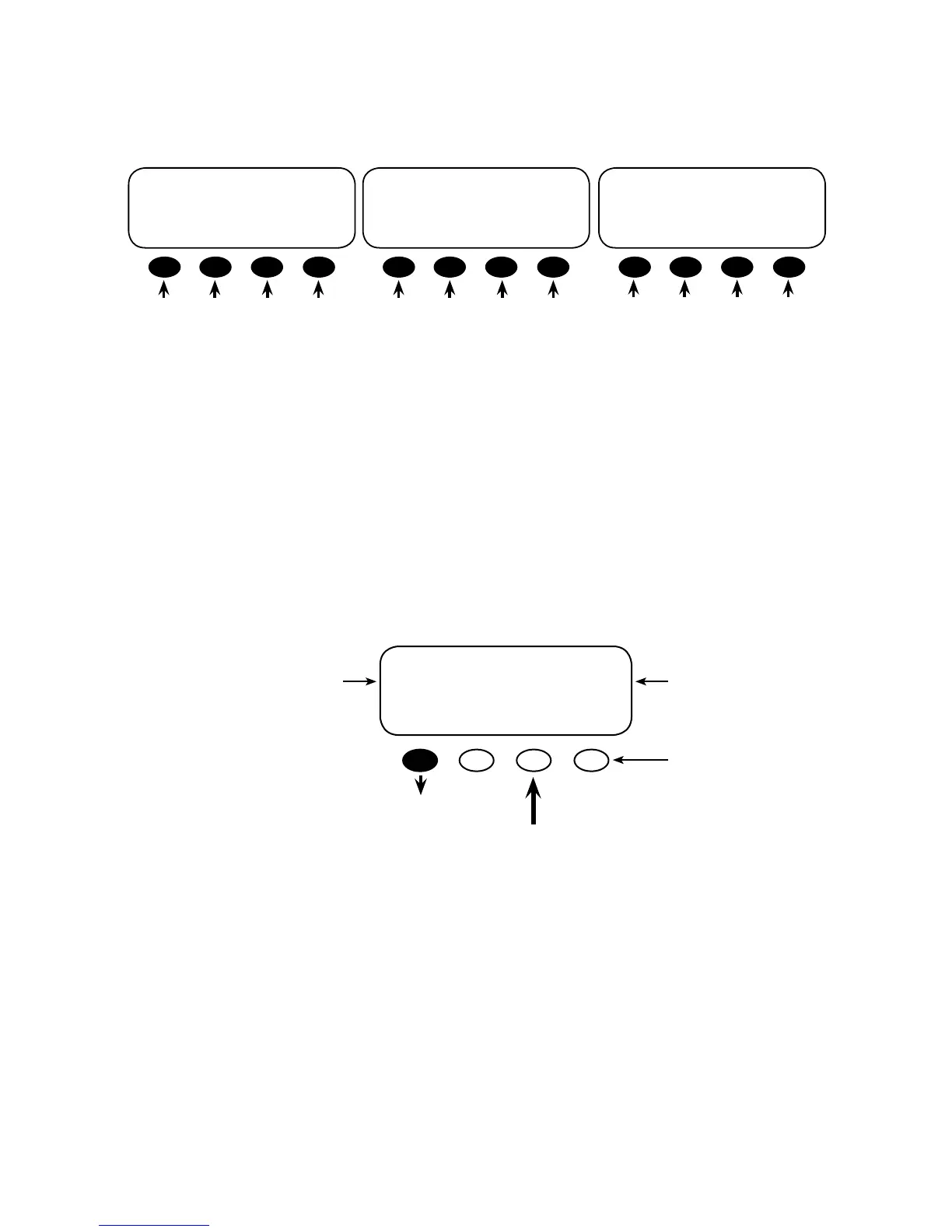40
Reading a STATUS Screen
STATUS/FX/PAGE1---------------
choose catagory
MODES METER BATT PG2
STATUS/FX/PAGE2---------------
choose catagory
PG1 ERROR WARN PG3
STATUS/FX/PAGE3---------------
choose catagory
PG2 DISCON SELL MAIN
• MODE: a functioning condition or state of operation
• METER: displays inverter and charger activity, including output and input AC voltage, and
AC inverter, charger, and input current
• BATT: displays the battery temperature, voltage and the various set points for the dierent
recharging cycles as well as the time remaining to complete any of those cycles
• PG2: pressing the <PG2> so key opens the next selection of STATUS screens
• ERROR: various FX errors and their causes; an error can shut the FX down
• WARN(ING): FX warning situations; warnings will not shut the FX down
• PG3: Pressing the <PG3> so key opens the last STATUS screen
• DISCON: lists the reasons the FX disconnects from an AC source
• SELL: displays a number representing the reason the FX stops selling power to the grid; this
number is used by technicians for troubleshooting grid-tied FX units
e second line
indicates the FX
or Charge Con-
troller MODE
e status of
“inv(erter)
control” is “ON.”
Pressing the <CHANGE MODE> so key
changes the operation of the mode shown
on the screen; it does not change to another
mode altogether. To change modes, press the
<DOWN> so key.
To choose an FX
on a specic Port,
press the <PORT>
so key.
STATUS/FX/MODE----------- P00
inv control: ON
CHANGE
DOWN STAT MODE PORT