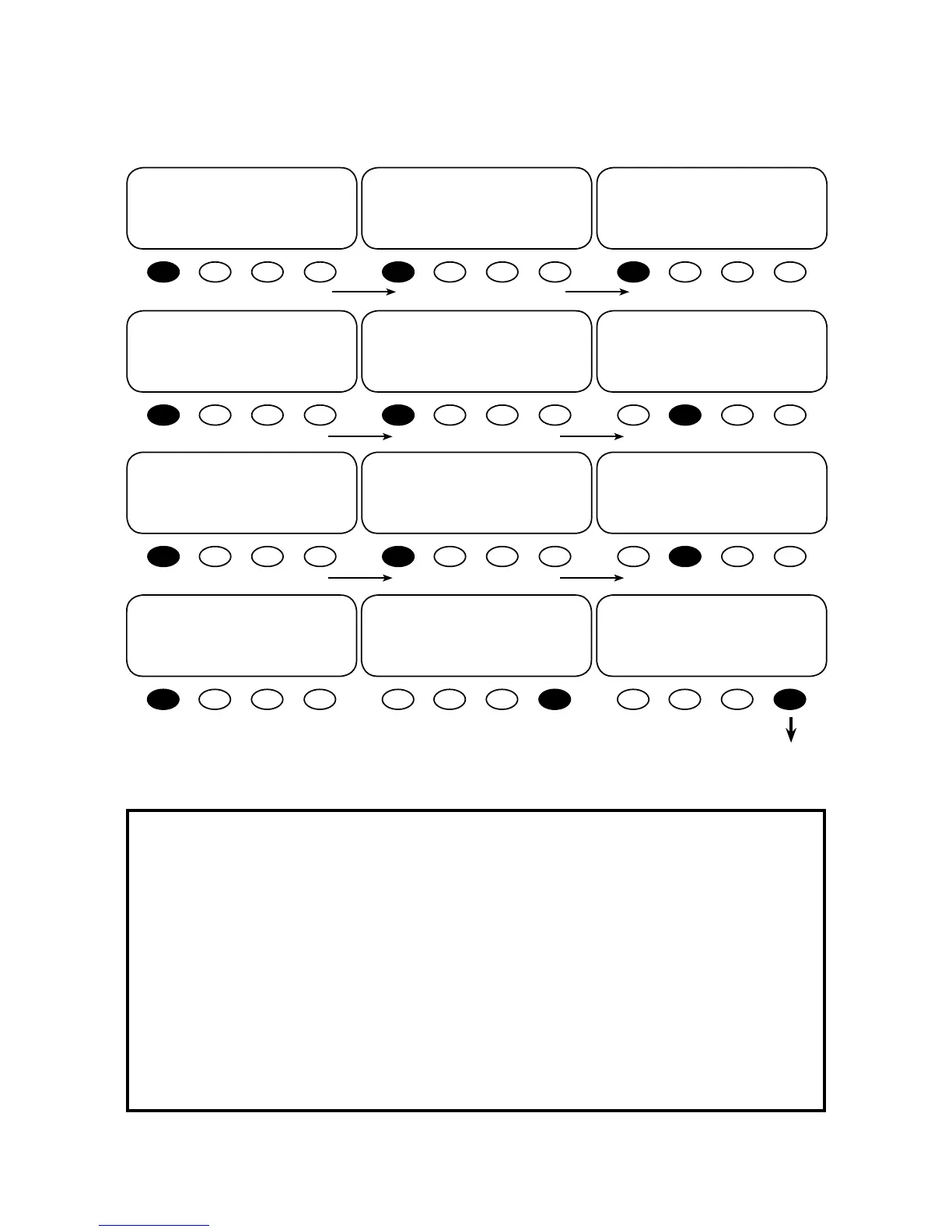43
FX STATUS Batt(ery) Screens
STATUS/FX/MODE-------------P00
battery 13.6 vdc
actual
DOWN STATUS PORT
STATUS/FX/METER-------------P00
battery 14.4 vdc
set point
DOWN UP TOP PORT
STATUS/FX/MODE-------------P00
battery 13.6 vdc
temp compensated
DOWN UP TOP PORT
STATUS/FX/BATT---------------P00
absorb 00.0 hrs
time remaining
DOWN UP TOP PORT
STATUS/FX/BATT---------------P00
oat 24.0 hrs
time remaining
DOWN UP TOP PORT
STATUS/FX/BATT---------------P00
oat 13.6 vdc
set point
DOWN UP TOP PORT
BATT(ERY) Screens
• battery actual: battery voltage as measured by the FX
• battery temp compensated: the Remote Temperature Sensor (RTS) must be connected to this value to be
measured
• absorb set point: charger set point for absorb recharging cycle
• absorb time remaining: time remaining in absorb recharging cycle
• oat set point: battery set point for oat recharging cycle
• reoat set point: at this battery voltage, the charger restarts the oat recharging cycle
• equalize set point: charger set point for equalize recharging cycle
• equalize time remaining: time remaining in equalize recharging cycle
• batt temp: this value, which reects the battery temperature, is used by the charger when an RTS is connected
to the FX
e BATT MODE values cannot be changed in the STATUS screens.
STATUS/FX/BATT---------------P00
reoat 12.5 vdc
set point
DOWN UP TOP PORT
STATUS/FX/BATT---------------P00
equalize 00.0 hrs
time remaining
DOWN UP TOP PORT
STATUS/FX/BATT---------------P00
equalize 14.4 vdc
set point
DOWN UP TOP PORT
STATUS/FX/BATT---------------P00
batt temp. 255
(not in degree C/F)
DOWN UP TOP PORT
STATUS/FX/PAGE1-------------------
choose catagory:
MODES METER BATT PG2
STATUS/FX/BATT---------------------
end of battery menu
UP TOP STATUS
Pressing the <PG2> so key
brings up more STATUS
categories.