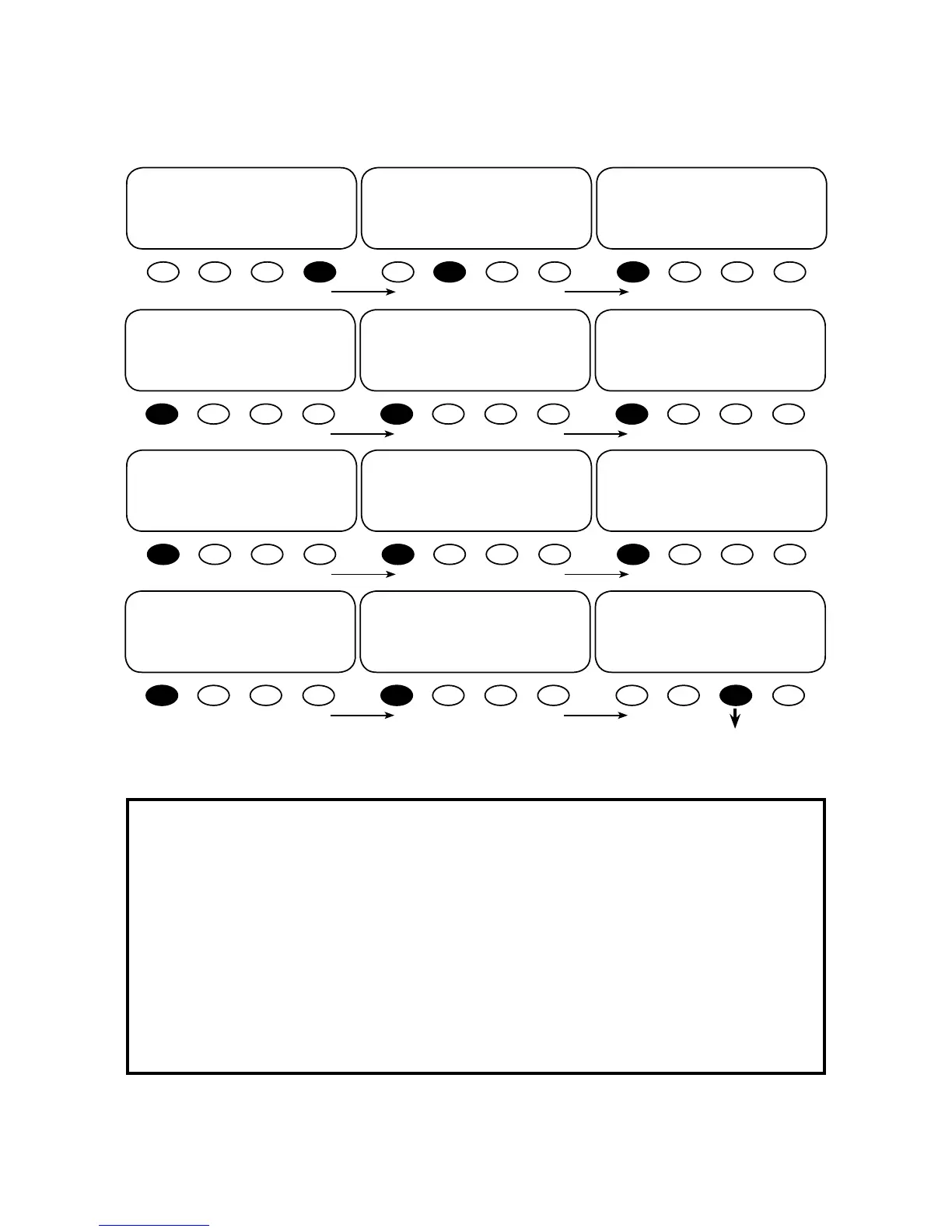44
FX STATUS ERROR Screens
STATUS/FX/PAGE1-------------------
choose category:
MODES METER BATT PG2
STATUS/FX/ERROR-----------P00
Low ac output No
voltage
DOWN STATUS PORT
STATUS/FX/PAGE2-------------------
choose category:
PG1 ERROR WARN PG3
STATUS/FX/ERROR----------P00
stacking No
error detected
DOWN UP TOP PORT
STATUS/FX/ERROR----------P00
low battery No
voltage
DOWN UP TOP PORT
STATUS/FX/ERROR----------P00
inverter No
overtemp
DOWN UP TOP PORT
STATUS/FX/ERROR----------P00
phase loss No
error
DOWN UP TOP PORT
STATUS/FX/ERROR----------P00
ac output No
shorted
DOWN UP TOP PORT
STATUS/FX/ERROR----------P00
high battery No
voltage
DOWN UP TOP PORT
STATUS/FX/ERROR---P00 ac output
No
backfeed
DOWN UP TOP PORT
STATUS/FX/PAGE2-----------------
choose category:
PG1 ERROR WARN PG3
STATUS/FX/ERROR------------------
end of error menu
UP TOP STATUS
Push <STAT> to return to the “choose
category” STATUS /FX/PAGE2
Push <WARN> to see
the WARN(ING) Menu.
ERROR Screens
• low ac output voltage: inverter could not supply enough AC voltage to meet demand
• stacking error detected: communication problem among stacked FXs
• inverter overtemp: FX has reached its maximum allowed operating temperature
• low battery voltage: battery voltage is below the LOW BATTERY CUT-OUT VOLTAGE set point (this is a
common error and will light up even with low AC out or AC shorted)
• phase loss error: not operational
• high battery voltage: battery voltage rose above the safe high battery voltage level for 10 seconds
• ac output shorted: inverter reached its maximum current and shutdown
• ac output backfeed: usually indicates another AC power source was connected to the FX’s AC output
ERROR screens can only display errors; they do not oer any means to correct them. ese are hard faults.
e LED is solid and the inverter must be turned o and then on to reset.