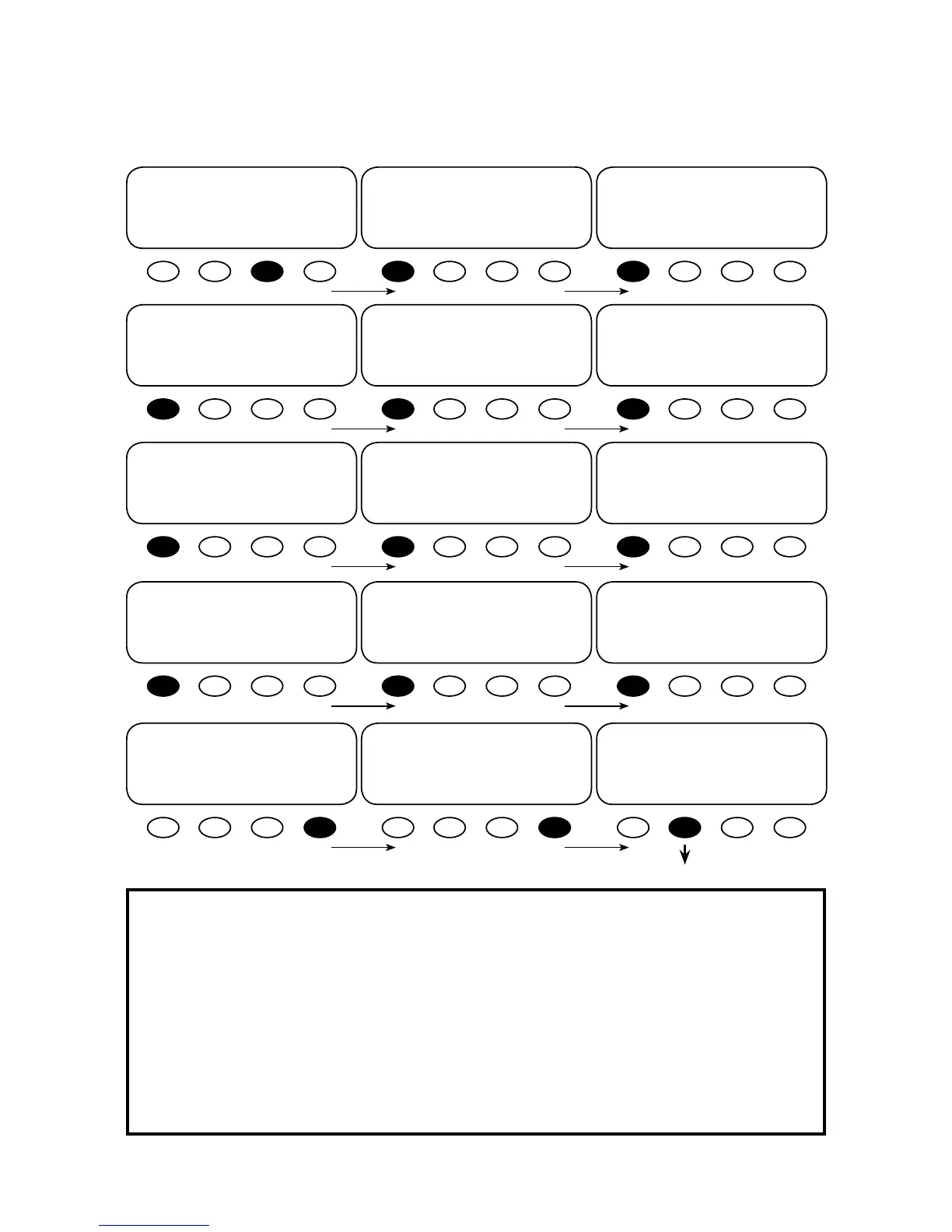45
FX STATUS WARN(ING) Screens
STATUS/FX/PAGE2-----------------
choose category:
PG1 ERROR WARN PG3
STATUS/FX/WARN-------------P00
acin freq No
too low
DOWN UP TOP PORT
STATUS/FX/WARN-------------P00
acin freq No
too high
DOWN STATUS PORT
STATUS/FX/WARN--------------P00
acin voltage No
too high
DOWN UP TOP PORT
STATUS/FX/WARN-------------P00
acin input No
current exceeds max
DOWN UP TOP PORT
STATUS/FX/WARN-------------P00
acin voltage No
too low
DOWN UP TOP PORT
STATUS/FX/WARN-------------P00
temperature No
sensor fault
DOWN UP TOP PORT
STATUS/FX/WARN--------------P00
internal fan No
failure detected
DOWN UP TOP PORT
STATUS/FX/WARN-------------P00
internal comm No
error detected
DOWN UP TOP PORT
STATUS/FX/WARN------------P00
airtemp 190
DOWN UP PORT
STATUS/FX/WARN-----------P00
captemp 186
DOWN UP PORT
STATUS/FX/WARN-----------P00
fettemp 184
DOWN UP PORT
STATUS/FX/WARN------------------
end of warnings menu
UP TOP STATUS
STATUS/FX/PAGE3-----------------
choose category:
PG2 DISCON SELL MAIN
STATUS/FX/PAGE2------------------
choose category:
PG1 ERROR WARN PG3
WARN(ING) Screens
• acin freq too high: AC source is above 66 Hz (upper limit) and will be dropped if frequency gets much higher
• acin freq too low: AC source is under 54 Hz (lower limit) and will be dropped if frequency gets much lower
• acin voltage too high: AC source’s voltage is over 140 VAC (default limit) and risks loss of FX connection
• acin voltage too low: AC source’s voltage is under 108 VAC (default limit) and risks loss of FX connection
• acin input current exceeds max: AC loads are drawing more current than the rating of the FX allows
• temperature sensor fault: an internal FX temperature sensor is malfunctioning
• internal comm. error detected: there is a communication problem between the MATE and the FX
• internal fan failure detected: the FX’s internal cooling fan is not operating properly
• airtemp: displays a numeric value representing the air temperature around the FX*
• fettemp: displays a numeric value representing the temperature of the FETs (Field Eect Transistors)*
• captemp: displays a numeric value representing the temperature of the ripple capacitors*
*ese values are used for troubleshooting purposes. e higher the numerical value, the cooler the temperature.
Push <DISCON> to view
the DISCONNECT Menu.