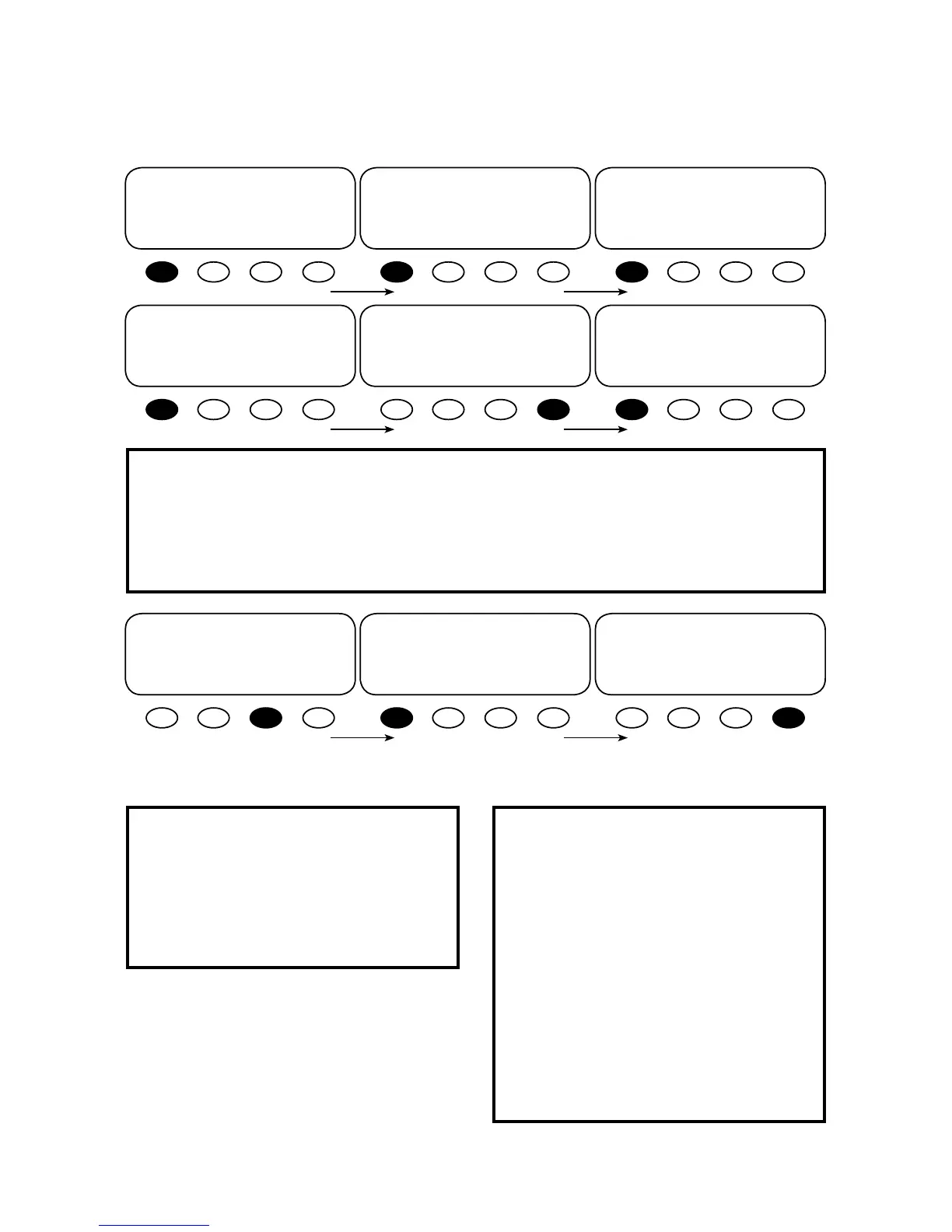46
STATUS/FX/DISCON-----------P00
acin freq No
too high
DOWN STATUS PORT
STATUS/FX/DISCON-----------P00
acin voltage No
> max
DOWN UP TOP PORT
STATUS/FX/DISCON----------P00
acin freq No
too low
DOWN UP TOP PORT
STATUS/FX/DISCON-----------P00
acin voltage No
< min
DOWN UP TOP PORT
STATUS/FX/PAGE3----------------
choose category:
PG2 DISCON SELL MAIN
STATUS/FX/DISCON----------------
end of DISCON menu
UP TOP STATUS
DISCON(NECT) Screens
DISCON(NECT) Screens
• acin freq too high: screen displays “Yes” if the AC source exceeds 69 Hz and the FX disconnects from
the source
• acin freq too low: displays “Yes” if the FX disconnects from an AC source below 51 Hz
• acin voltage > max: the source of the AC voltage exceeds the FX maximum of 140 VAC(default value)
• acin voltage < min: the source of the AC voltage falls below the FX minimum of 108 VAC (default)
STATUS/FX/PAGE3-----------------
choose category:
PG2 DISCON SELL MAIN
STATUS/FX/PAGE3-----------------
choose category:
PG2 DISCON SELL MAIN
STATUS/FX/SELL------------- stop
sell 15
reason
STATUS PORT
Press STATUS to return to the
MAIN Menu.
Press MAIN to return to the
STATUS Menu
FX SELL Screen
• stop sell reason: displays a numerical value
(15 in sample screen shown here) indicating
a reason a grid-tied FX has stopped selling
power to the utility grid; this screen is used
for troubleshooting by OutBack Power System
technicians.
Stop SELL Reasons
0
1
2 Island-detected wobble
3
4
5 Charge diode battery volt fault
6
7 Silent command
8 Save command
9 R60 o at go fast
10 R60 of at do relays
11 Current limit sell
12 Current limit charge
13
14 Back feed
15 Brute sell charge VAC over