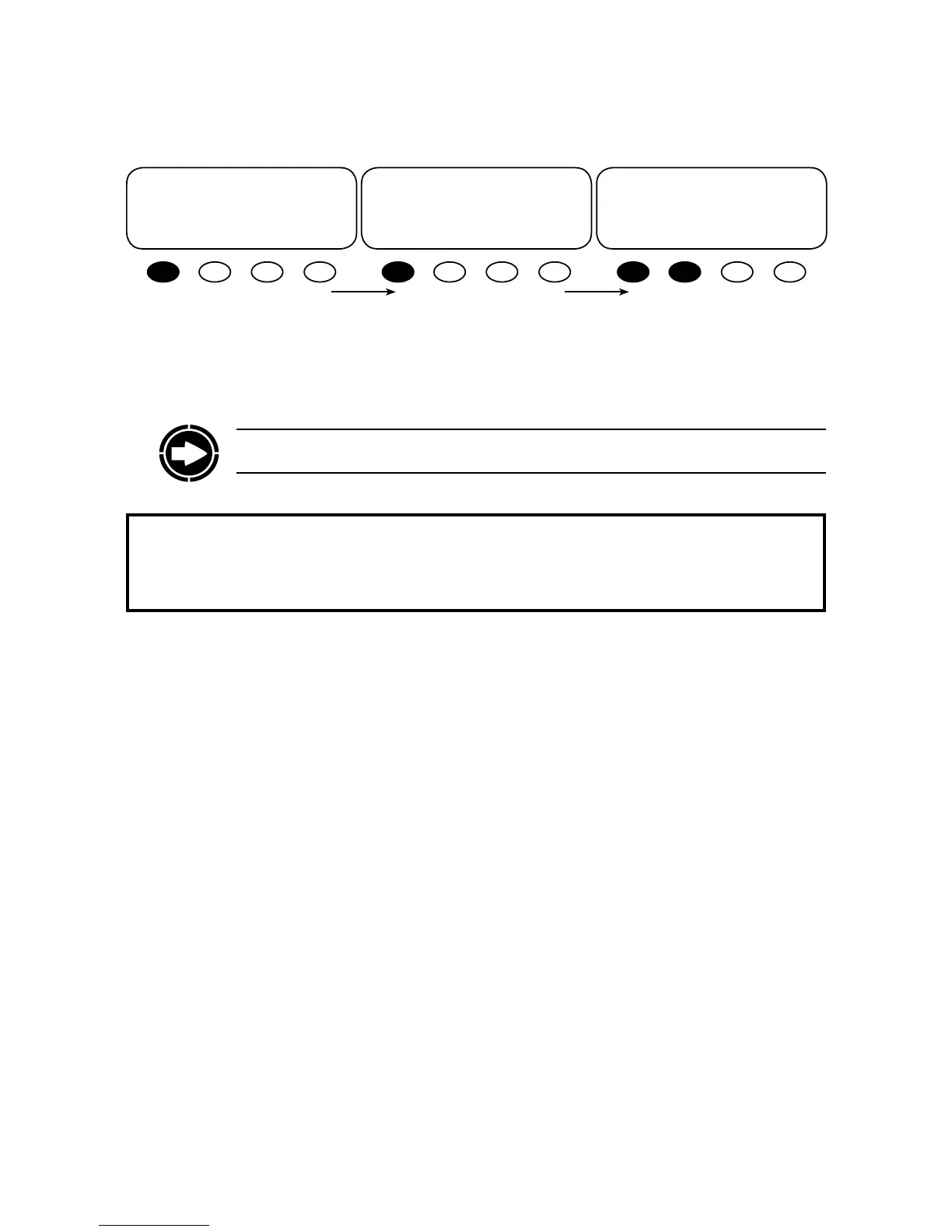49
OUTBACK CHARGE CONTROLLER STATUS SETP(OINT) Screens
Press the rst two so keys
simultaneously to return to the MAIN
Menu or press <STATUS> and then
press <MAIN> on the STATUS screen.
STATUS/CC/SETPT------------P00
Absorb 28.8 VDC
DOWN STATUS PORT
STATUS/CC/METER-----------------
end of set point
menu
UP TOP STATUS
STATUS/CC/SETPT------------P00
Float 27.2 VDC
DOWN UP TOP PORT
CHARGE CONTROLLER SETP(OINT) Screens
• Absorb: displays the voltage that initiates and maintains the Absorb cycle
• Float: displays the voltage that begins the Float cycle and is maintained during this cycle
NOTE: All OutBack Charge Controller screens are displayed as CC screens on the MATE.