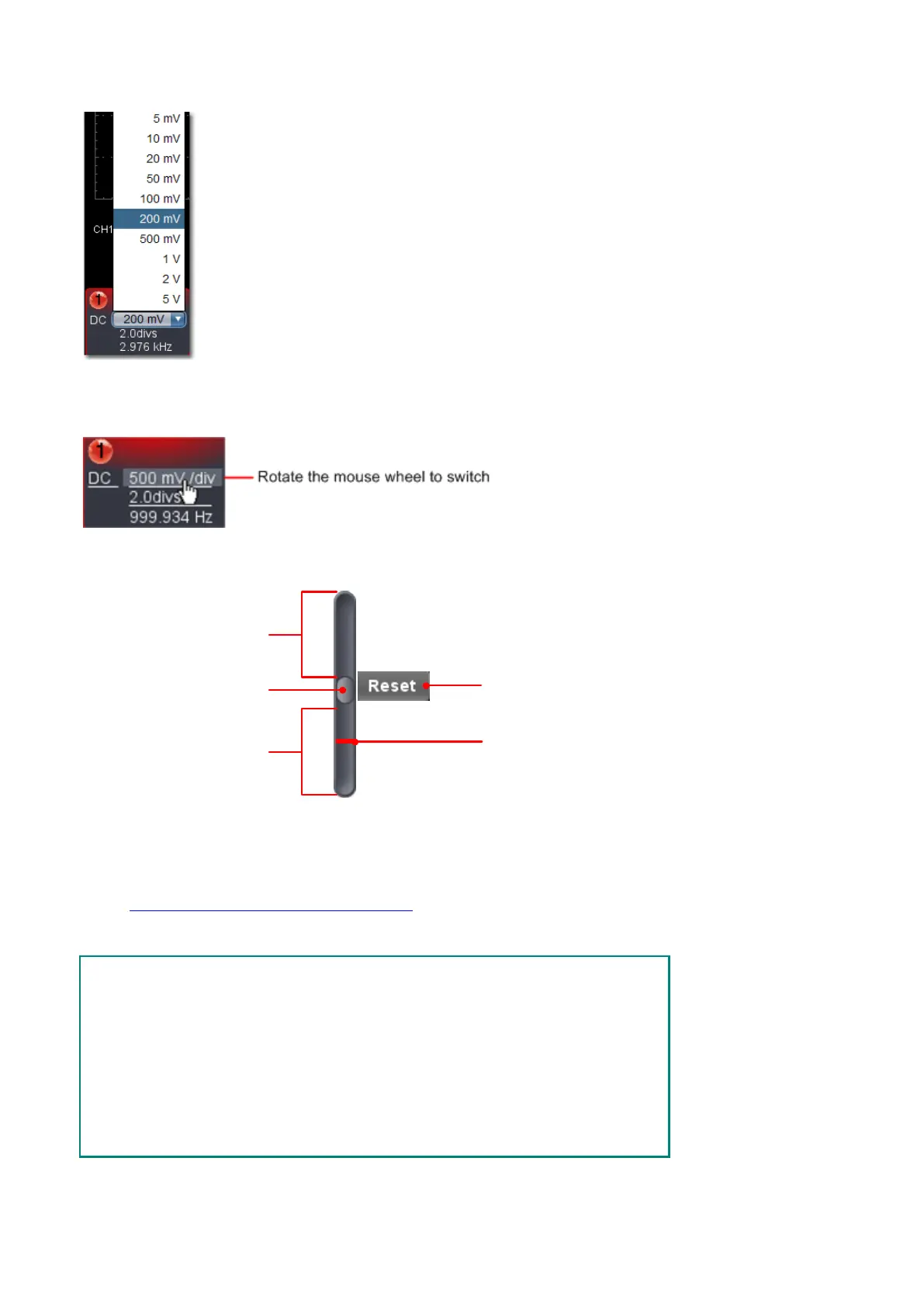choose the ideal option.
Or through rotating the mouse wheel, to choose the ideal option.
Through zero point position control bar,
Reset Zero point position to 0
Drag it to change Zero
point in variable-speed
Proportion position of the screen
Click the area above the
slider to increase slightly
Click the area below the
slider to decrease slightly
to reset zero point position will change the vertical position of the signal, via moving the slider upwards, or
downwards - the farther slider from the center of control bar, the faster the vertical position changes.
Another solution is to drag the zero point pointer upwards or downwards (as item 26 / 25 / 24 / 23 goes
under VII. Operation Interface of PC Software).
1 division less from Channel 1’s voltage division
1 division more from Channel 1’s voltage division
1 division less from Channel 2’s voltage division
1 division more from Channel 2’s voltage division
1 division less from Channel 3’s voltage division
1 division more from Channel 3’s voltage division
1 division less from Channel 4’s voltage division
1 division more from Channel 4’s voltage division