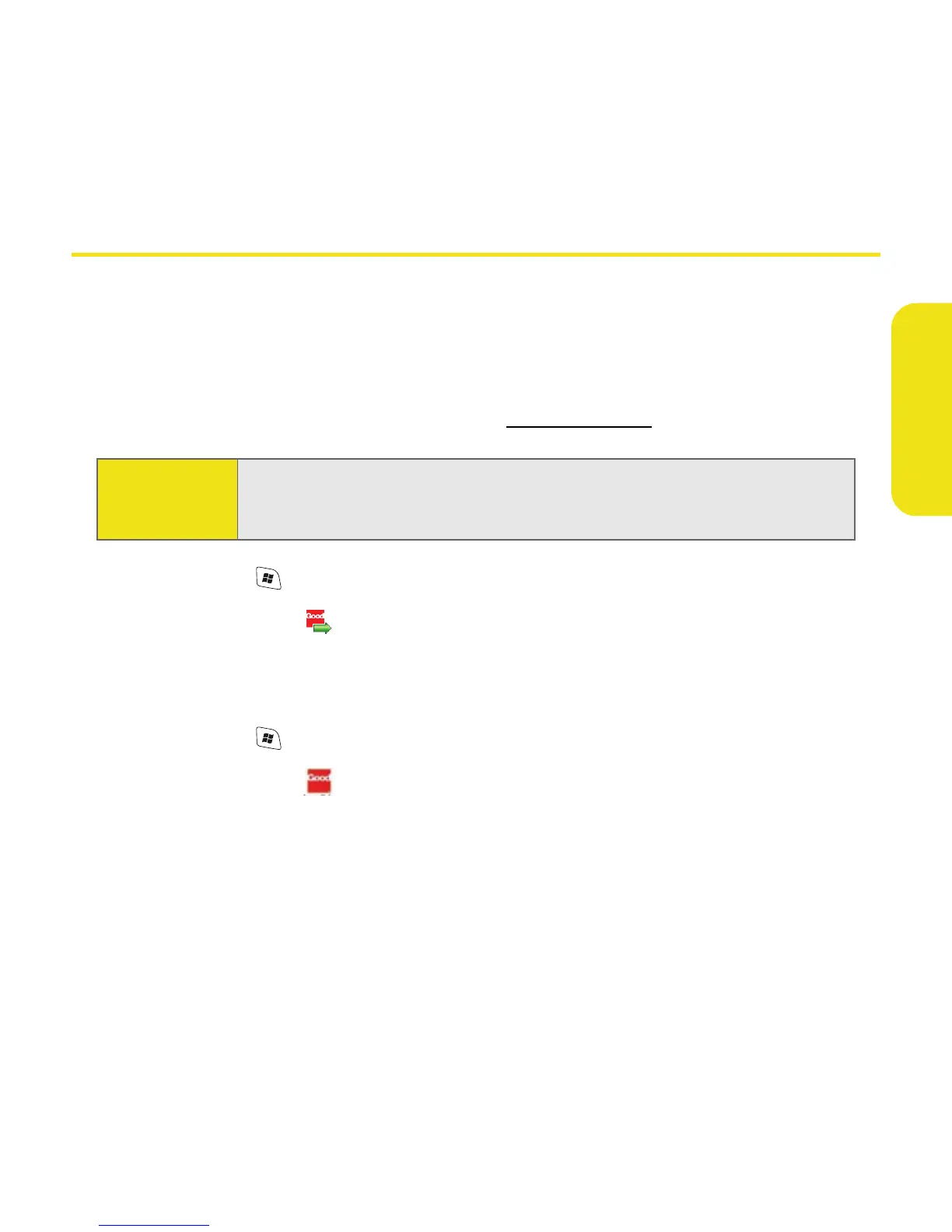Section 3B: Using Email and Messaging 135
Messaging
Using GoodLink
™
Wireless Messaging
You can install the optional GoodLink software for secure, access to your Microsoft
Outlook email, calendar, contacts, tasks, and notes. GoodLink offers push
synchronization of email and personal information; as messages are received on
the server, they are automatically downloaded to your device.
For more information and to sign up, visit
www.good.com.
1. Press Start and select Programs.
2. Select Get Good .
3. Follow the onscreen instructions to download and install the software.
After you install GoodLink on your device:
1. Press Start and select Programs.
2. Select GoodLink to open the application.
Before You
Begin:
To use the optional Goodlink software, you must activate Sprint PCS
Vision data services. See “Enabling Sprint PCS Vision” on page 106 for
more information.
