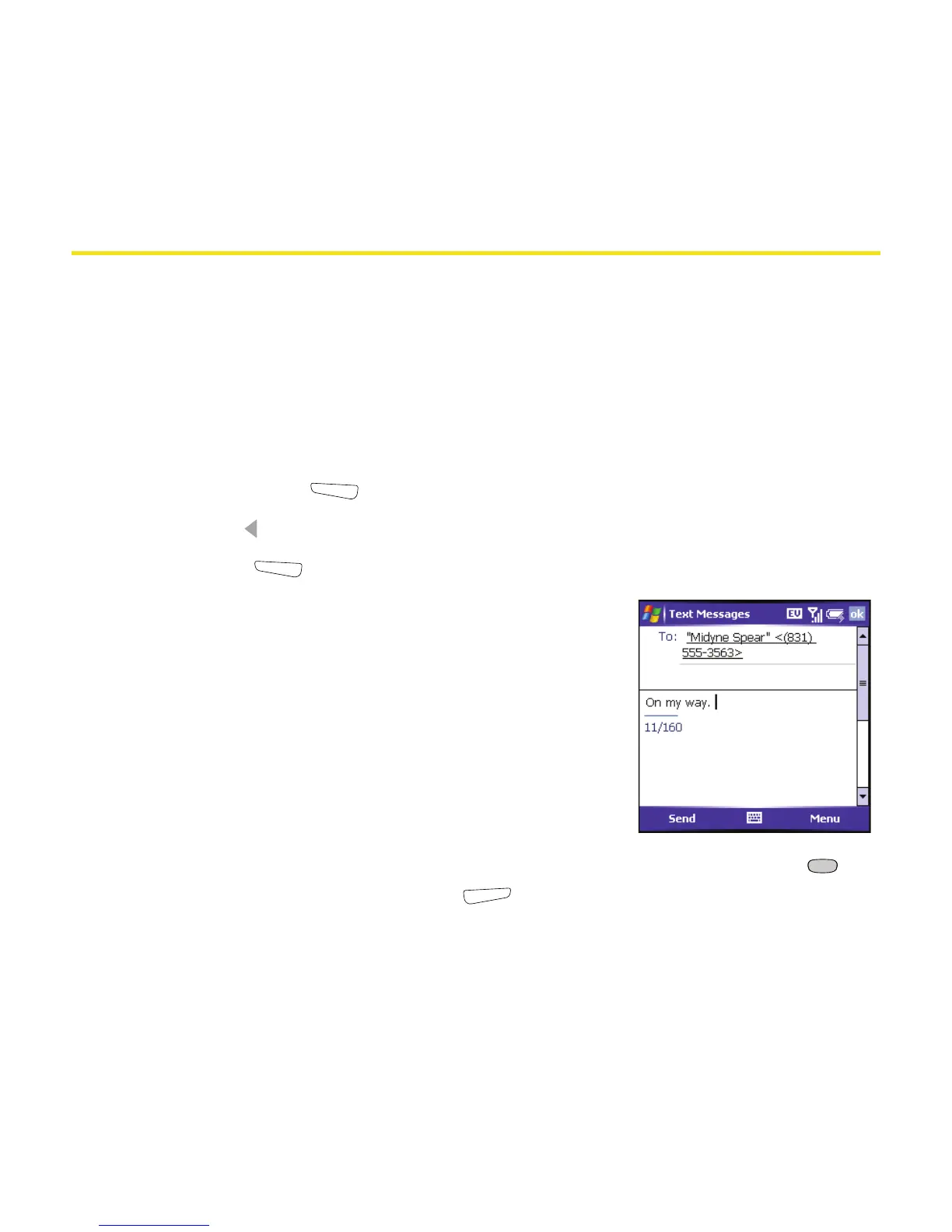128 Section 3B: Using Email and Messaging
Sending and Receiving Text Messages
Creating and Sending a Text Message
Each text message can hold up to 160 characters. To save time, you can select
from predefined My Text phrases, such as “Call me” or “On my way.” You can add
your own My Text phrases, and if you prefer, you can enter the full message text
too.
1. Go to your To day screen.
2. Press Messaging (left softkey).
3. Press Left until you see Text Messages in the title bar.
4. Press New (left softkey).
5. Do one of the following to address the
message:
䡲 If the recipient’s name and wireless number
are in your Contacts list, type the first few
letters of the first or last name or simply
enter the first initial, followed by a space,
and then the last initial to find a name. (You
can enter the first few numbers of a
contact’s wireless phone number.)
䡲 If the recipient’s name is in an online address book, press Center ,
enter the name, press Menu (right softkey), and then select Find
Online. (Select the name, and then select to use either the phone
number or email address. For more information, see “Using an On-line
Address Book” on page 145.)
