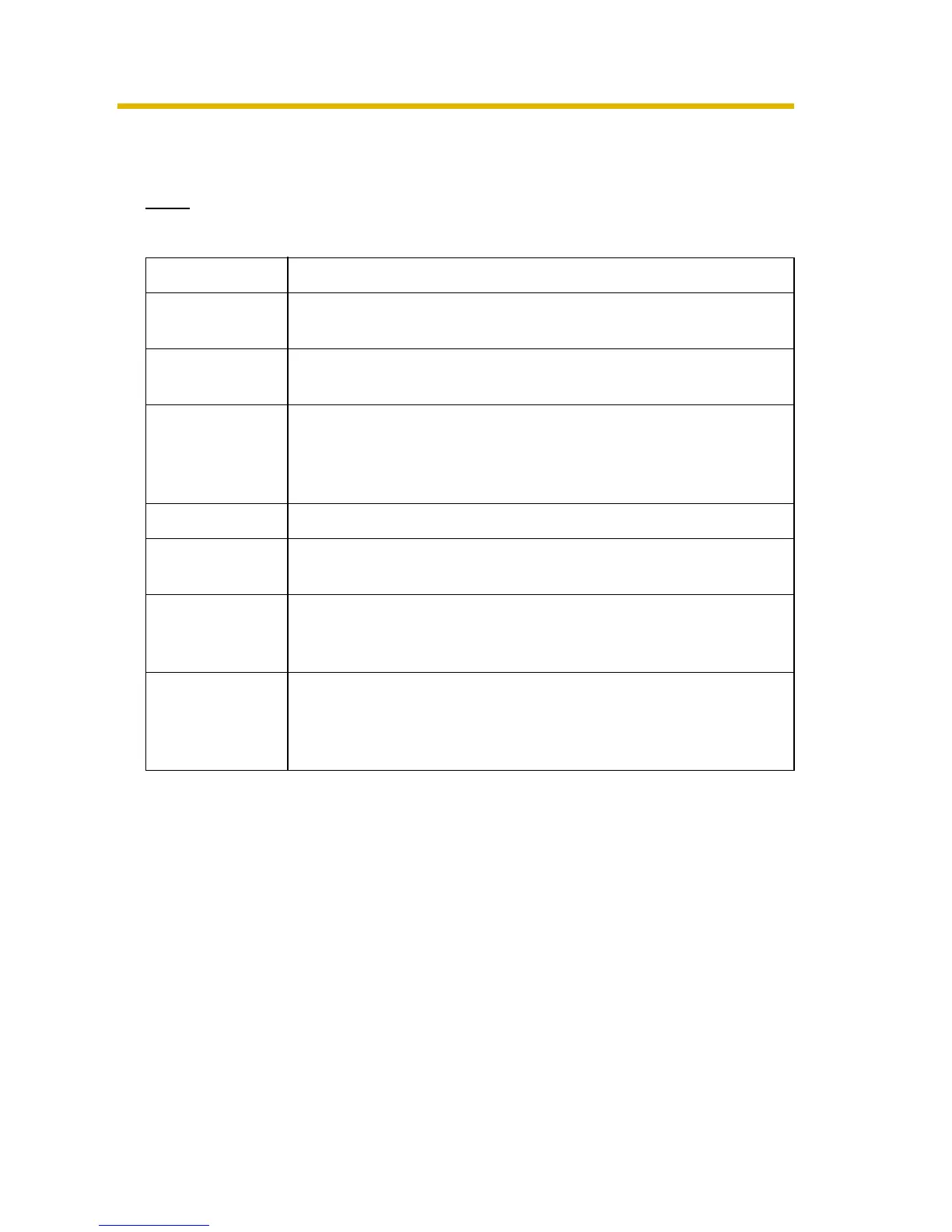Operating Instructions
101
4. Click [Go to Sensor Log page].
• The Sensor log is displayed.
Note
New sensor logs are deleted to click [Save].
Setting Description
A setup of
operation
• Sensor log operation can be set here.
Time • Set the day of the week and time to send sensor logs via
E-mail.
SMTP Server IP
Address or Host
Name
*1
• If you set a server IP address, set 4 numbers (0—255) and
3 periods, such as "192.168.0.253". Note that "0.0.0.0" and
"255.255.255.255" are not available. Or set a host name
(1—255 characters).
Port No. • Enter a number (1—65535). Usually set to 25.
Reply E-mail
Address
*2
• Set the sender's E-mail address. We recommend you to
set the administrator's E-mail address.
Destination E-
mail Address 1-
3
*2
• Set up to 3 destination E-mail addresses.
Subject
*2
• Enter a subject with ASCII characters (see page 145) or
characters from other languages (0—44 characters for a 1-
byte character and 0—22 characters for a 2-byte
character).