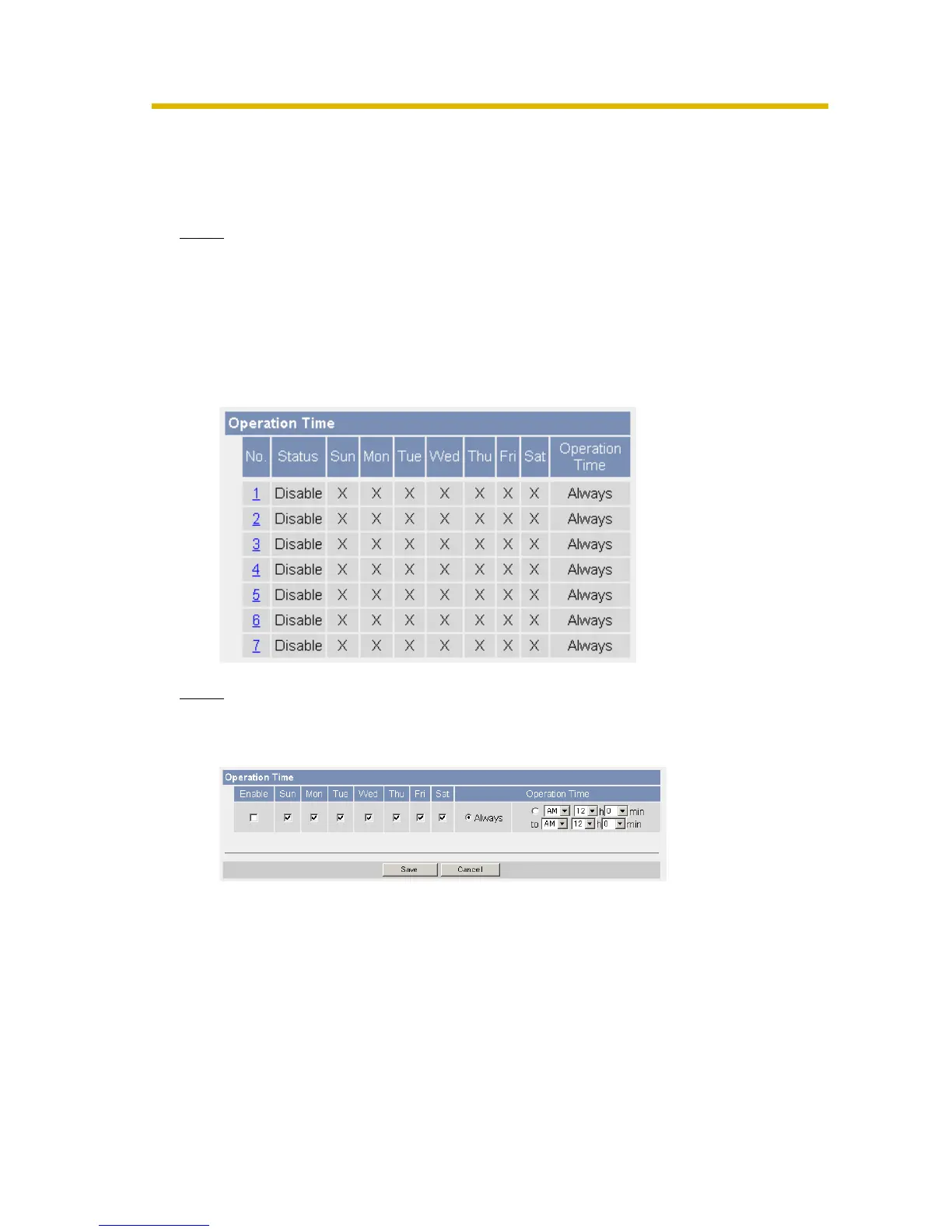Operating Instructions
108
5.3 Specifying Operation Time
The Operation Time page allows you to limit the time that the camera is in use. The
camera image turns to a gray screen outside operation time.
Note
• Your privacy may be compromised if the time period is set incorrectly.
Confirm the time period after the setup.
• If you access the camera as an administrator, you can view the image
outside the time period.
1. Click [Operation Time] on the Setup page.
2. Click a No. to set the operation time.
Note
If No. 1—7 are disabled, the camera can always be operated.
3. Check [Enable], set the time, and click [Save].
• Clicking [Cancel] takes you back to the previous page without saving
changes.