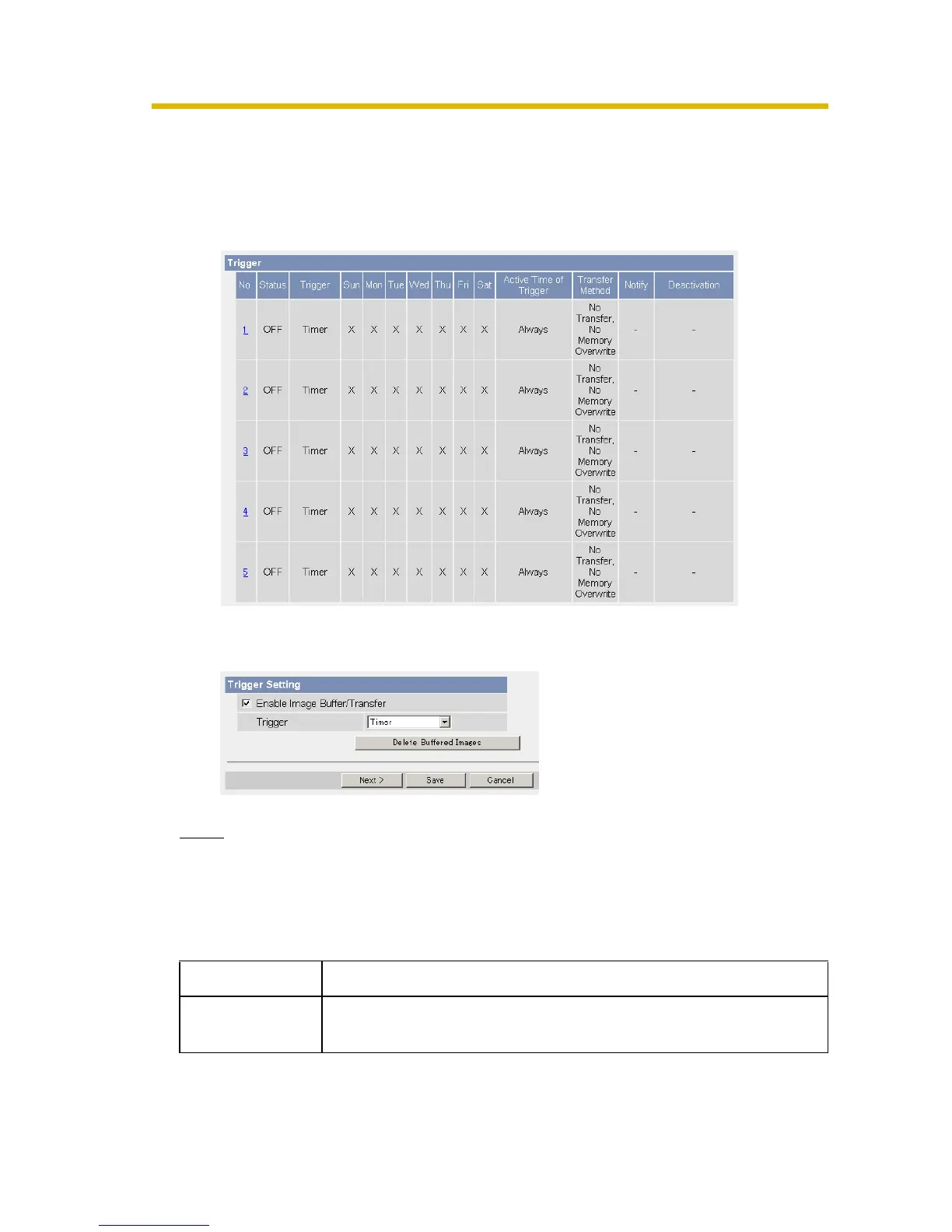Operating Instructions
74
4.2 Buffering or Transferring Images by Timer
The Trigger page allows you to enable image buffer/transfer by E-mail or FTP.
1. Click [Trigger] on the Setup page.
2. Click a No. to enable buffer/transfer.
3. Check [Enable Image Buffer/Transfer], and select [Timer] for the trigger, and
click [Next>].
Note
• Click [Delete Buffered Images] to delete images already buffered.
• Click [Save] to save the settings. The buffered images will be deleted.
• Clicking [Cancel] takes you back to the Trigger page without saving
changes.
Setting Description
Enable Image
Buffer/Transfer
• Check the box to enable the Trigger setting. Uncheck the
box to disable it.