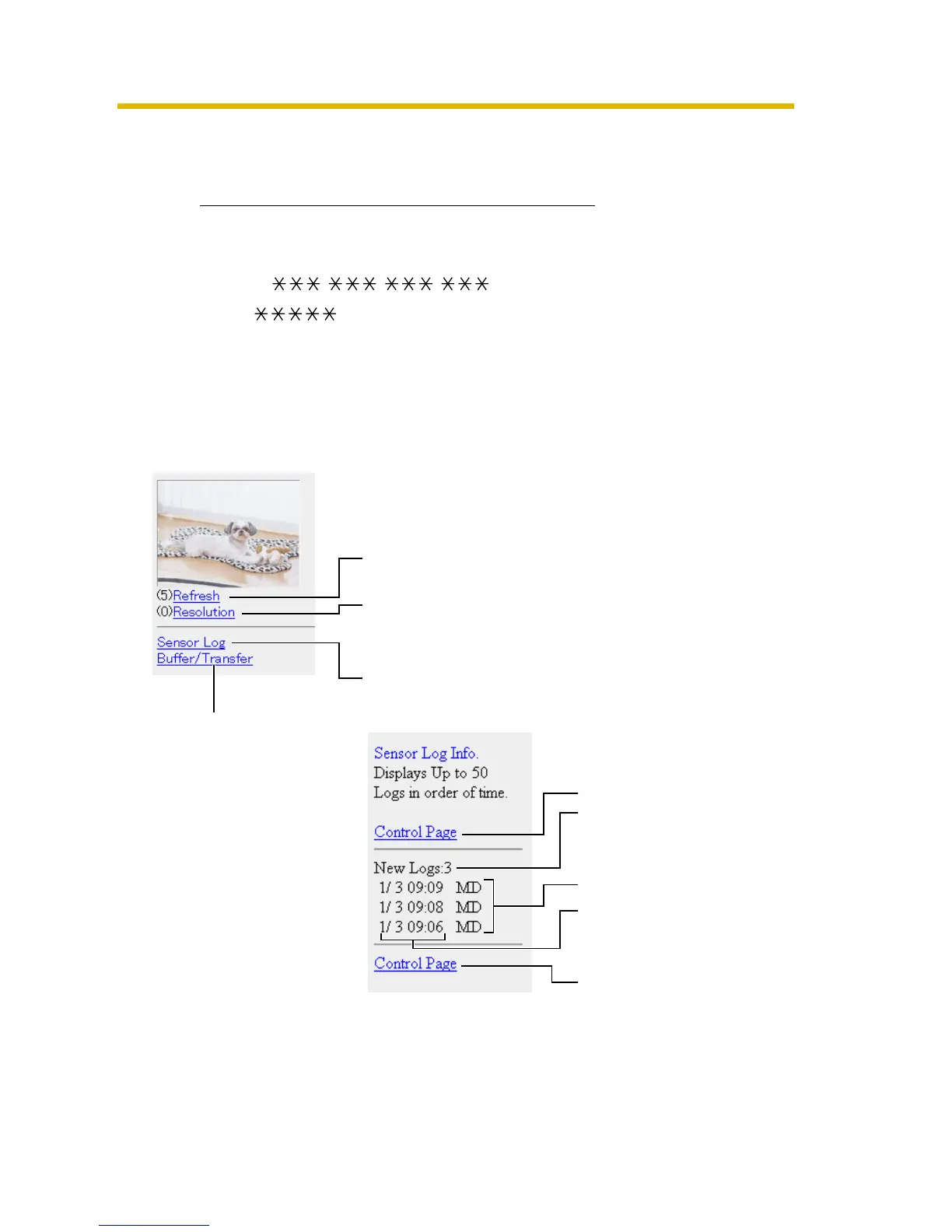Operating Instructions
39
1.5 Viewing Still Images on Your Mobile Phone
Still images can be viewed over the Internet from a compatible mobile phone.
Enter "http://IP address (or URL):Port Number/mobile" on a mobile phone and
press [OK].
• When the port number is set to 80 (default), it is not required.
• Allow access from the Internet to access the camera from mobile phones.
• When an authentication window is displayed, enter the administrator's or
general user's user name and password.
• A still image is displayed. (Video [Motion JPEG] cannot be displayed.)
E.g.
http:// . . . :50000/mobile
(or .viewnetcam.com:50000/mobile)
Pressing 5 will refresh the image.
160 × 120 resolution is displayed on the first access.
Pressing 0 switches the resolution to 320 × 240.
Displays up to 50 Logs in order of time (only for an
administrator).
An administrator can
enable or disable the
Image Buffer/Transfer
setting from your mobile
phone (see page
41).
Goes to the control page.
Displays the number of
new logs.
MD: Motion Detection
Displays the date and
time.
Goes to the control page.