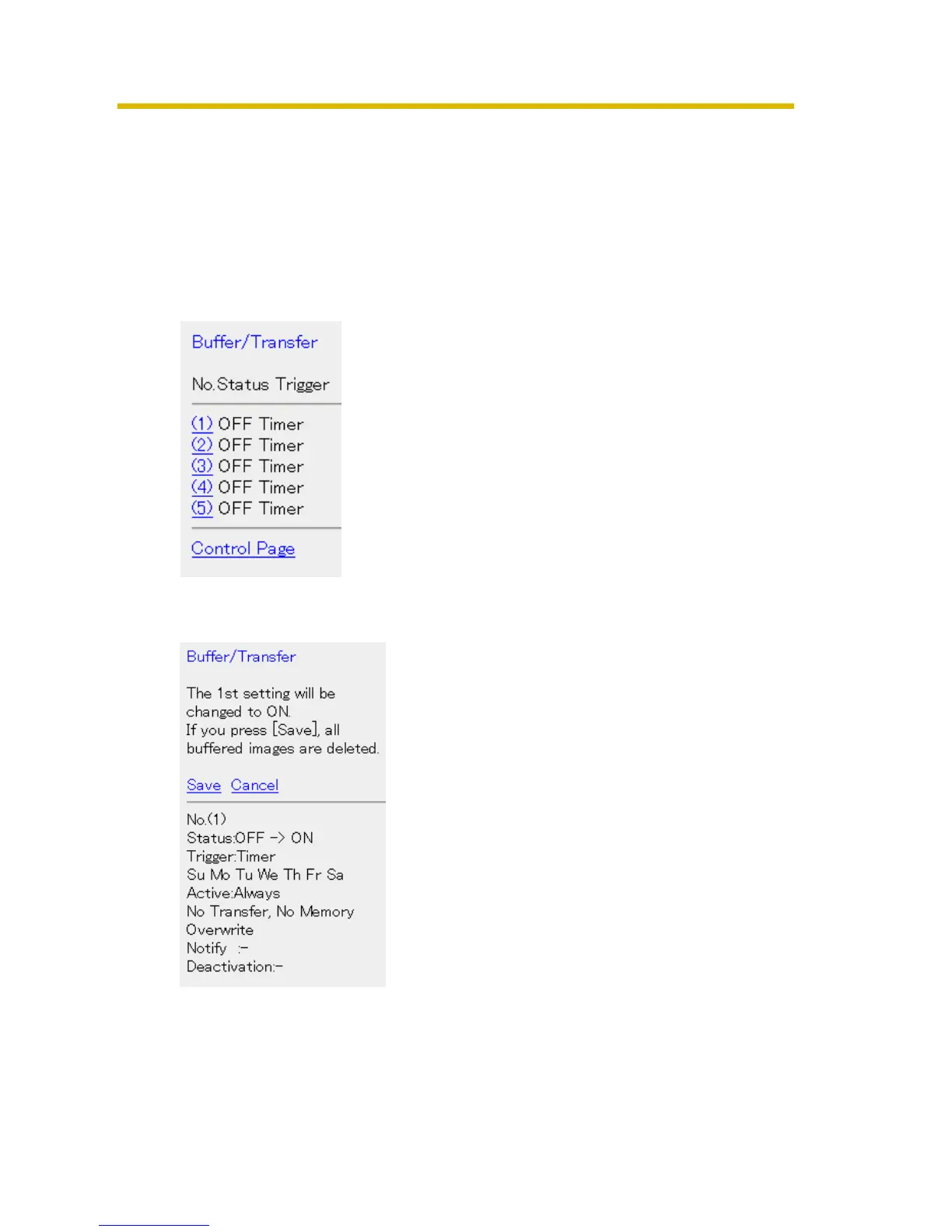Operating Instructions
41
1.5.1 Enabling or Disabling the Buffer/Transfer on Your
Mobile Phone
1. Access camera images from your mobile phone, and log in as an administrator
(see page 39).
2. Select [Buffer/Transfer].
3. Select a trigger number that you want to enable or disable.
Example: Enabling the Buffer/Transfer setting (No.1).
• Selecting [Control Page] changes to the previous page.
4. Select [Save].
• Selecting [Save] enables or disables the buffer/transfer settings, and all
buffered images will be deleted.
• Selecting [Cancel] takes you back to the previous page without saving
changes.
