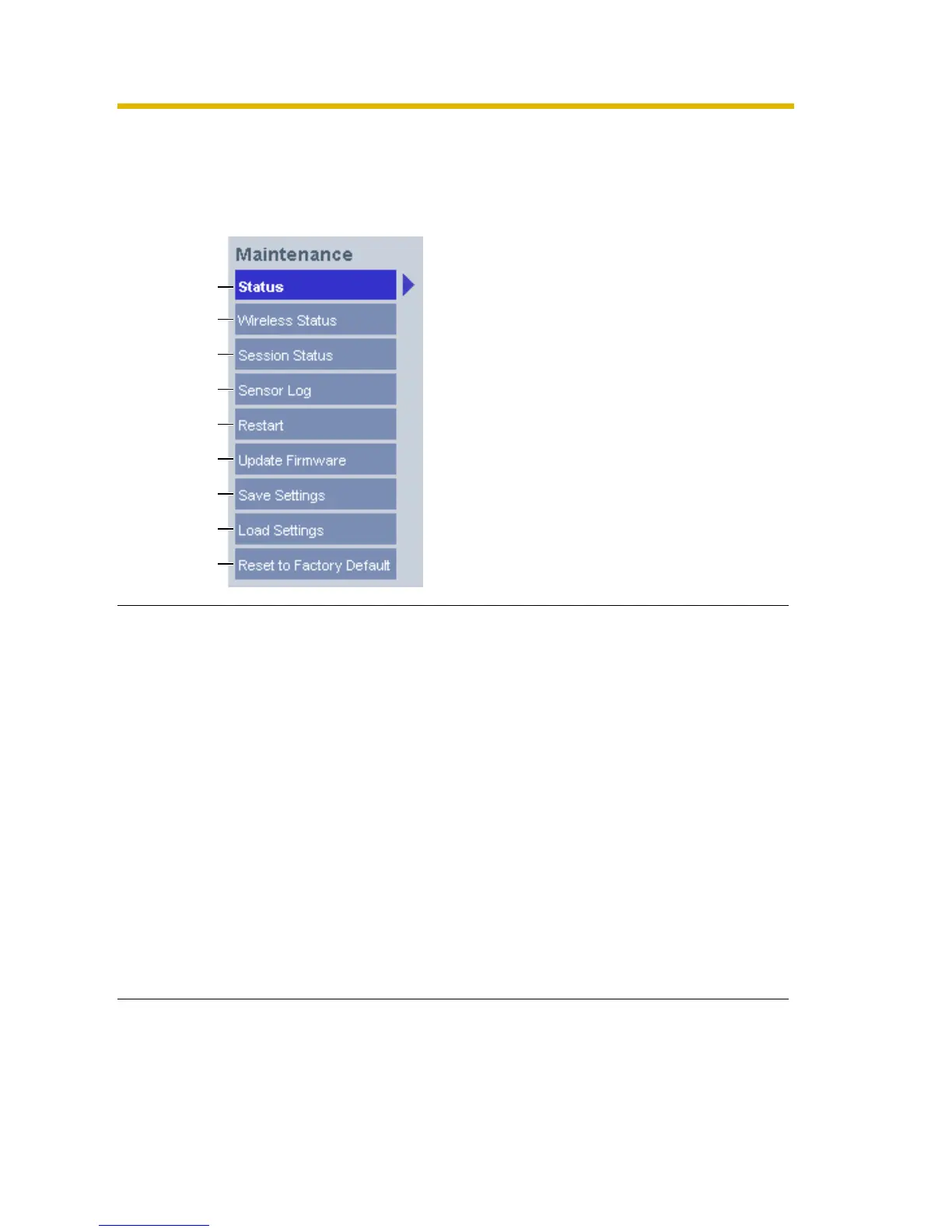Operating Instructions
111
6 Camera Maintenance
6.1 Maintenance page
Maintenance
(1) Status Displays the camera settings and status (see page 112).
(2) Wireless Status Displays wireless information (see page 112).
(3) Session Status Displays information on access to the camera (see page
112).
(4) Sensor Log Displays sensor logs (see page 113).
(5) Restart Restarts the camera (see page 113).
(6) Update Firmware Updates the camera firmware (see page 114).
(7) Save Settings Creates a configuration file (see page 117).
(8) Load Settings Loads settings from a configuration file (see page 118).
(9) Reset to Factory
Default
Resets the camera to its default settings (see page 119).
(1)
(2)
(3)
(4)
(5)
(6)
(7)
(8)
(9)