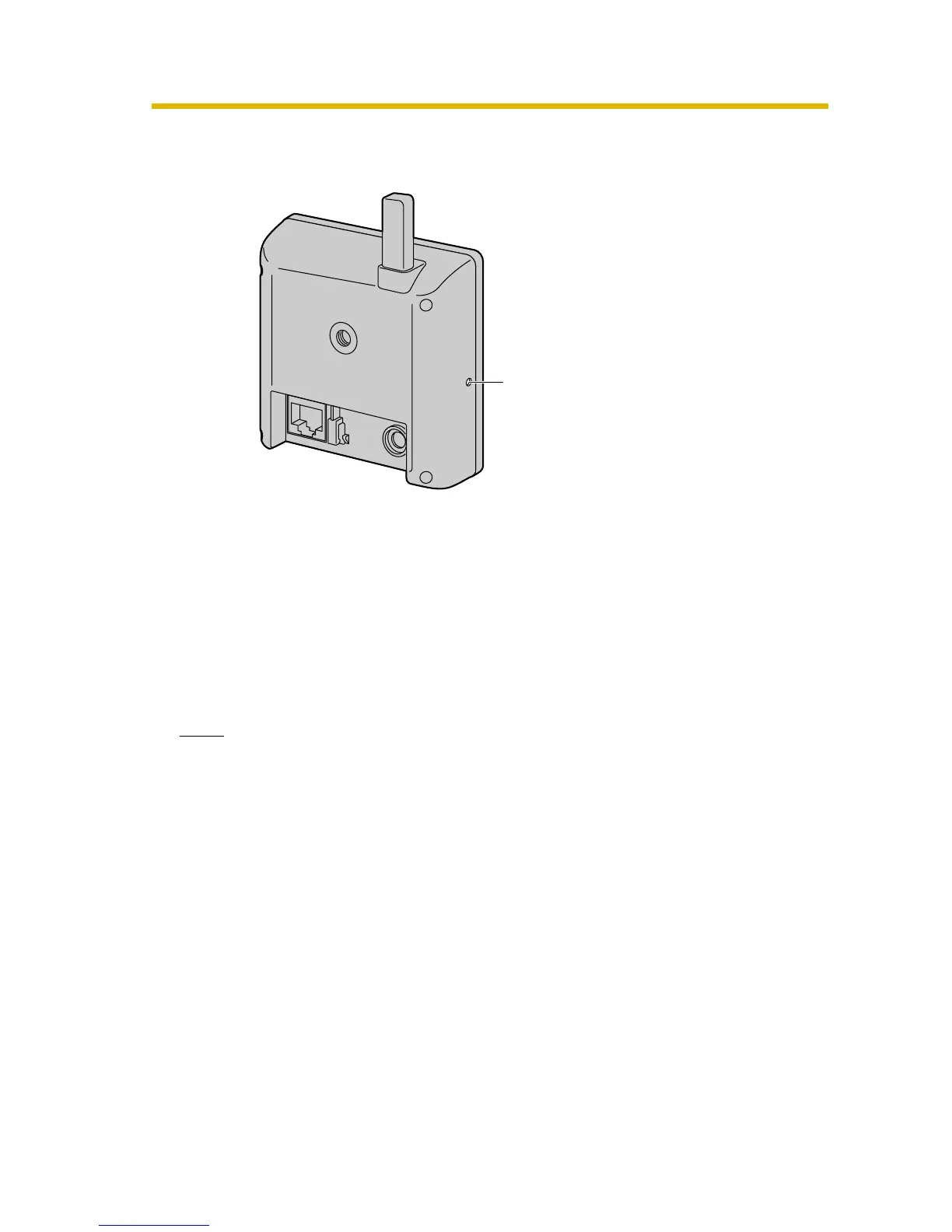Operating Instructions
122
6.3 FACTORY DEFAULT RESET Button
There is a FACTORY DEFAULT RESET button on the side of the camera.
Pressing the FACTORY DEFAULT RESET button resets the camera to factory
default. If you lose your user name and password, use this button to reset the
camera. To restore the wireless connection, access the camera by using a wired
connection and set up the wireless configuration (see Getting Started).
• To reset the camera, press the FACTORY DEFAULT RESET button for 1
second when the camera is on.
• The indicator blinks orange, and then turns off for 5 seconds.
• Do not turn off the camera during the reset operation. The reset operation
takes about 1 minute.
Note
• The internal clock will not be reset, but the time format will return to AM/
PM mode (see page
62).
• See page 123—page 131 for the default settings.
• All buffered images on the internal memory are deleted when resetting the
camera to factory default.
• If the camera is restarted, all sensor logs are deleted.
FACTORY DEFAULT RESET Button
(Press the button with a pointed object.)
