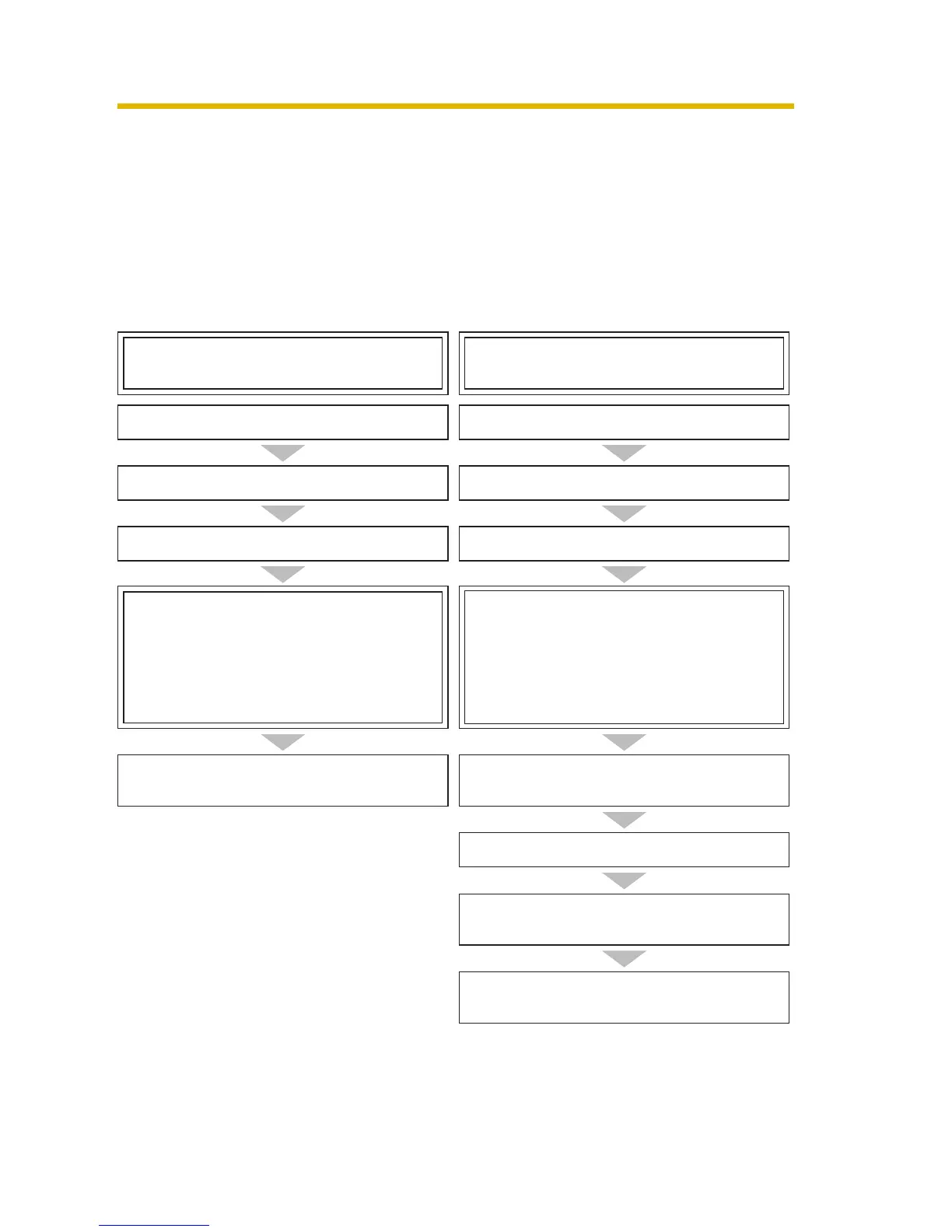Operating Instructions
73
4 Buffering or Transferring Images
4.1 Procedures of Buffering or Transferring
Images
The procedures from this page to page 96 described the settings of the image
buffer or transfer. See the procedures below to understand the general outline of
the settings.
Transfer Method
Select one from the lists.
• No Transfer, No Memory Overwrite
• No Transfer, Memory Overwrite
• FTP
• E-mail
Transfer Method
Select one from the lists.
• No Transfer, No Memory Overwrite
• No Transfer, Memory Overwrite
• FTP
• E-mail
Time Setting
Image Setting
Image Buffer Frequency Setting
Time Setting
Image Setting
Image Buffer Frequency Setting
Save the settings to complete.
Buffer/Transfer by Timer (Page 74)
Save the settings to complete.
Buffer/Transfer by Motion
Detection Signal (Page 84)
E-mail Notification
When Triggered Setting
Changing Motion Detection Sensitivity
(Page 97)
Notifying the Sensor Log
(Page 100)
