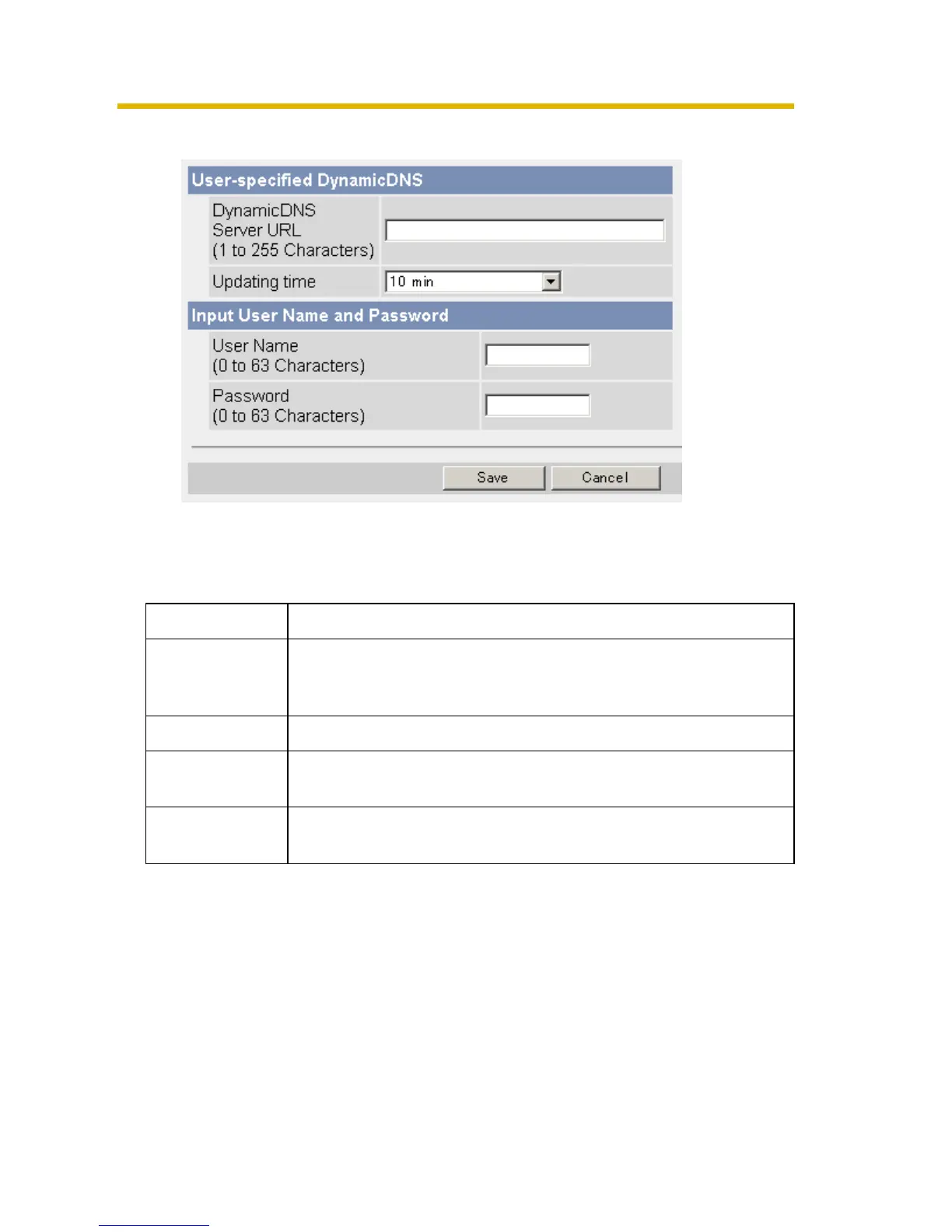Operating Instructions
59
3. Set each parameter.
• Clicking [Cancel] cancels your settings without saving changes.
• DynamicDNS information can be obtained from companies in the
DynamicDNS service industry.
4. Click [Save] after finished.
• The new settings are saved.
• When finished, "Success!" is displayed.
5. Click [Go to DynamicDNS page].
• The DynamicDNS page is displayed.
Setting Description
DynamicDNS
Server URL
*1
*1
Note that [Space] and ["] are not available.
Input URL acquired from the DynamicDNS service industry
company. Enter 1—255 characters. The URL must be started
with "http://".
Updating time Specify the updating time.
User Name
*2
*2
Note that ["] and [:] are not available.
Input User Name acquired from the DynamicDNS service
industry company. Enter up to 63 characters.
Password
*2
Input Password acquired from the DynamicDNS service
industry company. Enter up to 63 characters.