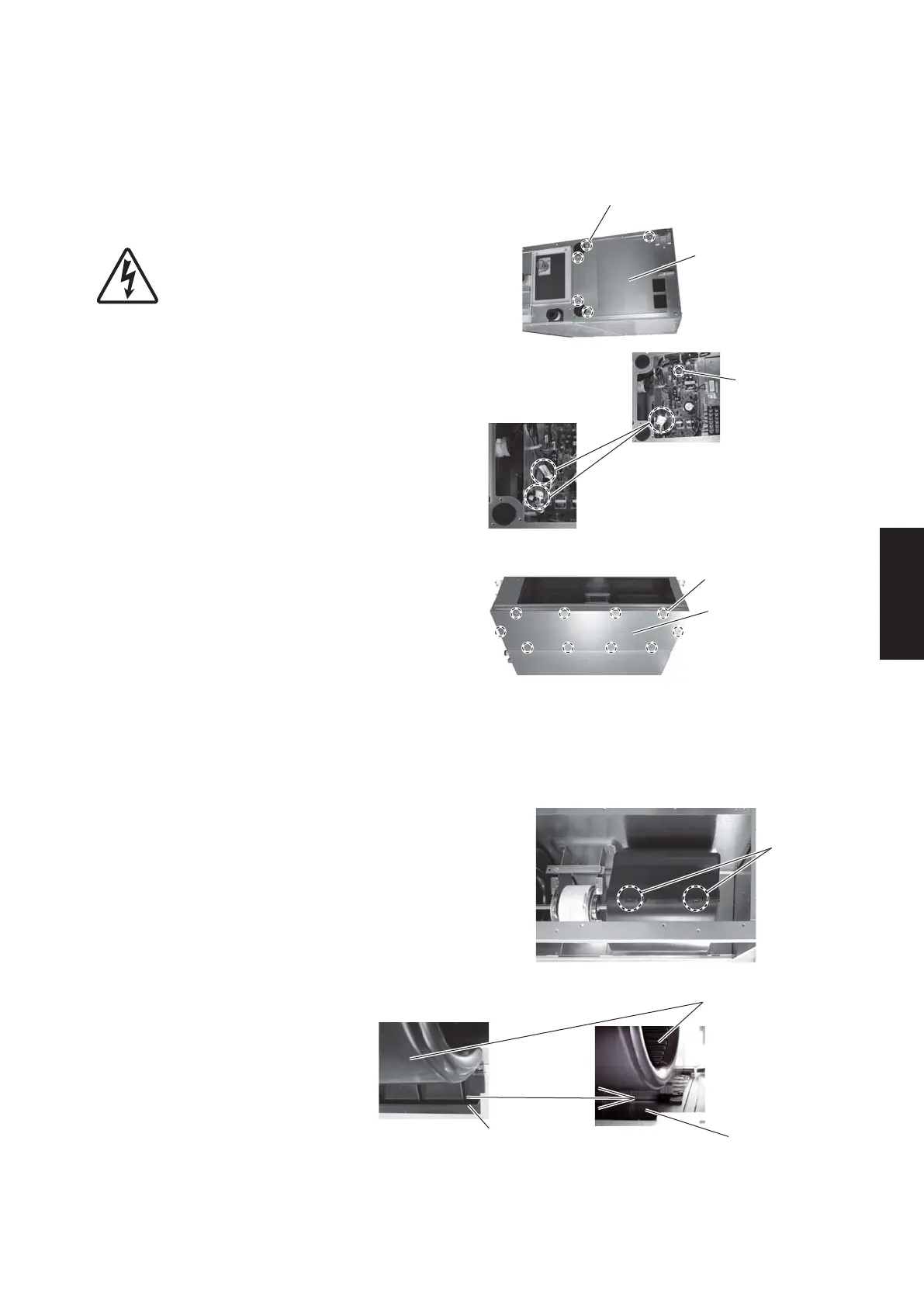5-71
5
5-7. How to Replace Fan Motor
1.
Removing Fan Motor
2.
Turn off the power supply.
Remove the lid of the electrical component box.
(Screws x 5 locations: Fig. 1)
Make sure the PC board should not be electrified.
Power supply LED should be lit off on PC board.
(Fig. 2)
3. Disconnect the interconnector in the middle
of the wiring to the fan motor. (Fig. 3)
4. Remove the bottom plate. (Fig. 4)
5. Disconnect two (2) clutches (Fig. 5a) fixing the lower side of the fan casing
and pull out the protrusion part (Fig. 5c) placed onto the side of the main unit (Fig. 5b).
Then remove the fan casing.
Clutches
Fan casing
edis tinu niaMtrap noisurtorP
Screws x 5 locations
Connector
Bottom plate
Screw
WARNING
ELECTRICAL SHOCK CAN CAUSE
SEVERE PERSONAL INJURY OR DEATH.
Fig. 1
Fig. 2
Fig. 3
Fig. 4
Fig. 5a
Fig. 5c Fig. 5b
Lid of electrical
component box
Power LED
SM830231-02Single欧州.indb71SM830231-02Single欧州.indb71 2014/09/1115:44:262014/09/1115:44:26
