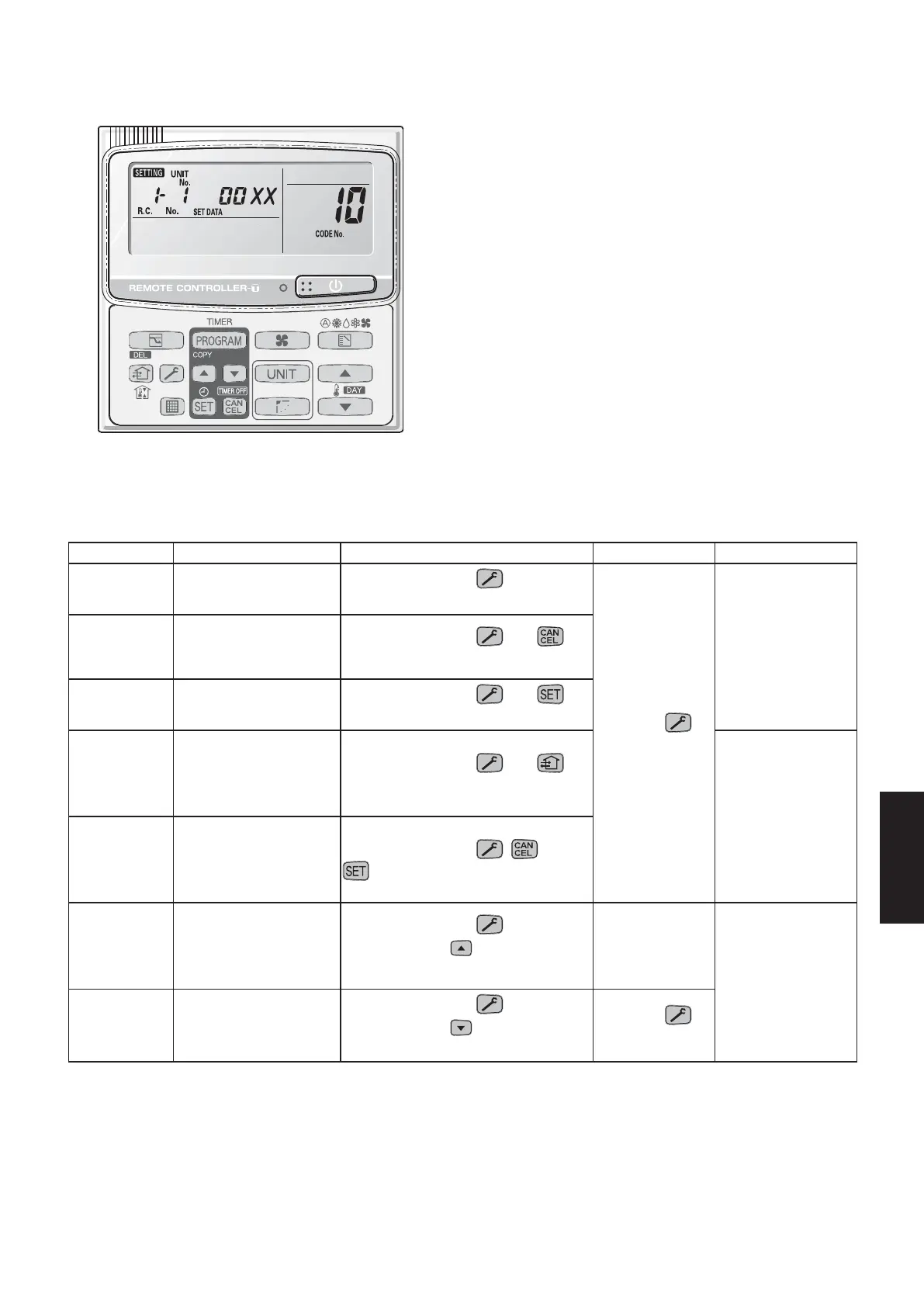7-17
7
7-7. Remote Controller Servicing Functions
• The remote controller includes a number of servicing functions. Use these as needed for test runs and inspections.
■
Timer Remote Controller CZ-RTC2
CZ-RTC2
Fig. 7-5
List of Servicing Functions
Functions Description Button operation Reset operation Unit status
Test run
Operation with forced
thermostat ON
Press and hold the
button for 4
seconds or longer.
Press the
button.
Current operation is
maintained.
Sensor
temperature
display
Temperature display
from each sensor
Press and hold the
and
buttons for 4 seconds or longer.
Servicing
check display
Alarm history display
Press and hold the
and
buttons for 4 seconds or longer.
Simple
settings
Filter lifetime, operating
mode priority, central
control address, and
other settings
Press and hold the
and
buttons for 4 seconds or longer.
When settings
are made from a
remote controller,
the indoor unit
where that remote
controller is
connected stops.
Detailed
settings
System address, indoor
unit address, central
control address, and
other settings
Press and hold the
, and
buttons for 4 seconds or longer.
Automatic
address
Automatic address
setting based on
command from the
wired remote controller
Press and hold the
and the
timer operation buttons for 4
seconds or longer.
Automatic reset
Entire system
stops.
Address
change
Change of indoor unit
address
Press and hold the
and the
timer operation buttons for 4
seconds or longer.
Press the
button.
Sec7.indd15 2012/02/2815:07:26
SM830231-02Single欧州.indb17SM830231-02Single欧州.indb17 2014/09/0921:19:312014/09/0921:19:31
