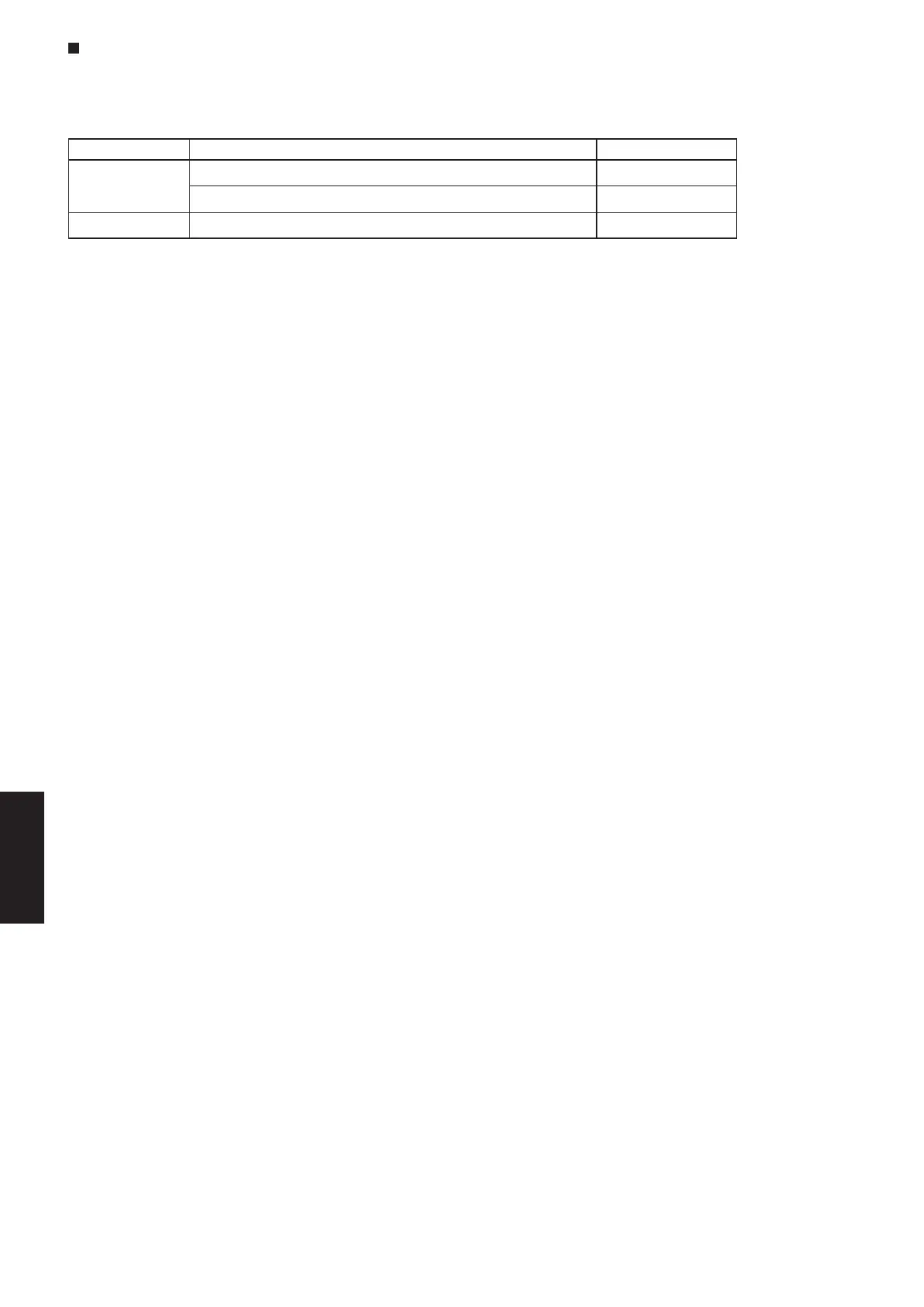7-16
7
<Procedure>
Be sure to turn the main power OFF before performing the steps below.
(1) Check the optional product that will be used from the table below.
Setting No. Optional part name Optional part No.
[3]
Air-blocking material (for 3-direction discharge) CZ-CFU2
Air-blocking material (when a discharge duct is connected) CZ-CFU2
[6]
Air-blocking material (for 2-direction discharge) CZ-CFU2
(2) Setting No. [3]
Open the cover of the electrical component box, and connect the supplied short-circuit connector (2P, yellow) to
short-circuit pin TP3 (2P, yellow) on the indoor unit control PCB.
(3) Setting No. [6]
Open the cover of the electrical component box, and connect the supplied short-circuit connector (2P, yellow) to
short-circuit pin TP6 (2P, white) on the indoor unit control PCB.
DC Fan Tap Change Procedure
Sec7.indd14 2012/02/2815:07:26
SM830231-02Single欧州.indb16SM830231-02Single欧州.indb16 2014/09/0921:19:302014/09/0921:19:30
