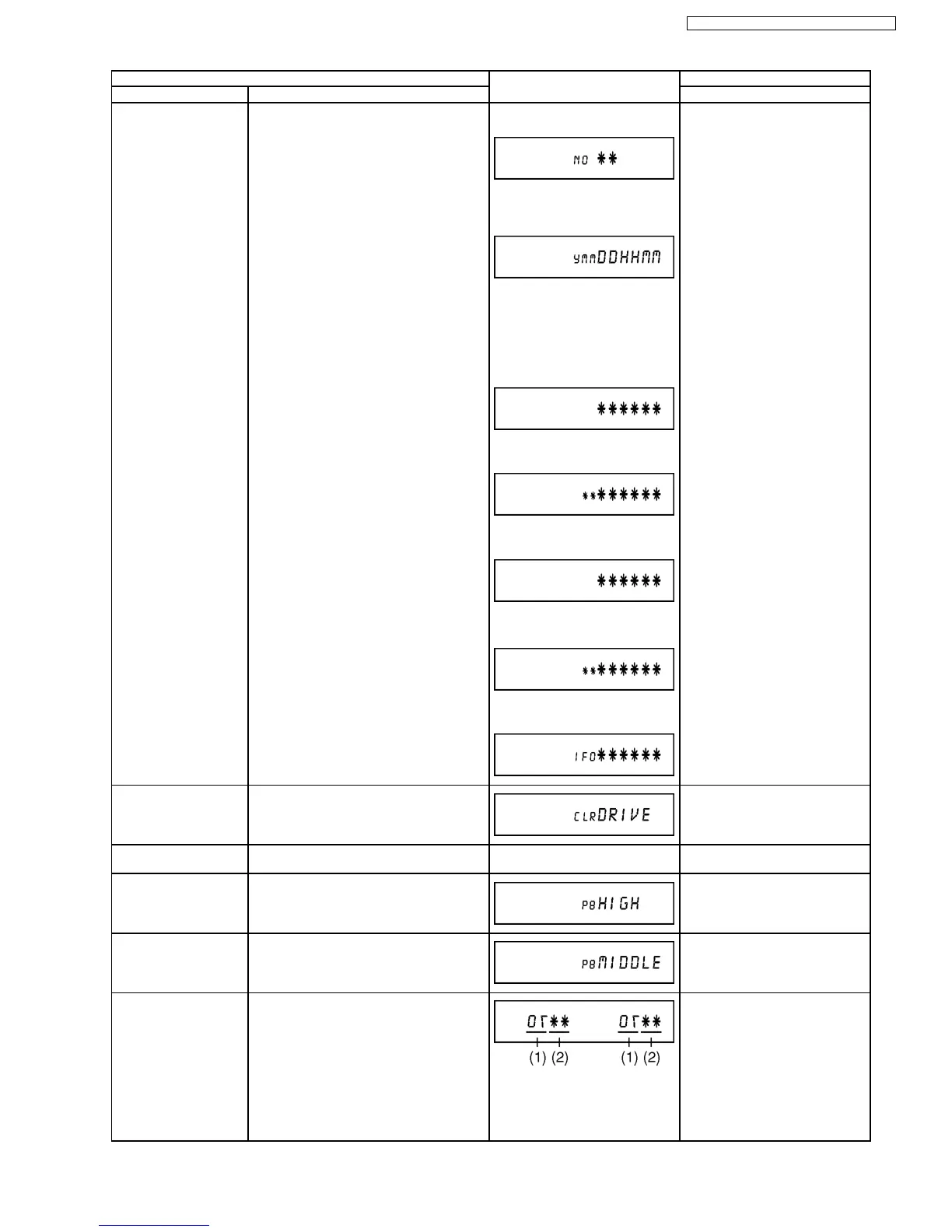Item FL display Key operation
Mode name Description (Remote controller key)
RAM Drive Last Error RAM Drive error code display.
*For details about the drive error code, refer
to the Service Manual for the specific RAM
Drive.
*Details are described in
“11. (DVD) Service Explorer”.
1. Error Number is displayed for 5
seconds.
2. Time when the error has
occurred is displayed for 5
seconds.
Y: Year
MM: Month
DD: Day
hh: Hour
mm: Minute
3. Last Drive Error (1/2) is
displayed for 5 seconds.
4. Last Drive Error (2/2) is
displayed for 5 seconds.
5. Error occurring Disc type is
displayed for 5 seconds.
6. Disc Maker ID is displayed for 5
seconds.
Press [4] [2] in service mode.
Then press [0] [1] ~ [9] [9], the
past 99 errors are displayed.
In case that the supplier cannot be
identified, display is black out.
7. Factor of Drive Error occurring is
left displayed
Delete the Last Drive
Error
Delete the Last Drive Error information
stored on the DVD RAM-Drive.
Press [9] [6] in service mode.
Turn on all FL/LEDs All segments of FL and all LEDs are turned
on.
All segments are turned on. Press [5] [1] in service mode.
PB HIGH Signal Output 8 pin of AV 1 Jack (PB HIGH terminal) is
High (approx. 11V DC).
Press [5] [2] in service mode.
PB MIDDLE Signal
Output
8 pin of AV 1 Jack (PB HIGH terminal) is
Middle (approx. 5.5V DC).
Press [5] [3] in service mode.
Front connection
inspection
Press all front keys and check the
connection between Main P.C.B. and Front
P.C.B.
(1) Each time a key is pressed,
segment turned on increases one
by one.
(2) Total umber of keys that have
been pressed.
Press [5] [4] in service mode.
23
DMR-ES30VEG / DMR-ES30VEC / DMR-ES30VEB
