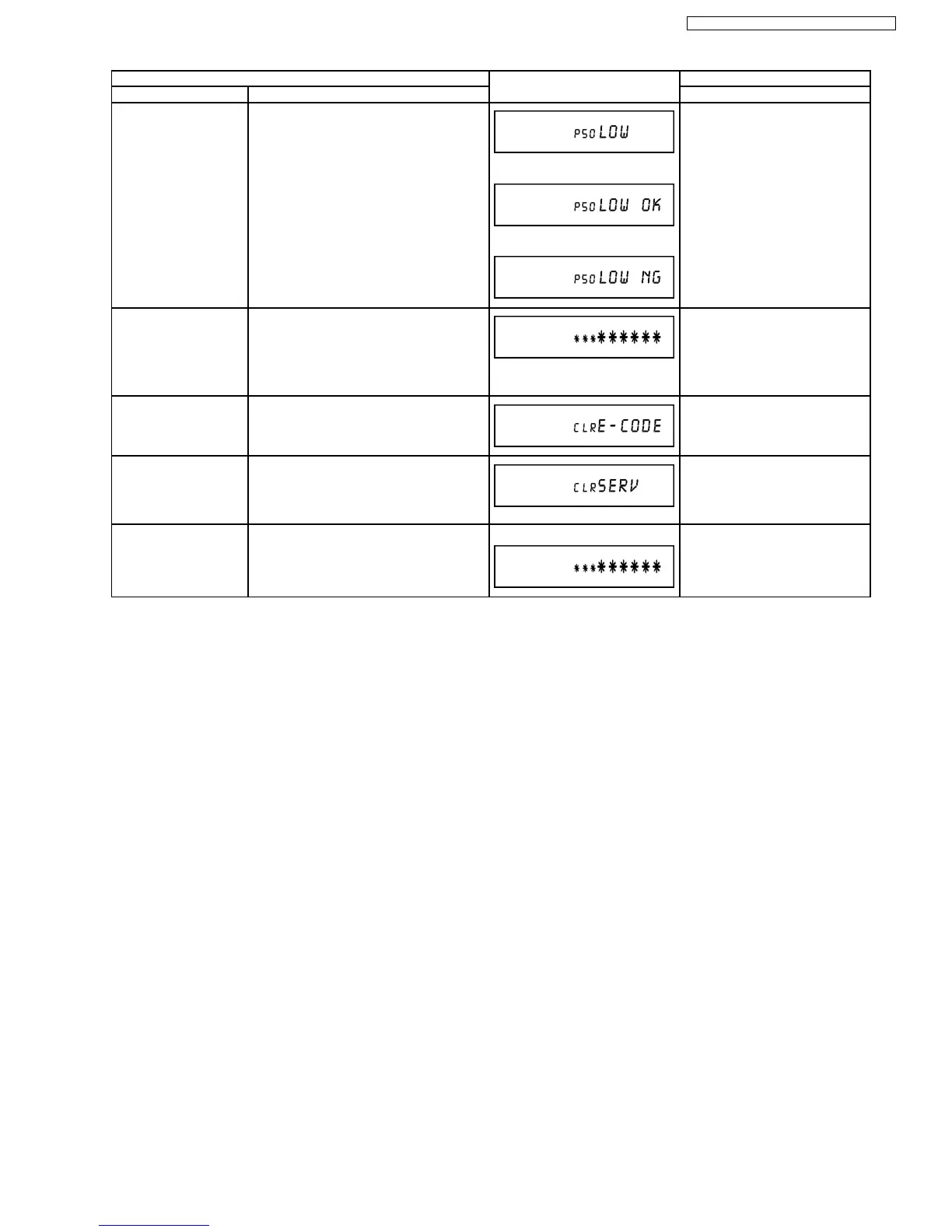Item FL display Key operation
Mode name Description (Remote controller key)
P50 (L) Output Timer Microprocessor IC7501-22 output Low
signal for AV1-pin 10 passing through
inverter (approx. 4.4 V DC at AV1-pin 10).
When OK.
When NG.
Press [8] [5] in service mode.
Tray OPEN/CLOSE Test The RAM drive tray is opened and closed
repeatedly.
“*” is number of open/close cycle
times.
Press [9] [1] in service mode
*When releasing this mode, press
the [POWER] button on Front
Panel more than 10 seconds.
Error code initialization Initialization of the last error code held by
timer (Write in F00)
Press [9] [8] in service mode.
Initialize Service Last Drive Error, Error history and Error
Codes stored on the unit are initialized to
factory setting.
Then VHS Microprocessor is initialized to
shipping setting too.
Press [9] [9] in service mode.
Finishing service mode Release Service Mode. Display in STOP (E-E) mode. Press power button on the front
panel in service mode.
25
DMR-ES30VEG / DMR-ES30VEC / DMR-ES30VEB
