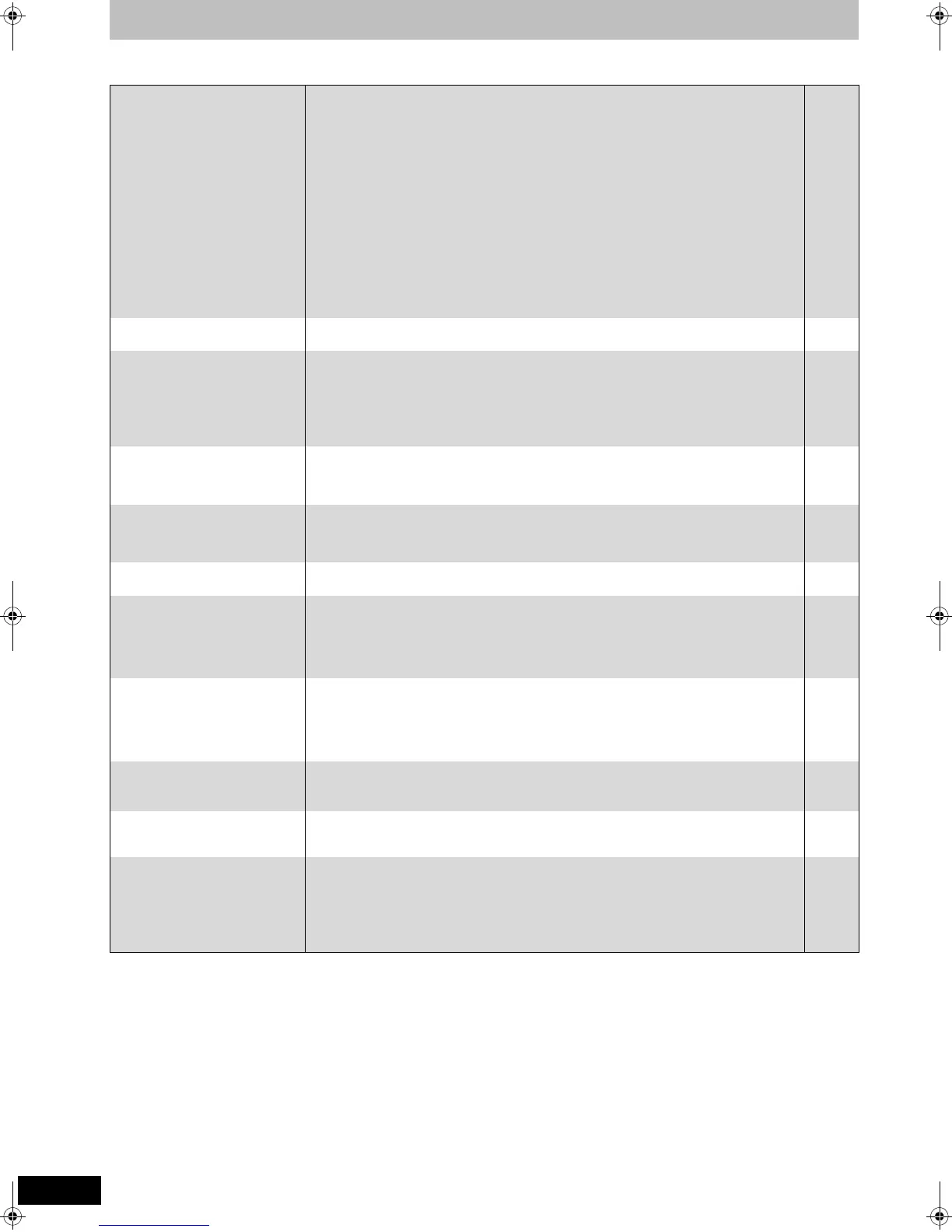76
RQT9127
Troubleshooting guide
Recording, timer recording and copying Page
Cannot record.
Cannot copy.
≥You haven’t inserted a disc or the disc you inserted cannot be recorded on. Insert a disc the
unit can record onto.
≥The disc is unformatted. Format the disc. [RAM] [-RW‹V›] [+R] [+R]DL] [+RW]
≥The write-protect tab on the cartridge is set to PROTECT, or the disc is protected with DVD
Management.
≥Some programmes have limitations on the number of times they can be recorded (CPRM).
≥You cannot record when there is not enough space or when the number of titles has reached
its limit. Delete unwanted titles or use a new disc.
≥You cannot record and copy on finalised discs. However, you can record and copy again if
you format DVD-RW.
≥Due to peculiarities of DVD-R, DVD-R DL, DV D-RW (DVD-Video format), +R, +R DL and
+RW you may be unable to record onto them if you either insert and remove the disc or
switch the unit on and off while a disc is loaded, a total of fifty times.
≥DVD-R, DVD-R DL, DVD-RW (DVD-Video format), +R, +R DL and +RW recorded on this unit
may not be recordable on other Panasonic DVD Recorders.
≥This unit cannot record NTSC signals to discs that already have PAL signal recordings. Play
of discs recorded with both PAL and NTSC on another unit is not guaranteed.
≥Some broadcasts are copyright protected.
11–12
56
55
81
22, 43,
56
—
—
—
—
—
Cannot record from external
equipment.
≥Check that the connection is correct.
≥Select the input channel for the equipment you have connected.
27, 28
—
Timer recording does not work
properly.
≥The timer programme is incorrect or different timer programme times overlap. Correct the
programme.
≥The programme is not in timer recording standby. (The timer icon “F” in the timer recording
list is not on.)
≥Set the clock.
≥The programme information in the TV Guide system may not be correct. It is recommended
to modify the start and end times to allow a margin of a few minutes.
30
30
64
29
Timer recording does not stop
even when [∫] is pressed.
≥Make sure that the recording drive is selected. Press [DRIVE SELECT] to select the
recording drive.
≥If you start recording immediately after turning on the unit while “Quick Start” is set to “On”,
you cannot then stop recording for a few seconds.
18
—
A part or whole of a recorded
title has been lost.
≥If there is a power failure or the plug is disconnected from the household mains socket while
recording or editing, the title may be lost or the disc may become unusable.
≥You will have to format the disc ([RAM] [-RW‹V›] [+RW]) or use a new disc. We cannot offer any
guarantee regarding lost programmes or discs.
—
56
The programme name and the
recorded title do not match.
≥There was a programme change after timer recording was set but the recorded title still has
the old programme name.
—
Cannot copy VHS to DVD. ≥The write-protect tab on the cartridge is set to “PROTECT” or the disc is protected with “DVD
Management”. Release protection.
≥Some video cassettes on the market (including rental videos) are copy-protected to prevent
illegal reproductions. Copy-protected video cassettes cannot be properly recorded.
≥You cannot copy using the One Touch Copying operation button while the FUNCTION MENU
window, the Timer Recording List screen, etc. are displayed.
55
—
—
Cannot copy DVD to VHS. ≥A video cassette without the accidental erasure prevention tab is inserted. Use a video
cassette with an accidental erasure prevention tab.
≥Some DVDs on the market (including rental DVD) are copy-protected to prevent illegal
reproductions. Copy-protected DVDs cannot be properly recorded.
≥You cannot copy using the One Touch Copying operation button while the FUNCTION MENU
window, the Timer Recording List screen, etc. are displayed.
14
—
—
The sound level after copying is
not equal on DVD and on VHS.
≥The sound level on DVD and VHS may not match depending on the disc. When the sound
level in a particular part of the sound source is soft or loud, the sound may be recorded softly
or loudly on a video cassette.
—
An unusually loud sound is
coming from the rotating DVD-R,
etc.
≥When recording to a DVD-R, DVD-R DL, DVD-RW (DVD-Video format), +R, +R DL and +RW
the sound of the disc rotating may be louder than normal, however, this is not a problem.
—
The DV automatic recording
function does not work.
≥If images cannot be recorded or if the recording is aborted, check the connections and DV
equipment settings.
≥You cannot start recording until the images from the DV equipment appear on the television.
≥Recording may not be performed as desired if the time codes on the tape in the DV
equipment are not successive.
≥Depending on the equipment, the DV automatic recording may not operate properly.
≥The audio/video recordings are recorded on other than a DV tape.
28
—
—
—
28
DMREZ48VGN-RQT9127-L_eng.book 76 ページ 2008年5月7日 水曜日 午前9時28分
