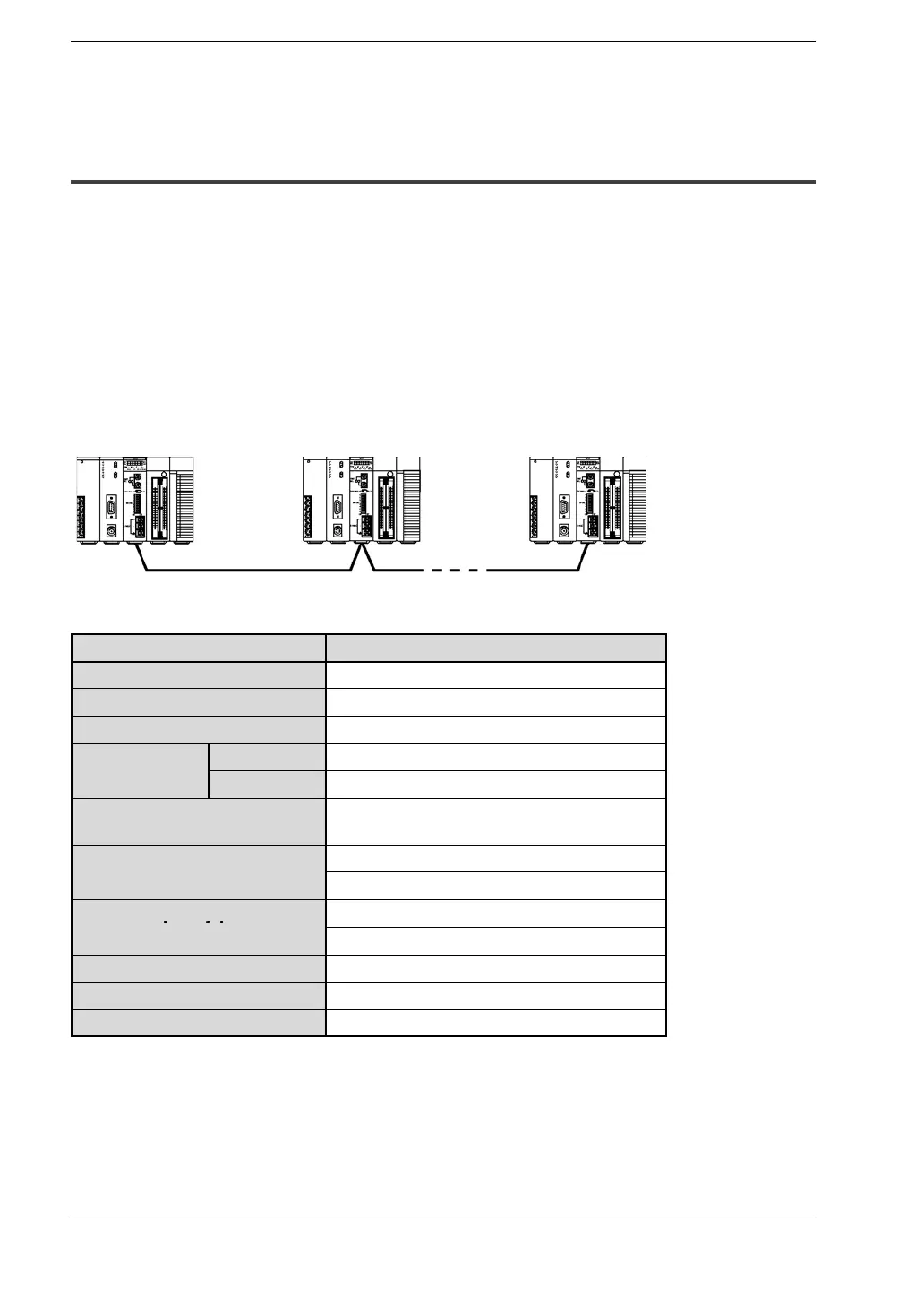General SpecificationsFP2 Multi-wire Link Unit
1-5
1.1 How the Multi-wire Link Unit Works
1.1.2 MEWNET-W2 Mode
Large volumes of data can now be transmitted over long distances.
Link communication can be carried out between various FP2 units, using link relays and
link registers.
Communication limited to only FP2 units is possible.
Using the MEWNET-W mode increases the volume of data that can be handled.
UsingtheMEWNET-Wmodeextendsthe transmissiondistance(whensetto250kbps).
The link relay and link register areas used for PC link communication are specified using
user programs.
Twisted pair cable
FP2 Multi-wire link
unit (W2 mode)
FP2 Multi-wire link
unit (W2 mode)
FP2 Multi-wire link
unit (W2 mode)
Specifications
Item Description
Communication method
Token bus
Transmission method
Baseband transmission
Communication path
Twisted pair cable
Transmission at 250 kbps
Total length: 1200 m/3,937 ft.
distance
at 500 kbps
Total length: 800 m/2,625 ft.
Transmission speed
(Baud rate)
500 kbps or 250 kbps
Functions/number of
PC link function: max. 32 stations
stations
Data transfer function: max. 32 stations
PC link capacity per one
Link relay: 4,096 points
unit
Link register: 4,096 words
Other functions
Remote programming
Interface
Conforming to RS485
R.A.S. function
Hardware self-diagnostic function
.
Note
When using the PC Link in the MEWNET-W2 mode, the default
settings must be obtained from the user program.