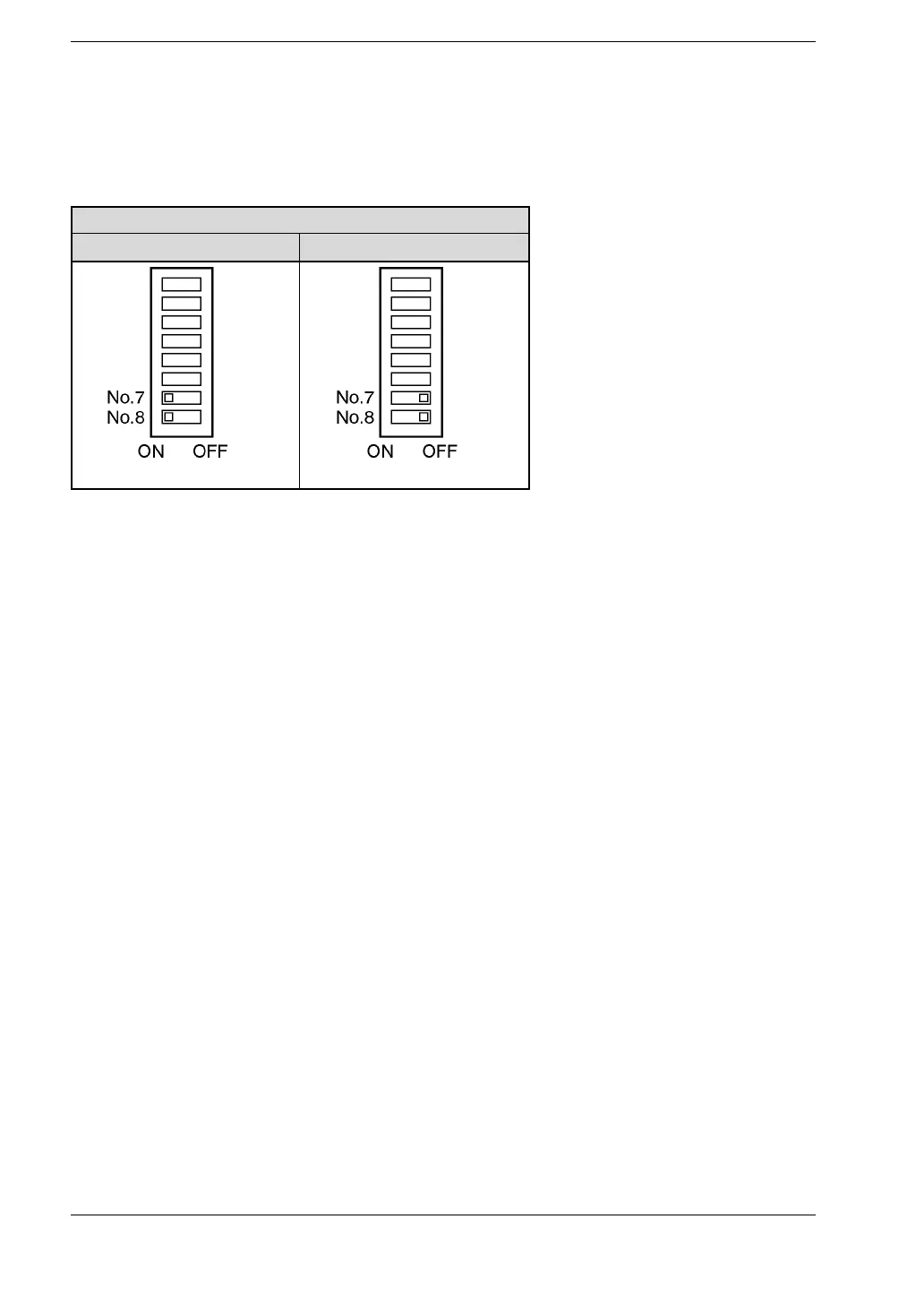What to Check If a Problem OccursFP2 Multi-wire Link Unit
A-7
A.4 What to Do If a Transmission Error Occurs
Procedure 3
Check the status indicator LEDs and Nos. 7 and 8 of the mode setting switches (1) on
the front panel to make sure the units at both ends of the network have been designated
as terminal stations.
Mode selector switches (1)
Set as terminal station Not set as terminal station
(Front) (Front)
.
Note
Do not designate any unit other than those at both ends of the
network as a terminal station.
Procedure 4
When operating in conjunction with the W/W2 link mode, make sure link areas do not
overlap those.