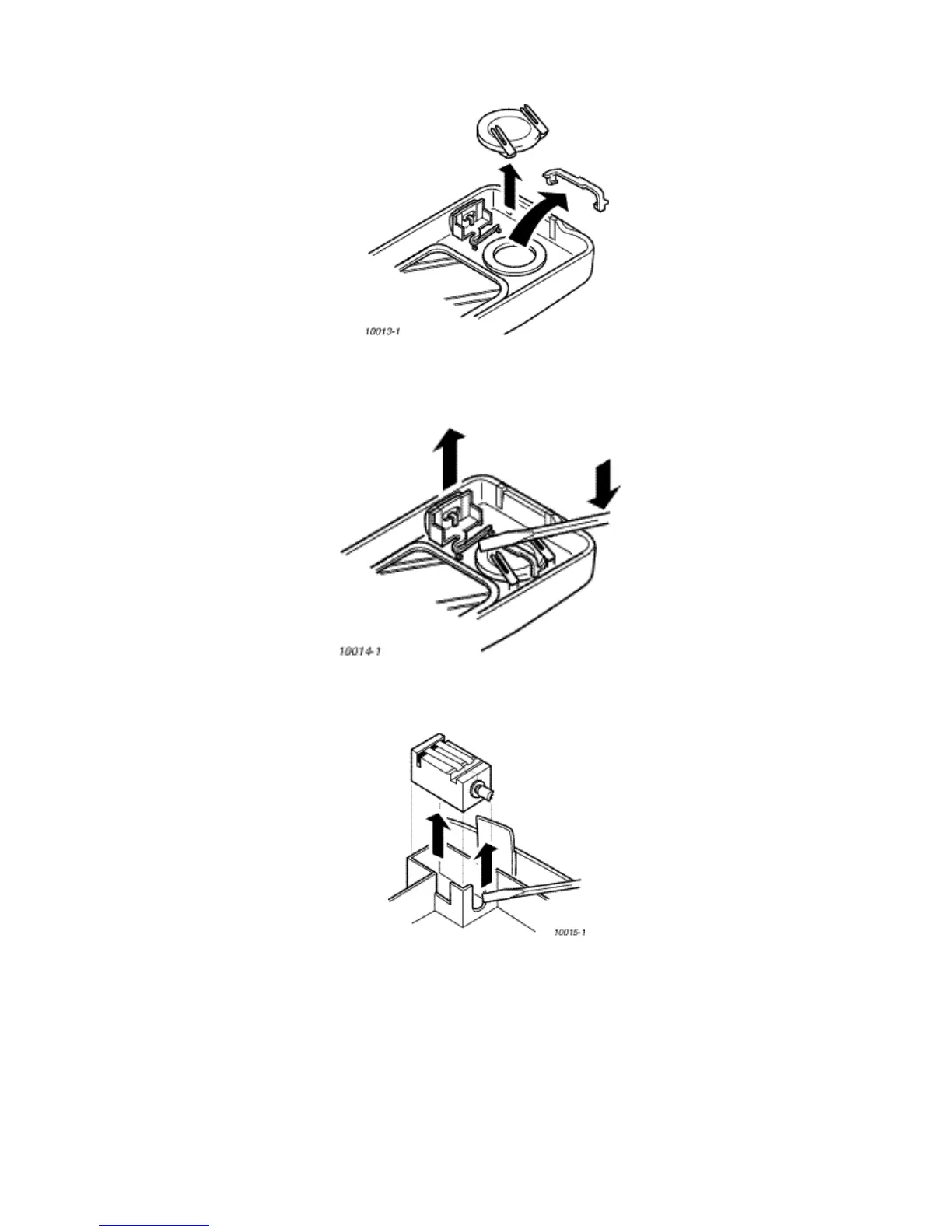DISASSEMBLY / REASSEMBLY INSTRUCTIONS
MCUK990801C8 Section 4 Issue 1
Service Manual – 23 – Revision 0
3. Unclip the speaker holder and lift out the speaker..
Figure 4.10: Speaker removal
4. Remove the Memo button by pressing a screwdriver against the actuator spring.
Figure 4.11: Memo button removal
5. The Vibrate motor may be removed by gently applying pressure under the spindle/counterweight.
Figure 4.12: Vibrate motor removal
4.3 Reassembly
Care must be taken when reinstalling the back onto the telephone case. Ensure that the LCD module is oriented correctly,
i.e. the ribbon connector is facing the top of the telephone. Also ensure that the securing screws are not over-tightened as
this may affect the operation of the keypad.