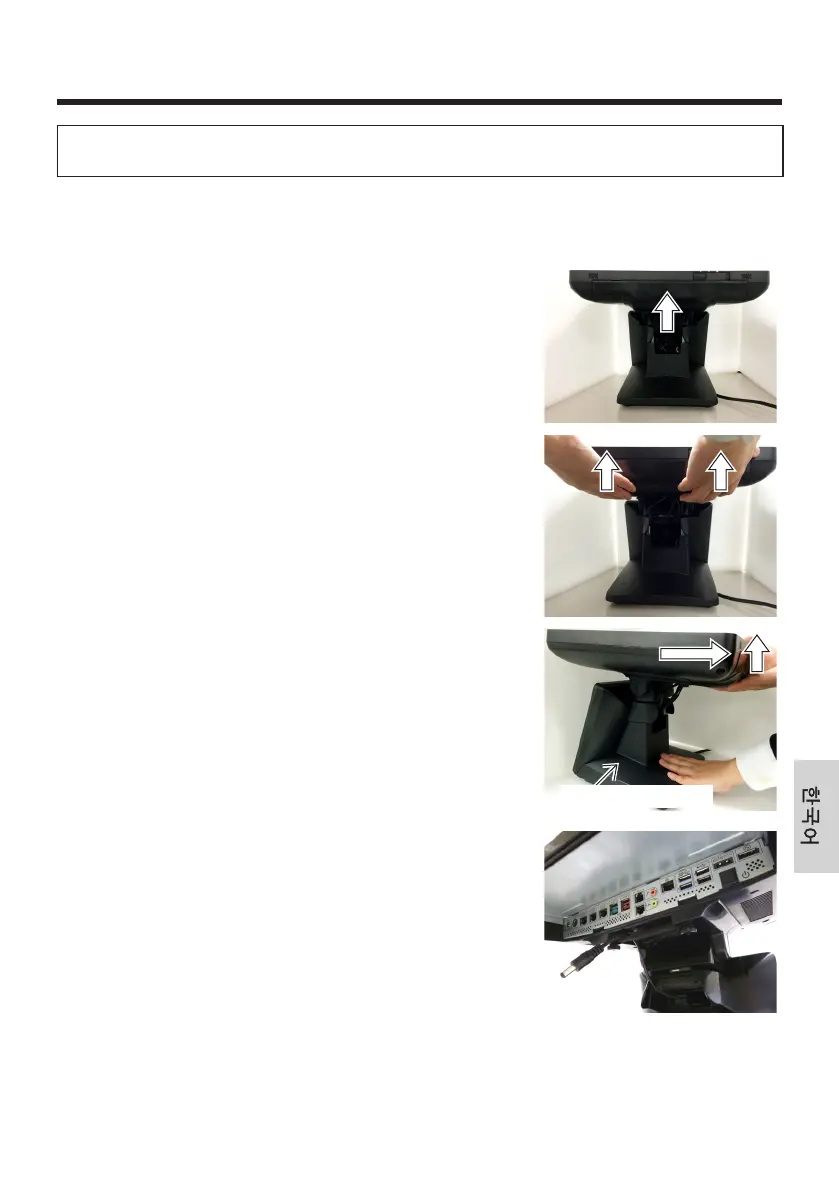263
디스플레이 장치 ( 본체 포함 ) 교체
아래의 조작을 하기 전에 메인 블록 (POS 워크스테이션 ) 의 전원 케이블을 떼어내고
전원이 “OFF”로 된 것을 확인합니다 .
■
VESA 마운트를 사용하는 고정 부품이 설치된 경우
1
케이블 커버를 제거하기 전에 디스플레이 장치를
수평으로 들어 올립니다 .
케이블 커버의 아래쪽에 양손을 둔 후 , 케이블
커버를 잡고 자신의 방향으로 당기서 커버를
제거합니다 .
●
케이블 커버를 받치고 있을 때 조작자
디스플레이의 조작 표면을 잡지 마십시오 .
●
케이블 커버를 쉽게 분리할 수 없다면 , 이것을
제거하기 위해 베이스 케이블 커버를 잡으십시오 .
●
케이블 커버를 세게 당기지 마십시오 . 케이블
커버가 손상될 수 있습니다 .
베이스 케이블 커버
2
DCIN 케이블을 포함하여 디스플레이 장치에 연결된
모든 케이블을 제거합니다 .