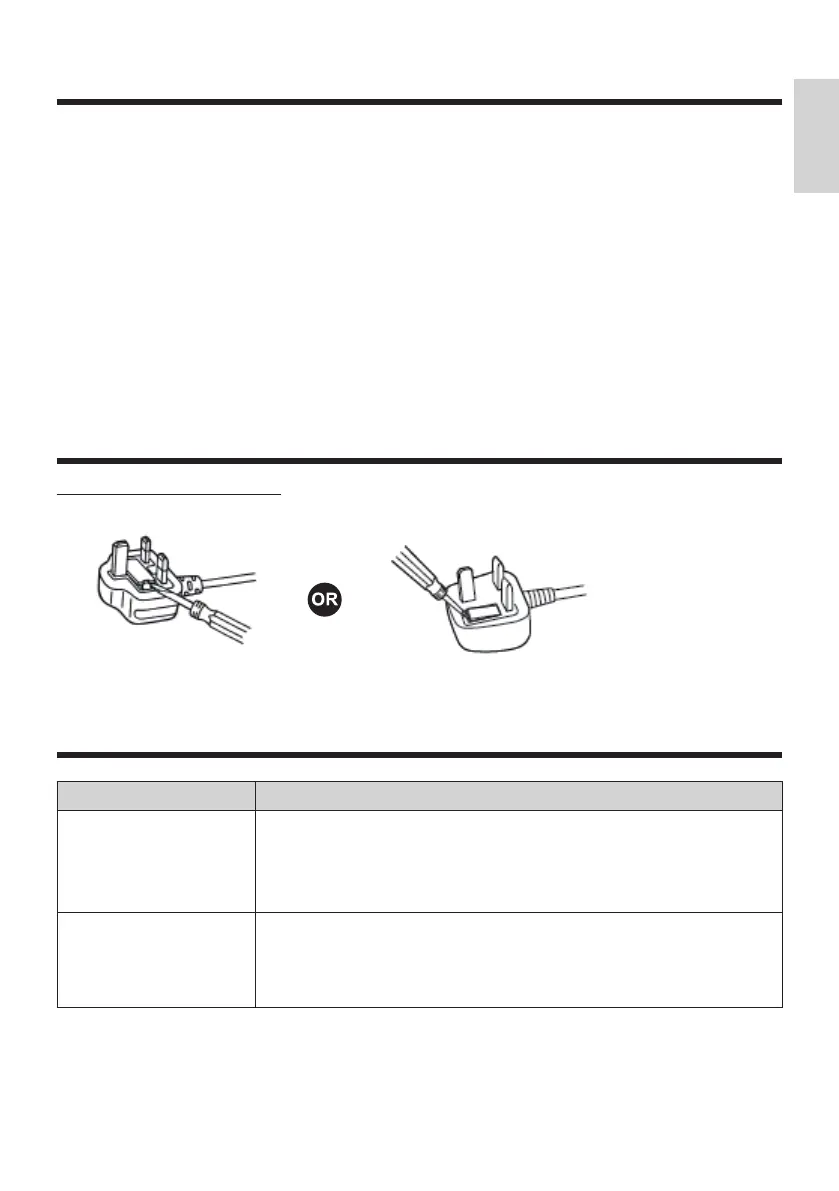53
●
Regularly scheduled cleaning recommended.
●
Immediately clear screen of any visible contaminants – dirt, dust, grease, etc.
●
Wipe display gently with a dry, soft cloth to remove light dirt and dust.
●
Do not wipe or press display hard, hit display or exert force on display as LCD in the
display is breakable.
●
Do not use liquid or spray chemical cleaners as they can damage touch screen.
●
Do not leave rubber and vinyl product touched for a long time, because it will cause
change color or change in quality.
●
Do not apply benzine, thinner, glue, alkaline detergent, alcohols detergent, glass cleaner,
wax, abrasive cleanser, detergent powder, or pesticide, because it will cause change
color or change in quality. (Follow to the cautionary statement if chemical cloth is used.)
Maintenance
How to replace the fuse
●
Open the fuse compartment with a screwdriver and replace the fuse and fuse cover.
Troubleshooting
Symptom Check items and solutions
Power does not turn
on when the power
switch is pressed.
●
Is the AC cord connected?
→ Make sure that the AC cord is connected properly.
●
Is the power status LED lit?
→ Make sure that the AC cord is connected properly.
The OS does not
start up after power is
turned on.
●
Is there any peripheral device such as an USB memory
connected?
→ Disconnect all peripheral devices such as an USB
memory.
If a problem cannot be resolved even after checking and trying the solution given above,
contact a service personnel.
Cleaning
English
