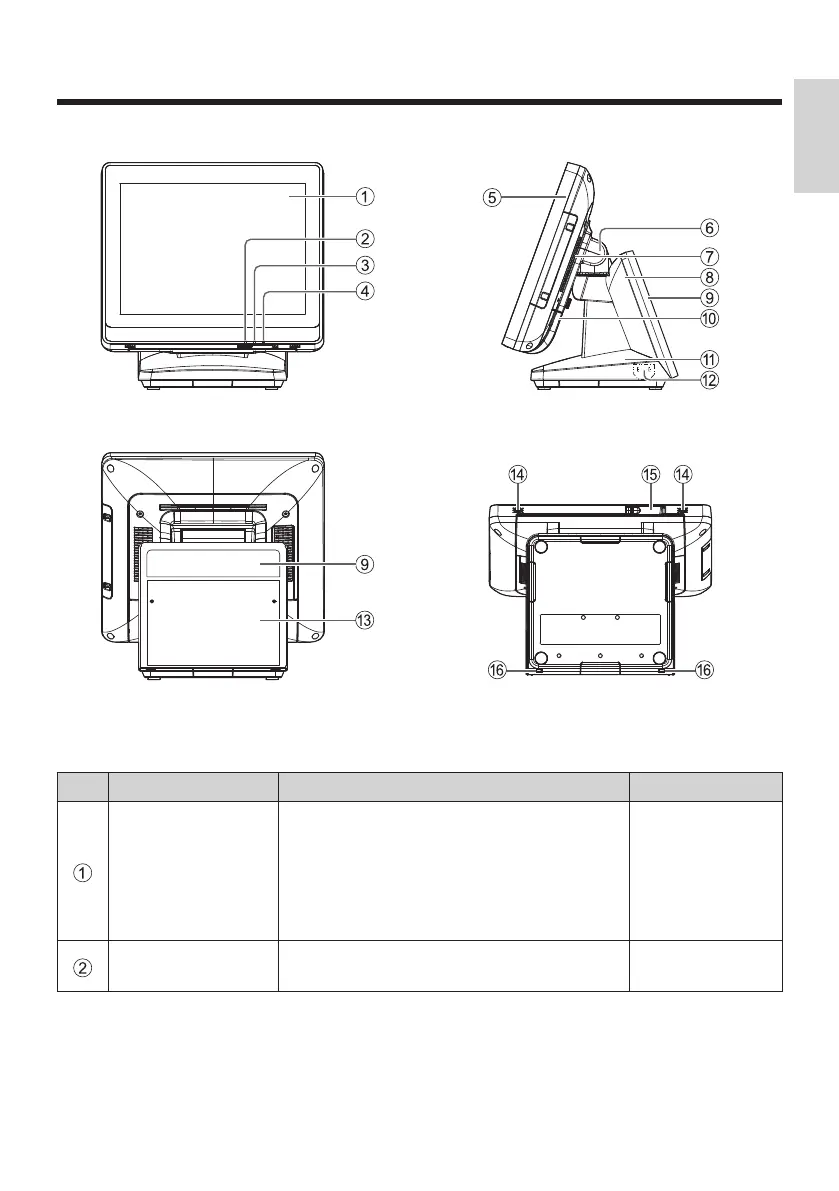23
■ Front ■ Right side
■ Rear ■ Bottom
(Illustrations: JS-970WS series)
●
WS: JS-970WS (Upright) / WP: JS-970WP (Panel)
No. Name Functions Remarks
Operator’s
Display
Used for displaying information such as
operation methods.
●
The information to be displayed can be
set using application software.
This display can be used also as a touch
panel for input operation.
Common to
WS / WP
LAN Status LED Flashes yellow or green: Communicating
Common to
WS / WP
Names of Parts and Their Functions
English
