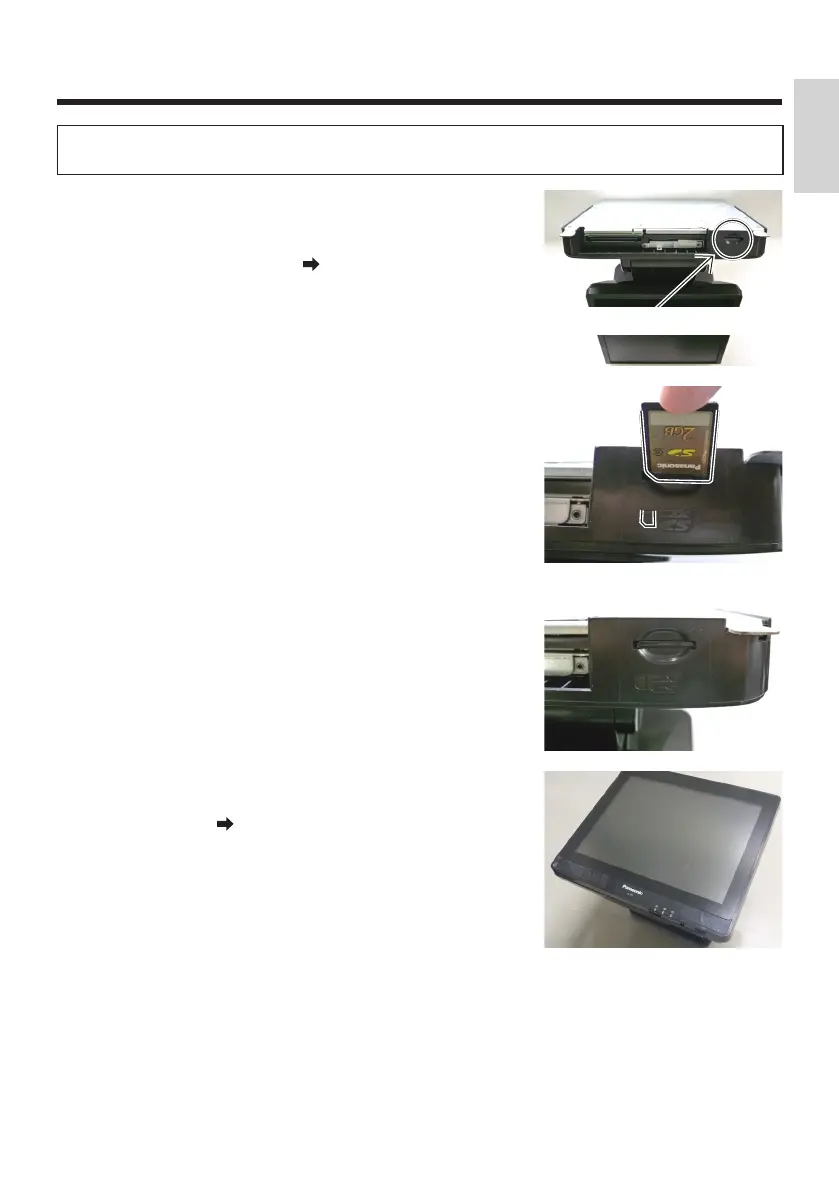43
SD Memory Card Installation
Be sure to disconnect the power cable of the main block (POS Workstation) and
confirm the power is “OFF” before the operation below.
1
Follow steps 1 through 3 in “Operator’s Display
Replacement” to separate the main block from the
operator’s display, and make sure of the position of
the SD Memory Card slot. (
pages 37, 39)
SD Memory Card slot
2
Orienting the card mark on an SD Memory Card in
the same direction as the one on the SD Memory
Card slot, insert the SD Memory Card.
●
If an SD Memory Card is inserted in wrong
orientation or in a slanting direction, the SD
Memory Card may be stuck in the slot, damaging
the device or the SD Memory Card itself.
●
To ensure a proper connection, make sure that
your SD Memory Card is fully inserted into the
slot.
3
Follow steps 4 through 6 in “Operator’s Display
Replacement” to connect the operator’s display to
the main block. (
pages 38, 40)
English