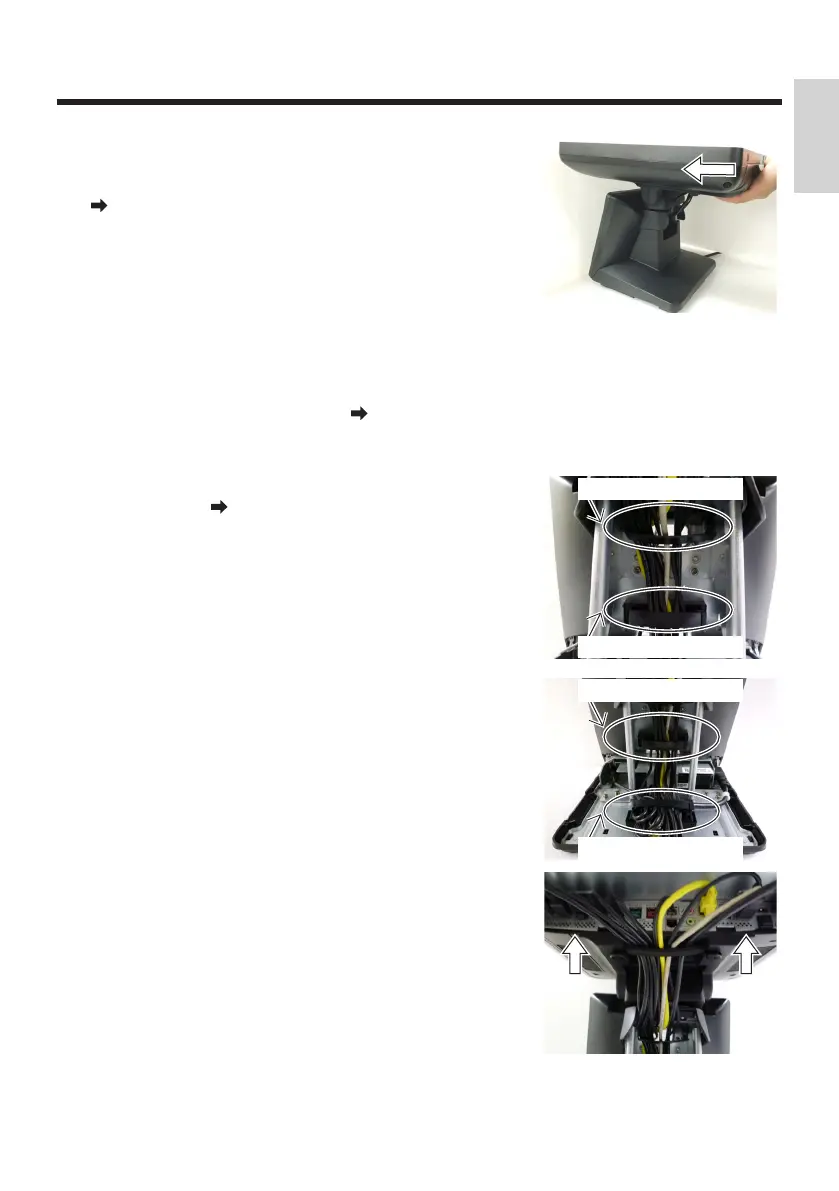45
5
Follow step 8 in “Display Unit (Including Main Block)
Replacement /
■
When fixing parts that use VESA
mounts are installed” to install the cable cover.
(
page 36)
■ Cable wire routing in stand unit
1
Follow steps 1 through 2 in “AC Cord Kit Installation”
to remove the base cable cover. (
page 30)
2
Pass the cables connected in “
■
Cable wire routing
in display unit” (
page 44) through three cable
clamps to secure them to the stand unit.
To prevent the cables from interfering with your work
to secure the base cable cover, adjust the length of
each cable; route them in sequence from the center
of the cable clamps toward the outside so that they
do not overlap one another; and click the cable
clamp hooks into place to lock.
Cable clamp 1
Cable clamp 2
Cable clamp 2
Cable clamp 3
●
To include extra length in the cables, adjust the
length of each cable with the display unit laid out
flat.
English