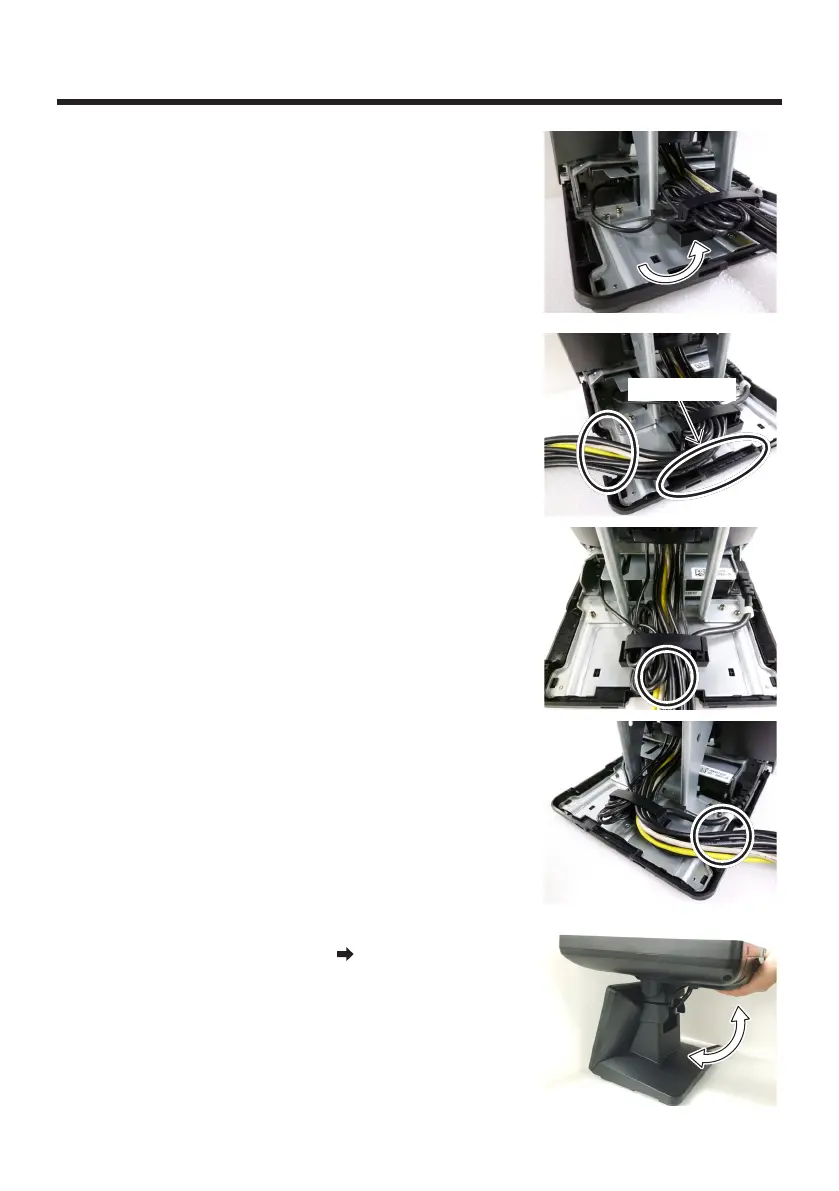46
●
Adjust the power cord to an appropriate length,
route it from the front side of the cable clamp 3
toward the back side, and tie it together with other
cables.
3
To fit the cables to your installation environment,
remove any of the exit covers in the right, front, left
and rear sides of the stand unit, and pass them out
of the stand unit through the corresponding exit.
●
Do not dispose of the removed exit cover but keep
it.
Exit cover
4
Follow steps 5 through 6 in “AC Cord Kit Installation”
to install the base cable cover. (
page 31)
●
Move the display unit up and down to make sure
that the cables are kept clear of the display unit.
Cable Wire Routing