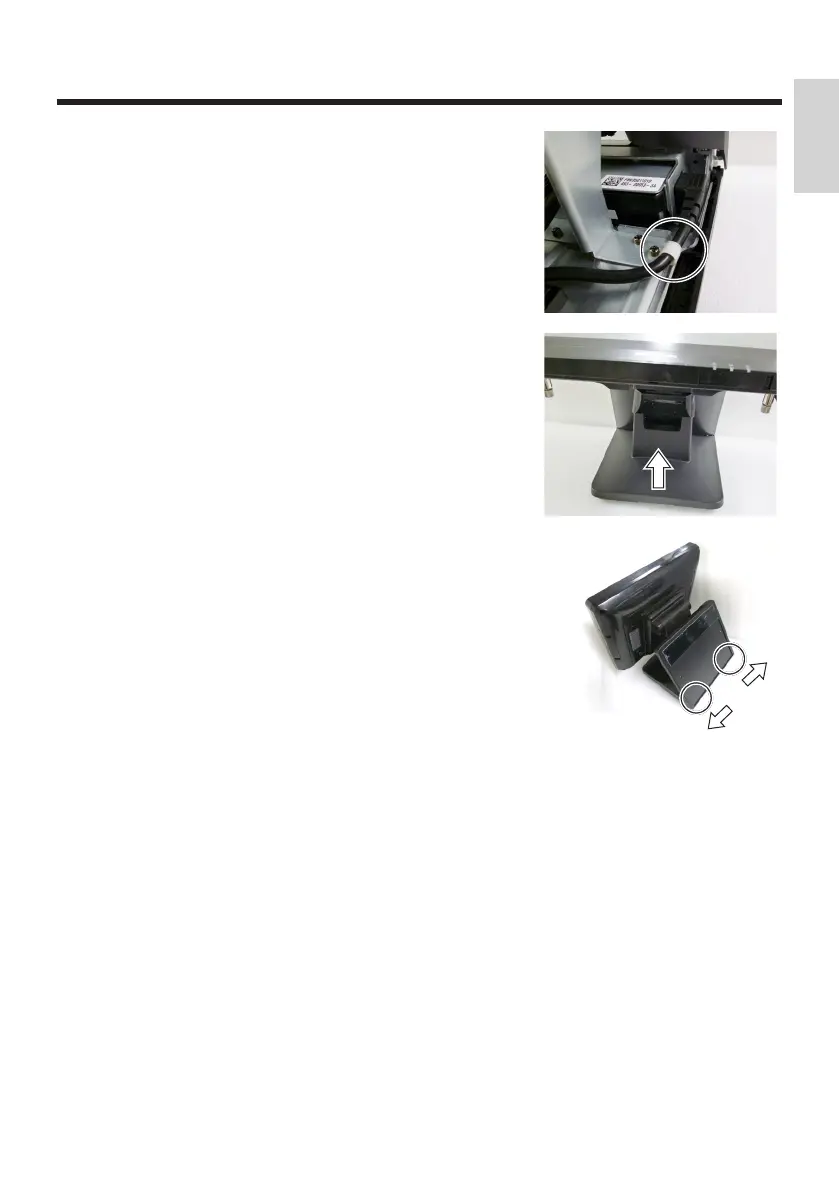31
4
Fit the cord clamp to AC cord, and fix it by a screw
(M3 × P0.7).
●
Firmly tighten the screw to make sure it is not
loose.
●
Using the cable clamp on the stand base, carefully
wire the power cord to keep it from being pinched.
5
Slide the base cable cover away from you to
reattach it.
6
Slide the lock levers on the base cable cover
outward.
●
Make sure to keep the base cable cover from
moving.
English