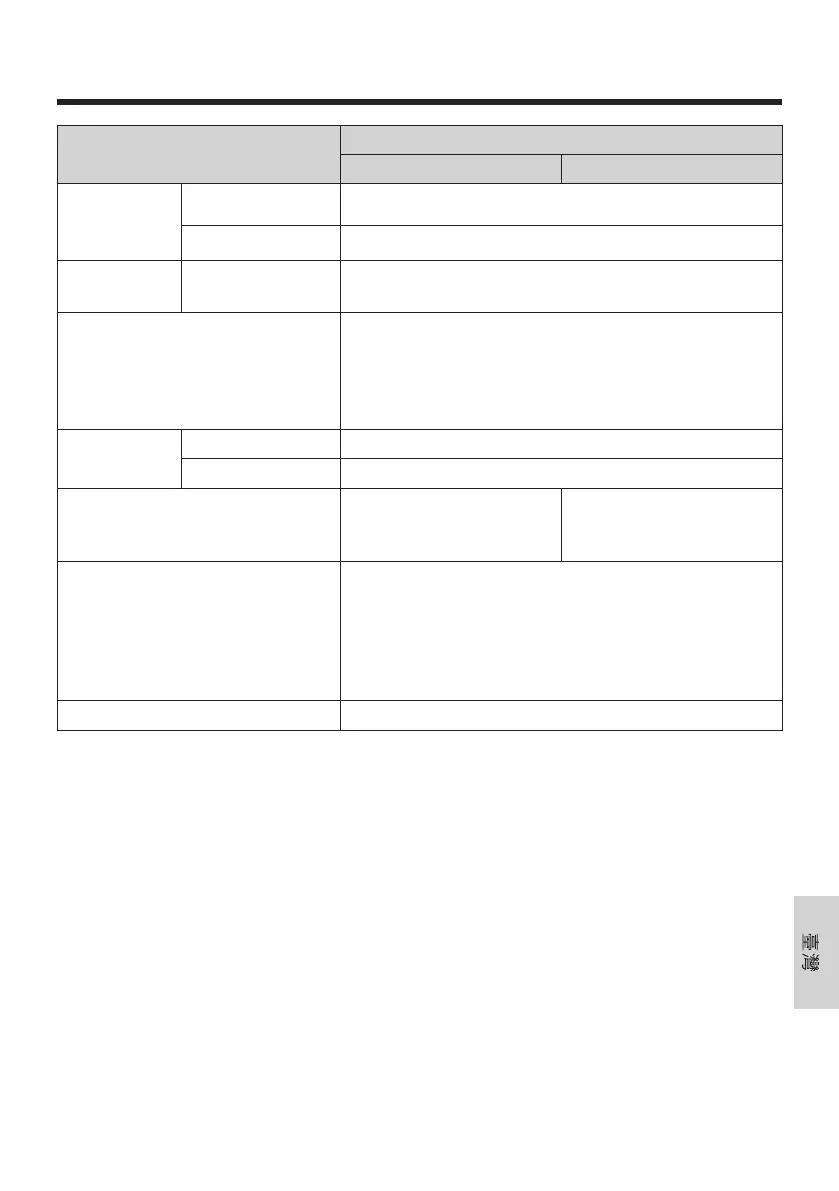325
項目
規格
中價位機型 高價位機型
顯示器背面
(選購)
顧客顯示器 20 列 × 2 行真空熒光顯示器(選購)
(
*
10)(
*
11)
第二個液晶顯示器 12.1 型第二個液晶顯示器(選購)
(
*
10)(
*
12)
ID 模組
(選購)
磁條讀取器 ISO Track1、2 + JIS II Track(選購)
支援的作業系統
Windows
®
7 Pro for Embedded Systems
Windows
®
Embedded POSReady 7
Windows
®
Embedded 8.1 Pro
Windows
®
Embedded 8.1 Industry Pro Retail
(支援的作業系統僅限於上述四種類型。)
環境條件
工作溫度 +5 ℃至 +40 ℃
工作濕度 15 % RH 至 85 % RH(無水氣凝結)
耗電量
約 1 W
(用電源開關關閉電源時)
約 22 W(操作中)
(
*
13)
約 4 W
(用電源開關關閉電源時)
約 40 W(操作中)
(
*
13)
尺寸
約 325 mm(寬)× 293 mm(深)× 353 mm(高)/
安裝 12.1 型顯示器
約 367 mm(寬)× 293 mm(深)× 374 mm(高)/
安裝 15 型顯示器
約 407 mm(寬)× 293 mm(深)× 424 mm(高)/
安裝 17 型顯示器
重量 約 11.3 k
g
(
*
14)
*
1 : 液晶顯示器是以高精密技術製造,螢幕某部分可能常態亮著或出現不亮的小點,但這
不代表故障(電子像素瑕疵等:8 點或更少)。
*
2 : 15 型顯示器支援投射電容式觸控面板。
*
3 : 只有 JS-970WS 型才能設定 RAID,其配備獨立單元。選配的座架專用儲存支架
(JS-970HDB010)和硬碟模組(JS-970HDD010)或 SSD 模組(JS-970SSD010)
必須接到使用的座架單元。
此外,你需要結合 2 個硬碟和 2 個固態硬盤。
*
4 : 安裝 Intel
®
H81 Chipset 的機型並非磁碟陣列 (RAID) 就緒狀態。