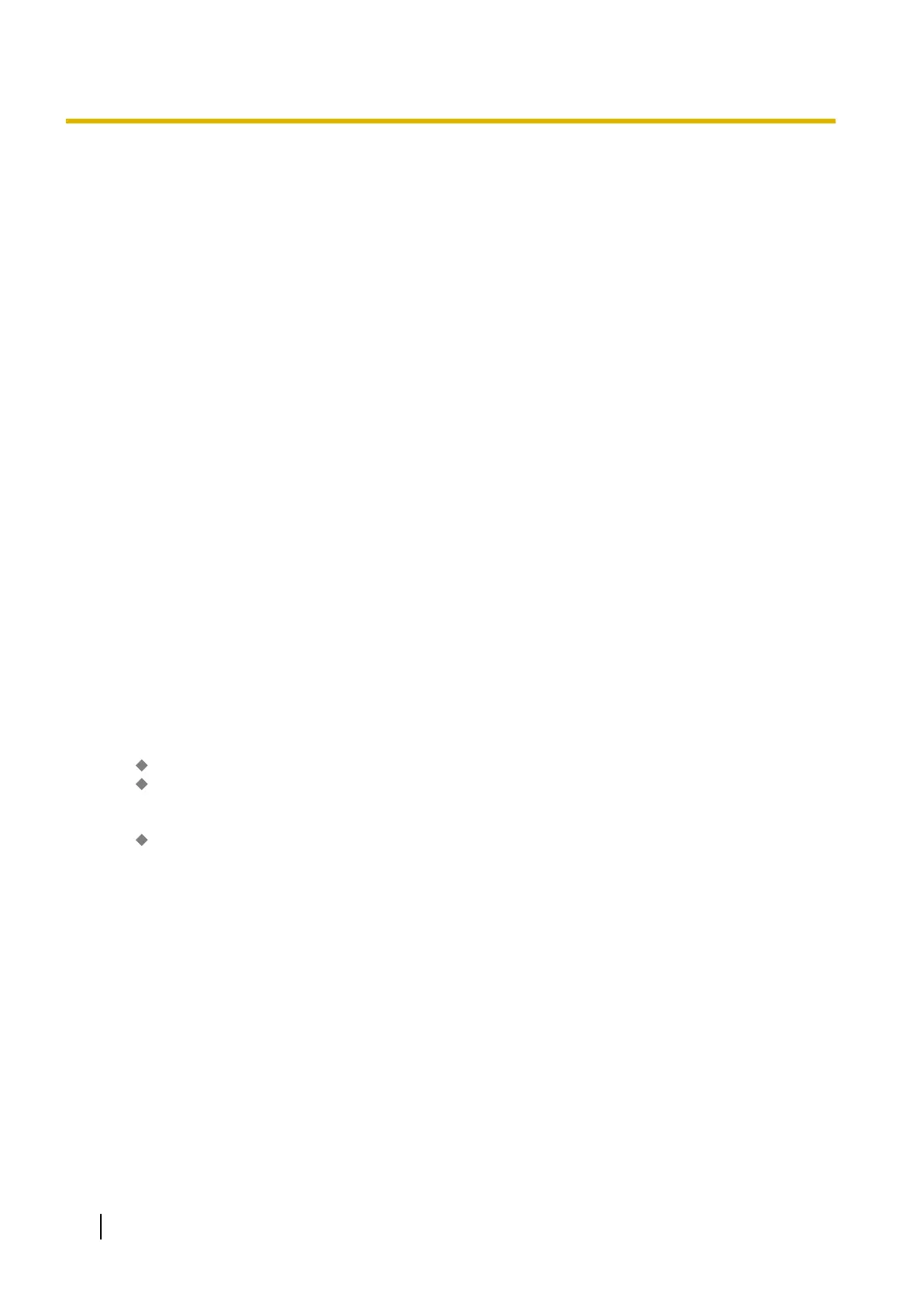5.3 Legacy Device Connection
5.3.1 Trunk Adaptor Connection
Description
IP trunks (V-SIPGW and V-IPGW
) can be connected to a Trunk Adaptor (KX-NS8188/KX-NS8290), which
allows the KX-NS500 to connect to E1 trunks and PRI lines.
Conditions
[General]
• One IP trunk port corresponds to 1 channel in the Trunk Adaptor.
• An activation key is not required for ports whose Connection Attribute setting is set to Trunk Adaptor.
Ports without this setting can still be connected to a Trunk Adaptor, but they will require an activation key.
• One KX-NS500 can connect to multiple Trunk Adaptors.
• For details about configuring settings for E1 trunks and PRI lines, refer to the documentation for the Trunk
Adaptor.
[Connection via SIP Trunk]
• The SIP trunk authentication ID and the authentication ID of the IP interface on the Trunk Adaptor must
be the same.
• The channel attribute of SIP trunks connecting to a Trunk Adaptor must be set to Basic channel.
PC Programming Manual References
9.10 PBX Configuration—[1-1] Configuration—Slot—Port Property—V-SIPGW—Programming Port
Properties—Trunk Adaptor
9.10 PBX Configuration—[1-1] Configuration—Slot—Port Property—V-SIPGW—Main
→
Connection Attribute
→ Channel Attribute
9.12 PBX Configuration
—[1-1] Configuration—Slot—Port Property—V-IPGW
→Trunk Adaptor
→
Connection Attribute
520 Feature Guide
5.3.1 Trunk Adaptor Connection
