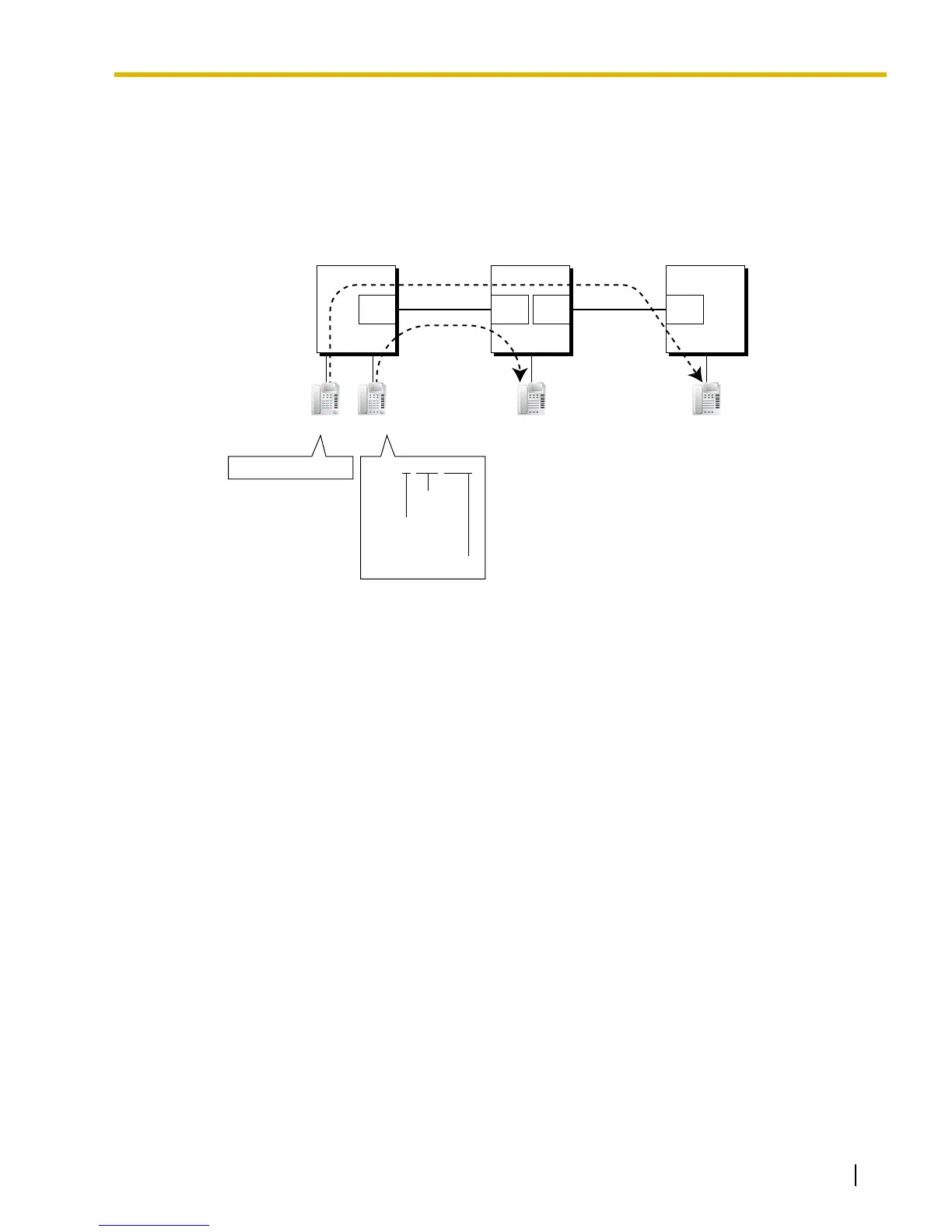1.13 P
Feature Manual 215
b) PBX Code Method (Access with PBX Code)
Dial the [TIE Line Access Number] + [PBX Code] + [Extension Number].
→ 2.9.8 [2-6-1] Numbering Plan—Main—Features—TIE Line Access
→ 2.16.1 [9-1] TIE Table—Own PBX Code
[Example]
Explanation:
To use this method, it is necessary to know each PBX code in order to identify the location of an
extension.
Case 1:
Extension 1012 of PBX-1 dials TIE line access number "7", PBX code "952", and extension
number "1011".
→ Extension 1012 of PBX-1 is connected to extension 1011 of PBX-2.
Case 2:
Extension 1011 of PBX-1 dials TIE line access number "7", PBX code "953", and extension
number "1011".
→ Extension 1011 of PBX-1 is connected to extension 1011 of PBX-3.
3. TIE Line and CO Line Connection
To connect the TIE line with the CO line, the following patterns are available:
1) CO Line-to-TIE Access
2) TIE-to-CO Line Access
3) CO Line-to-TIE-to-CO Line Access
2.1 CO Line-to-TIE Access
It is possible to assign an extension of another PBX as the destination of incoming CO line calls to
the own PBX.
It is also possible to forward calls using a virtual PS. Using this method, CO line calls received at
PBX-1 are forwarded directly to the extension at PBX-2, even when using the PBX Code method.
PBX-1
PBX Code 951
PBX-2
PBX Code 952
PBX-3
PBX Code 953
TIE Line
Interface InterfaceInterface
Extn. 1011
TIE Line
Extn. 1011
Extn.1011 Extn.1012
Dials "7-953-1011". Dials "7-952-1011".
[TIE line
access no.]
[Extn. no.]
[PBX code]
Interface
