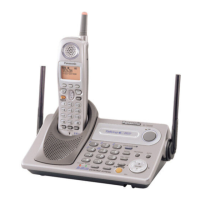Notice
• After resetting the settings, the base unit will restart even if it is being accessed through the phone user
interface, or on calls.
Note
• If you have changed the default password for the Administrator account and successfully reset the
settings (the message "Complete" is displayed), the next time you access the Web user interface, the
authentication dialog box appears.
3.8.5 Restart
This screen allows you to restart the base unit by clicking [Restart]. After you click this button, a dialog box is
displayed, asking whether you want to restart the base unit. Click OK to perform a restart, or Cancel not to.
Notice
• The base unit will restart even if it is being accessed through the phone user interface, or on calls.
126 Administrator Guide Document Version 2010-08
3.8.5 Restart

