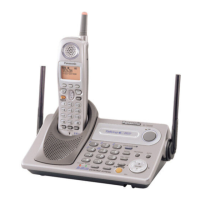Value Range 0–6
– 0: Sunday
– 1: Monday
– 2: Tuesday
– 3: Wednesday
– 4: Thursday
– 5: Friday
– 6: Saturday
Default Value 0
Web User Interface Reference Day of Week (Page 81)
DST_START_TIME
Value Format Integer
Description Specifies the start time of DST (Summer Time) in minutes after 12:00
AM.
Value Range 0–1439
Default Value 120
Web User Interface Reference Time (Page 82)
DST_STOP_MONTH
Value Format Integer
Description Specifies the month in which DST (Summer Time) ends.
Value Range 1–12
Default Value 10
Web User Interface Reference Month (Page 82)
DST_STOP_ORDINAL_DAY
Value Format Integer
Description Specifies the number of the week on which DST (Summer Time) ends.
The actual end day is specified in "DST_STOP_DAY_OF_WEEK". For
example, to specify the second Sunday, specify "2" in this parameter,
and "0" in the next parameter.
Value Range 1–5
– 1: the first week of the month
– 2: the second week of the month
– 3: the third week of the month
– 4: the fourth week of the month
– 5: the fifth week of the month
140 Administrator Guide Document Version 2010-08
4.3.2 System Time Settings

