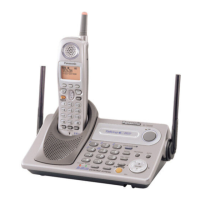In cases when buttons/soft key icons are shown in symbols/pictures
1. Base unit: (middle soft key) ® [#][5][0][0]
Handset: (center of joystick) ® [#][5][0][0]
2. [ ]/[ ]: Select "On" for DHCP ®
3. [ ]/[ ]: Select "Automatic" for DNS ®
• Select "Manual" to enter the addresses for DNS1 (primary DNS server) and, if necessary, DNS2
(secondary DNS server) manually ®
4. Base unit: [ ]
Handset: [ ]
To configure network settings manually
In cases when buttons/soft key icons are shown in English alphabet
1. Base unit: [MENU] (middle soft key) ® [#][5][0][0]
Handset: [MENU] (center of joystick) ® [#][5][0][0]
2. [ ]/[ ]: Select "Off" for DHCP ® [SAVE]
3. Base unit: [EXIT]
Handset: [OFF]
4. Base unit: [MENU] (middle soft key) ® [#][5][0][1]
Handset: [MENU] (center of joystick) ® [#][5][0][1]
5. [ ]/[ ]: Enter the IP address, subnet mask, default gateway, DNS1 (primary DNS server), and, if
necessary, DNS2 (secondary DNS server) ® [SAVE]
6. Base unit: [EXIT]
Handset: [OFF]
In cases when buttons/soft key icons are shown in symbols/pictures
1. Base unit: (middle soft key) ® [#][5][0][0]
Handset: (center of joystick) ® [#][5][0][0]
2. [ ]/[ ]: Select "Off" for DHCP ®
3. Base unit: [ ]
Handset: [
]
4. Base unit: (middle soft key) ® [#][5][0][1]
Handset: (center of joystick) ® [#][5][0][1]
5. [ ]/[ ]: Enter the IP address, subnet mask, default gateway, DNS1 (primary DNS server), and, if
necessary, DNS2 (secondary DNS server) ®
6. Base unit: [ ]
Handset: [ ]
Configuring Settings from the Web User Interface
To configure network settings automatically
1. Click the [Network] tab, and then click [Basic Network Settings].
2. Select [DHCP] for [Connection Mode].
3. Enter a host name in [Host Name].
4. Select [Receive DNS server address automatically] for [Domain Name Server].
• Select [Use the following settings] for [Domain Name Server] to enter the address for primary and
secondary DNS servers manually.
18 Administrator Guide Document Version 2010-08
1.1.3 Basic Network Setup

