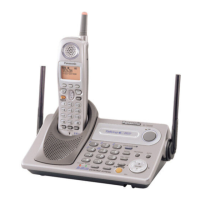Result Message Description Applicable Screens
Failed (Canceled) The operation failed because:
• While transferring the phonebook data,
– The following key was pressed on
the handset.
In cases when buttons/soft key
icons are shown in English
alphabet
[OFF]
In cases when buttons/soft key
icons are shown in symbols/
pictures
[ ]
– IP Reset was performed on the
base unit (KX-TGP550 only) or
handset.
3.7.5 Import Phonebook
• While transferring the firmware file, IP
Reset was performed on the base unit
(KX-TGP550 only) or handset.
3.8.2 Local Firmware
Update
• While transferring the phonebook data,
– The following key was pressed on
the base unit (KX-TGP550 only) or
handset.
In cases when buttons/soft key
icons are shown in English
alphabet
Base unit: [EXIT]
Handset: [OFF]
In cases when buttons/soft key
icons are shown in symbols/
pictures
Base unit: [ ]
Handset: [ ]
– IP Reset was performed on the
base unit (KX-TGP550 only) or
handset.
3.7.6 Export Phonebook
• While transferring the phonebook data,
the connection with the base unit
(KX-TGP550 only) or handset was
interrupted.
3.7.5 Import Phonebook
3.7.6 Export Phonebook
Failed (Invalid File) The operation failed because:
• The imported UTF-16 text file has an
invalid BOM (Byte-order Mark).
3.7.5 Import Phonebook
• The firmware file is corrupted or invalid.
3.8.2 Local Firmware
Update
Document Version 2010-08 Administrator Guide 57
3.2.2 Accessing the Web User Interface

